
Best Apps List for Productivity
There are many apps available that can help you increase your productivity. Some of these apps are designed to help you stay organized, while others are designed to help you focus and get things done.
Some popular productivity apps include:
- To-do list apps: To-do list apps can help you keep track of your tasks and ensure that you don’t forget anything. Some popular to-do list apps include Todoist, TickTick, and Any.do.
- Note-taking apps: Note-taking apps can help you capture your thoughts and ideas so that you don’t lose them. Some popular note-taking apps include Evernote, Google Keep, and OneNote.
- Time management apps: Time management apps can help you track how you spend your time and identify areas where you can improve your productivity. Some popular time management apps include RescueTime, Focus To-Do, and Clockify.
- Focus apps: Focus apps can help you block out distractions and stay on task. Some popular focus apps include Forest, StayFocusd, and Freedom.
In addition to these general productivity apps, there are also many specialized apps available for specific tasks or industries. For example, there are apps for writers, students, freelancers, and entrepreneurs.
If you’re looking to increase your freelance productivity, there are many apps available to help you. The best app for you will depend on your individual needs and preferences. Experiment with a few different apps to find the ones that work best for you.
Here are some tips for using apps to increase your productivity as a freelancer:
- Choose the right apps: Not all productivity apps are created equal. Make sure to choose apps that are designed for the specific tasks you need to accomplish as a freelancer. For example, if you’re a writer, you might want to use an app like Scrivener or Ulysses. If you’re a designer, you might want to use an app like Figma or Sketch.
- Set goals: Before you start using an app, take some time to set goals for yourself. What do you want to accomplish with the app? Once you know your goals, you can choose the right app and use it effectively. For example, if you want to write 1,000 words per day, you might use an app like Grammarly or ProWritingAid to help you improve your writing.
- Use the apps consistently: To get the most out of productivity apps, you need to use them consistently. Make sure to open the app every day and use it to track your progress and stay on track. For example, if you’re using an app to track your time, make sure to log your time every day.
- Find a system that works for you: There is no one-size-fits-all approach to using productivity apps. Experiment with different techniques and find a system that works for you. For example, some people like to use a Pomodoro Technique, where they work in 25-minute intervals followed by 5-minute breaks. Others like to use a time blocking technique, where they block out specific times of the day for specific tasks.
- Don’t be afraid to switch apps: If you’re not getting the results you want from an app, don’t be afraid to switch to a different one. There are many different productivity apps available, so you’re sure to find one that works for you. For example, if you’re using an app to track your time but you’re not finding it helpful, you might want to try a different app.
As a freelancer, it’s tough sometimes to stay productive, and you can often waste hours of time on simple tasks like managing a to-do list, answering emails, tracking invoices and more.
Although it’s easy to waste time on the internet, there are also lots of time-saving tools on the web as well.
In this post, you’ll find 30 great productivity-related web apps to help you out. You’ll be able to do everything more efficiently and manage productivity more. With all the extra money you’ll be making, you’ll probably need some more space to put it!
Kumospace
Zoho
Remember The Milk
Google Notifier for Mac
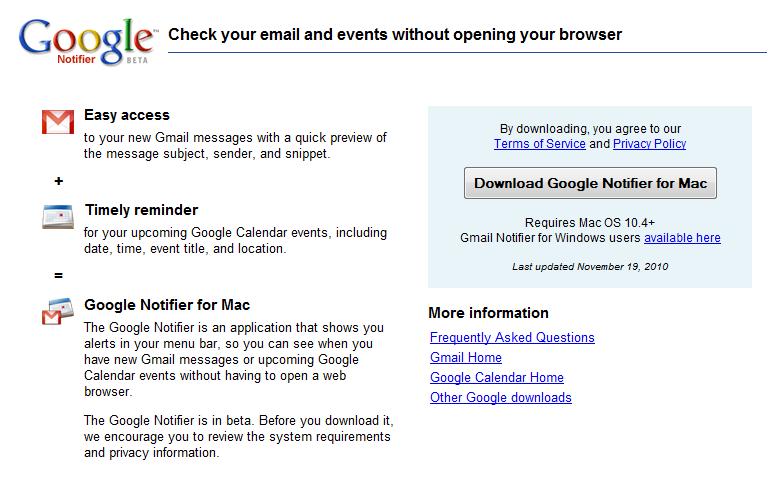
Flow
Open Office
Base Camp
Producteev
Freshbooks
Springpad
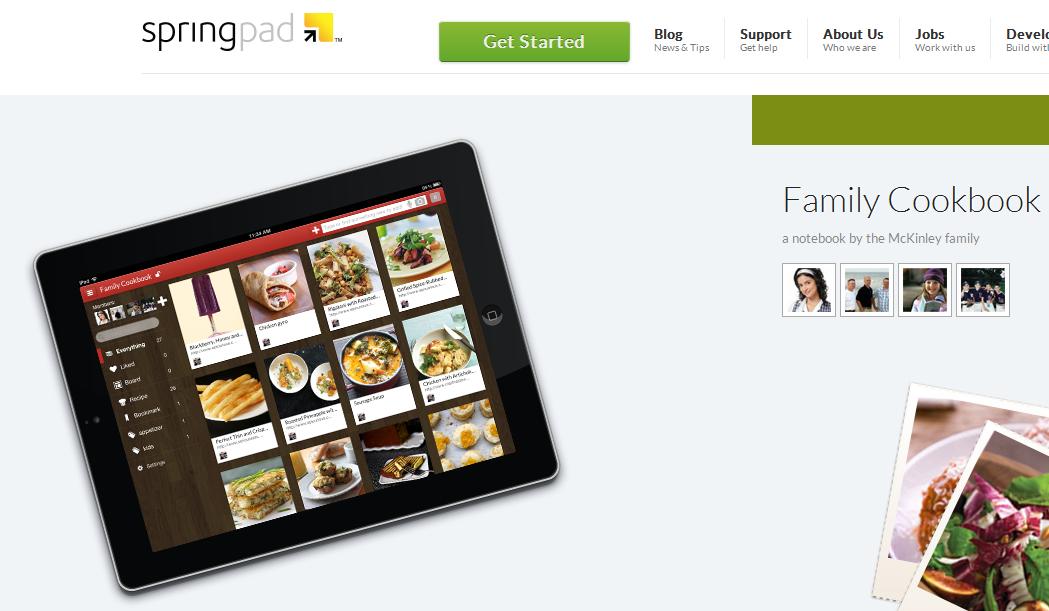
Seesmic
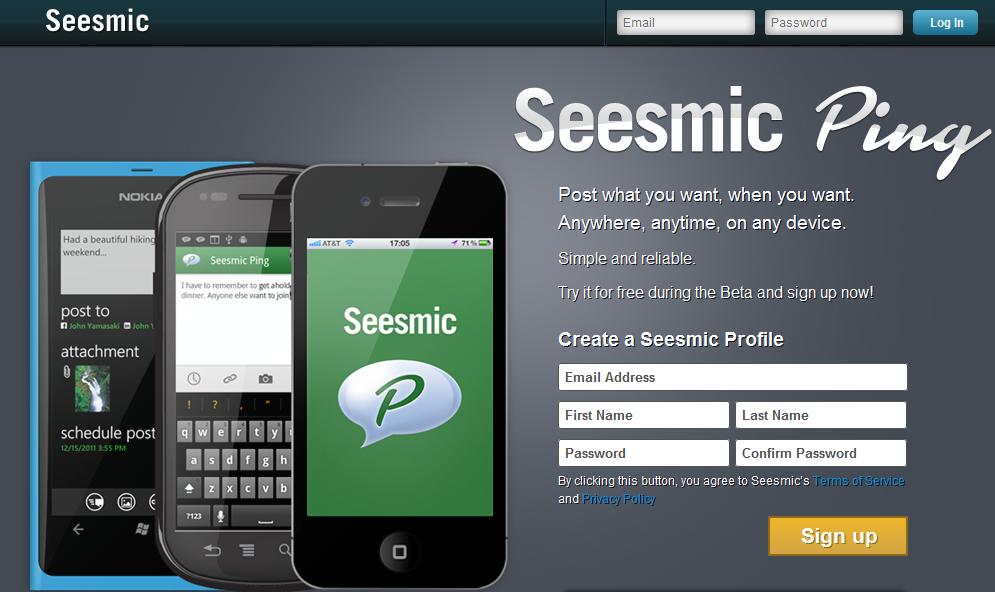
Teuxdeux
Asana
Klok
Cloud
Google Docs
k7
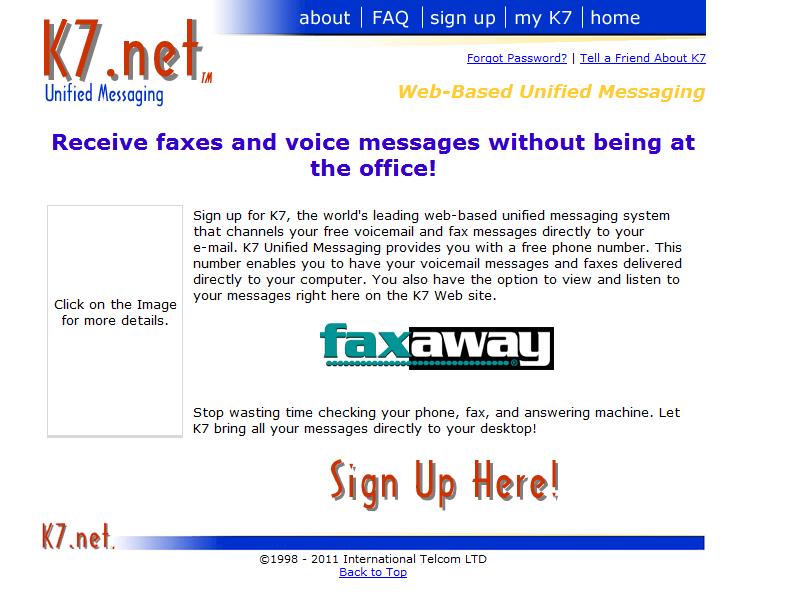
Concept Share
Nirvana
Goto Meeting
Hitask
Pages
Rescue Time
Task Ant

Side Job Track
Evernote
Freckle
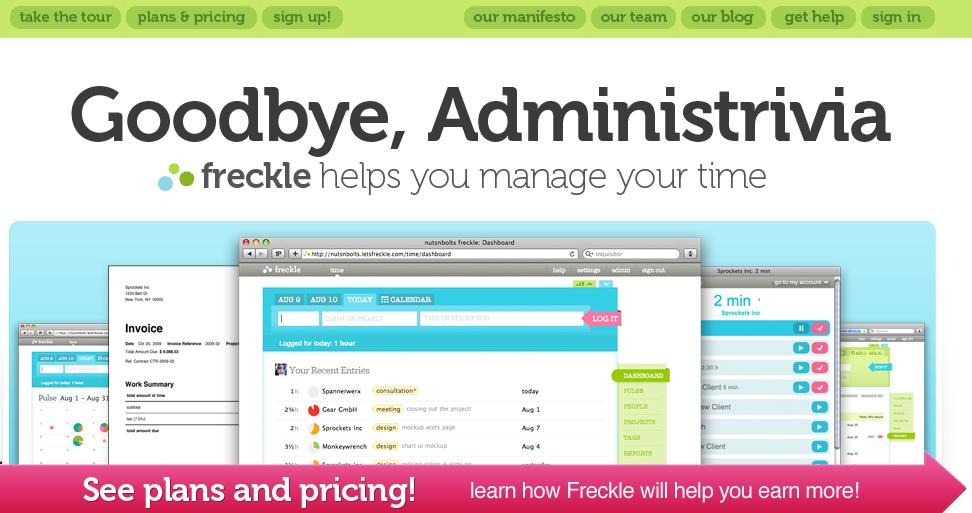

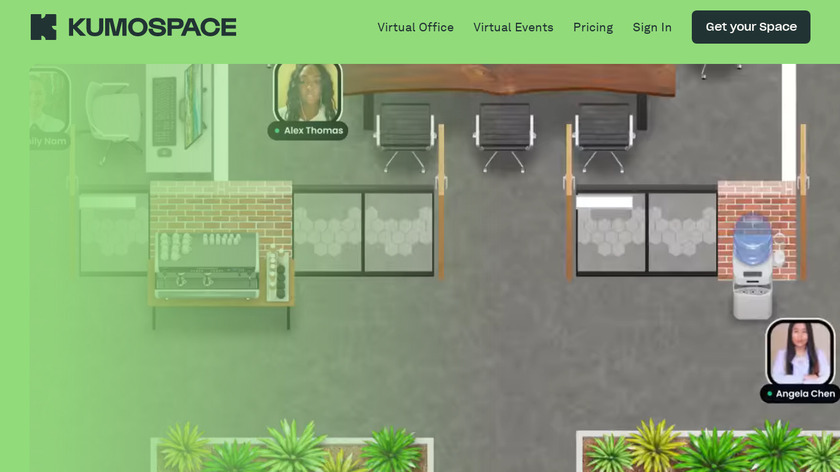
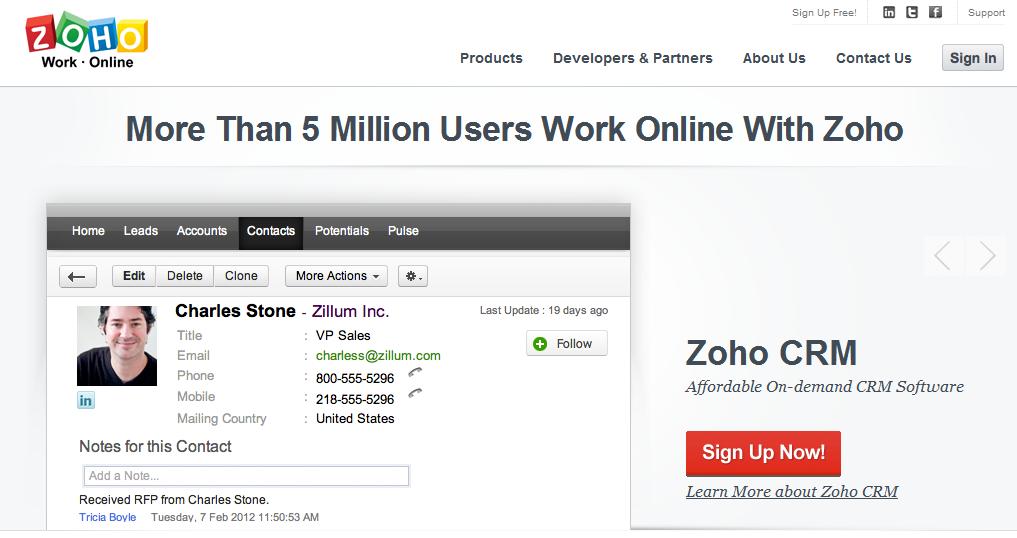
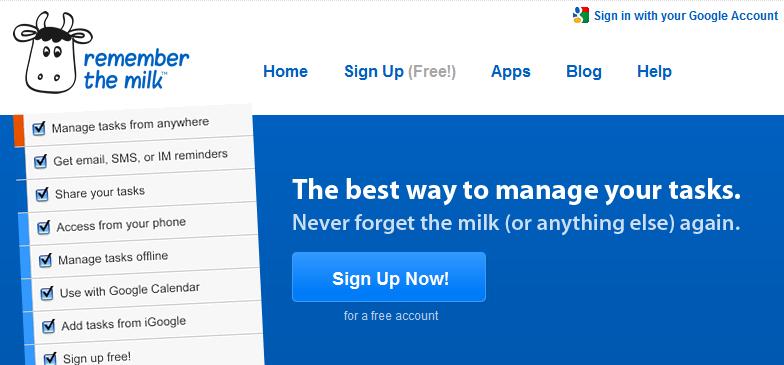

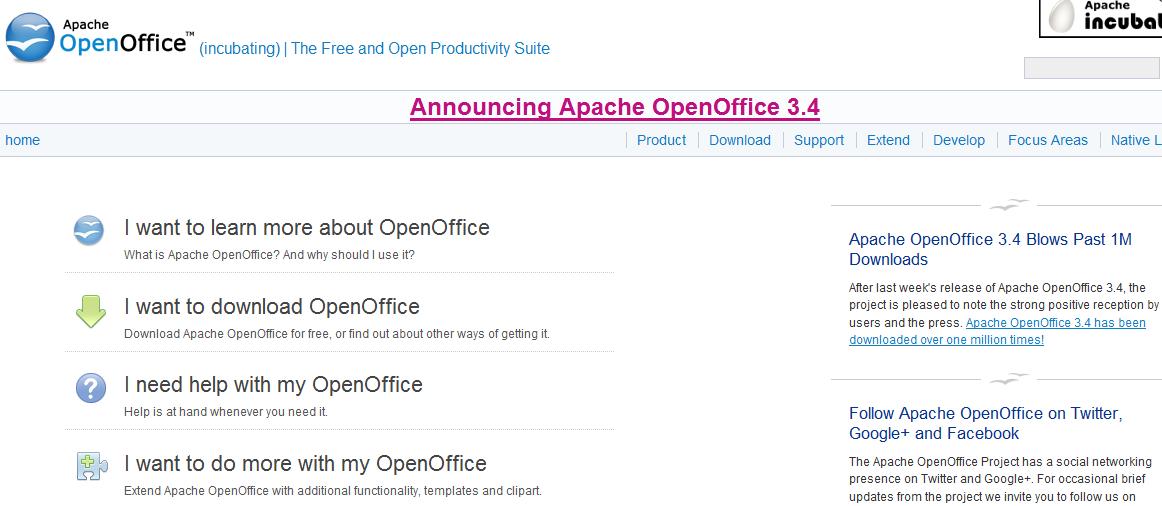
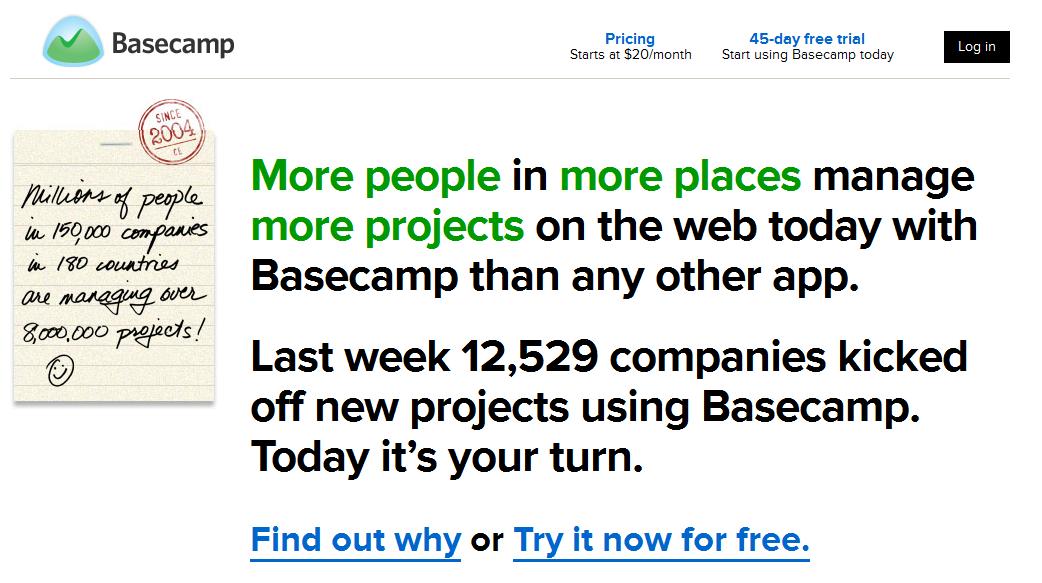
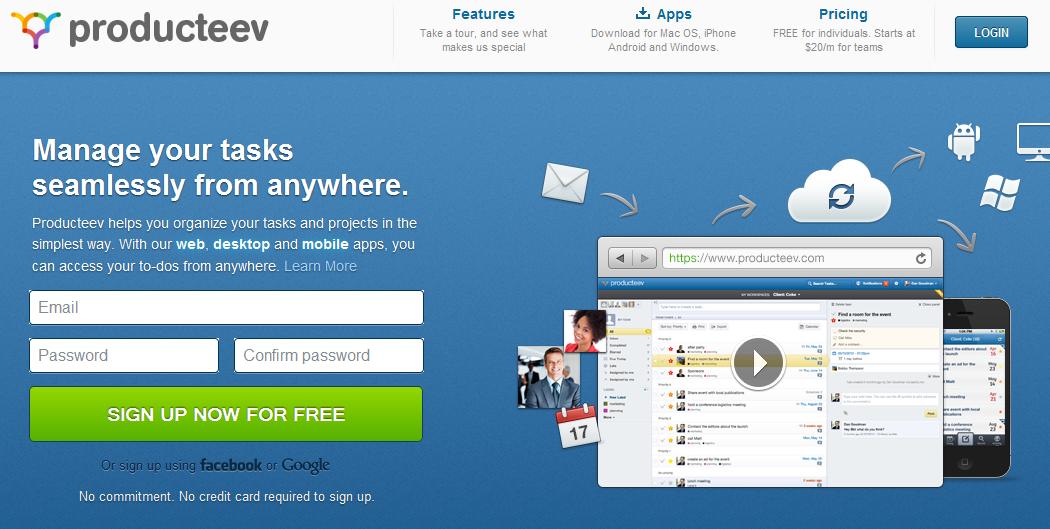

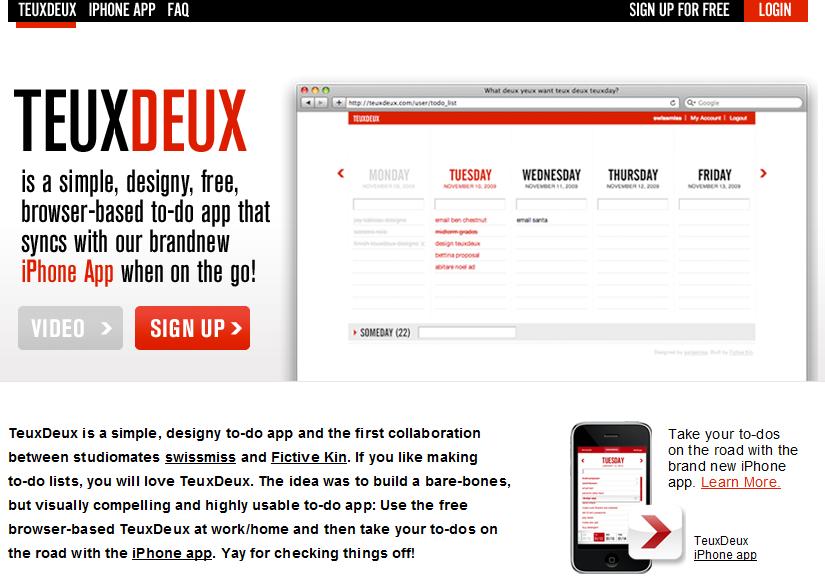
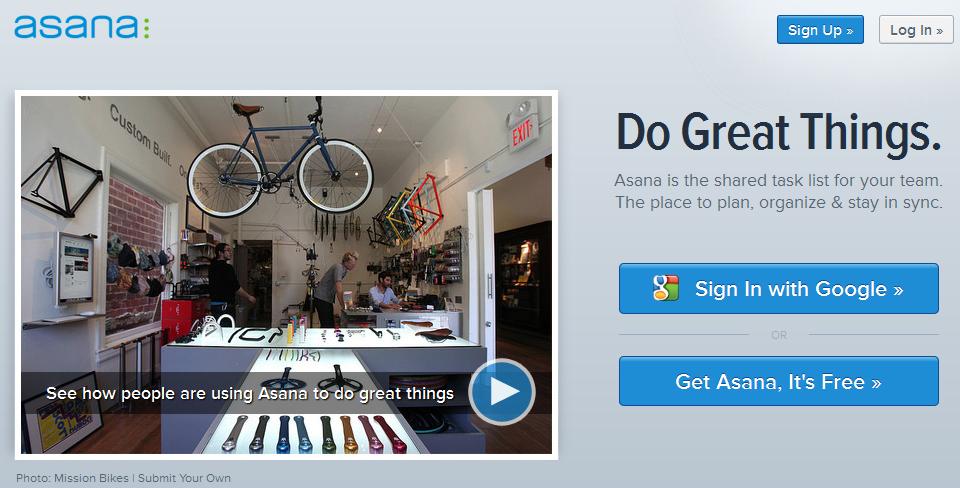
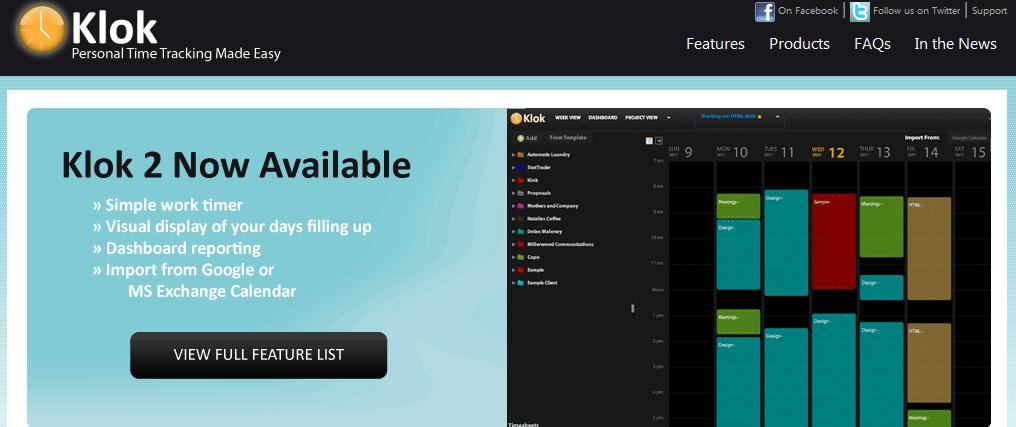
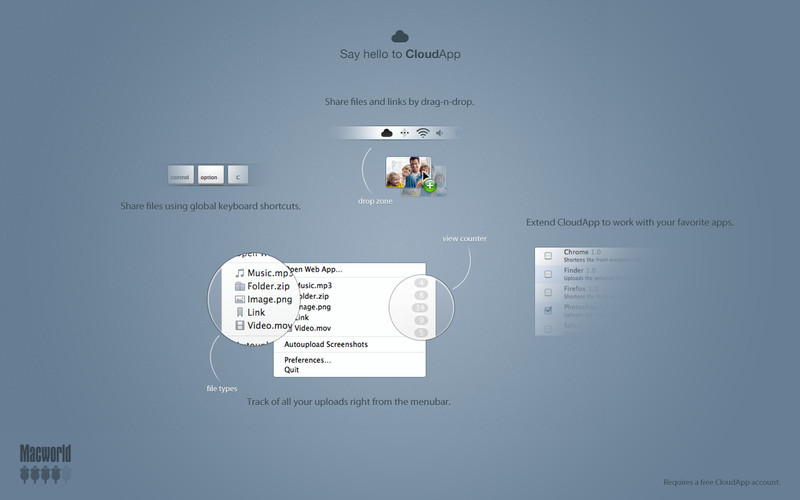
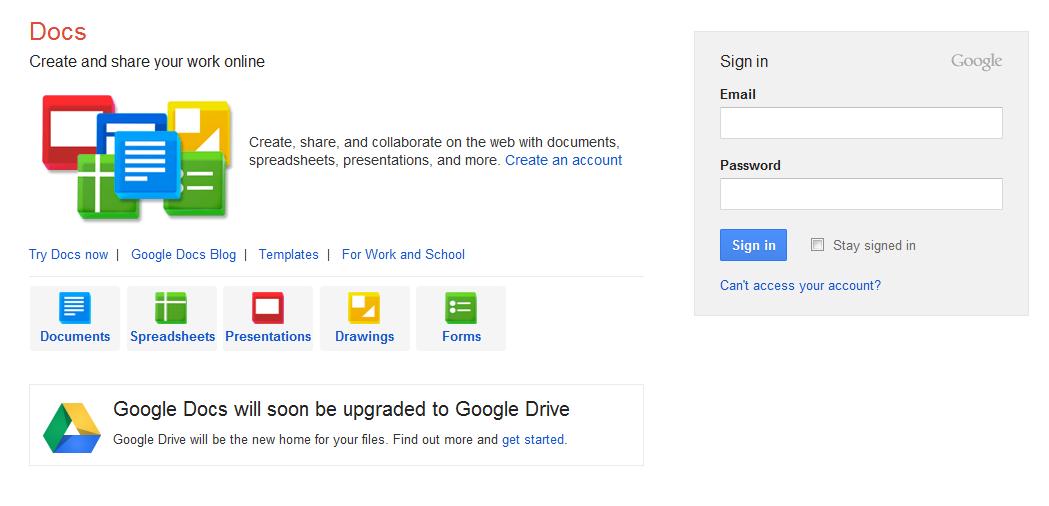
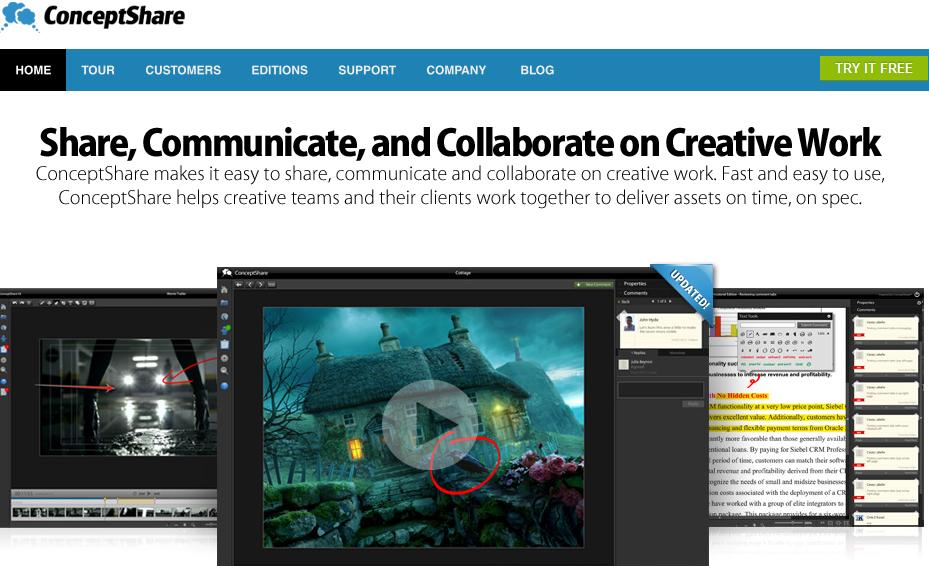
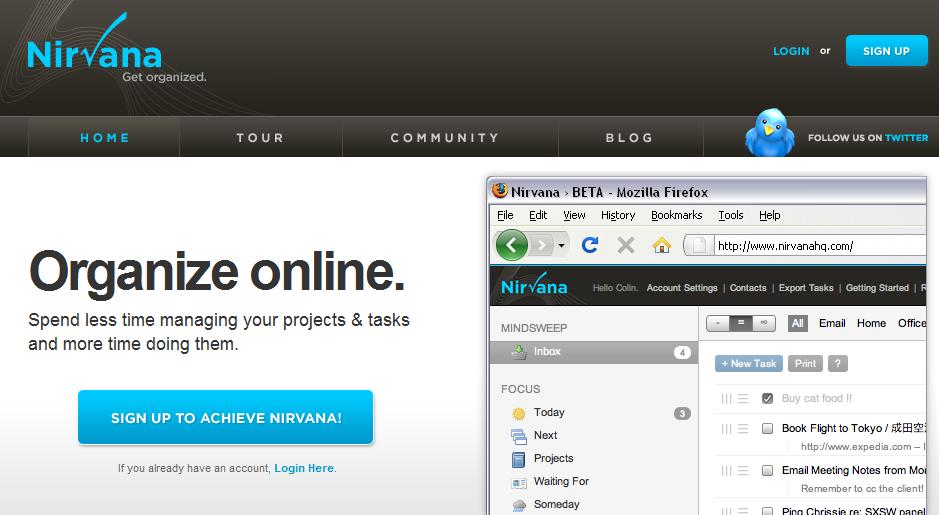
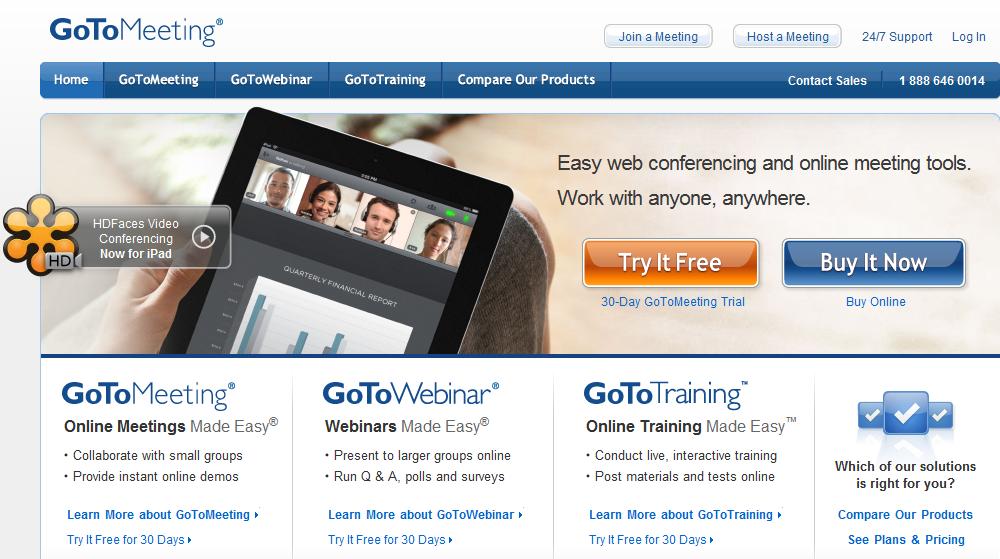

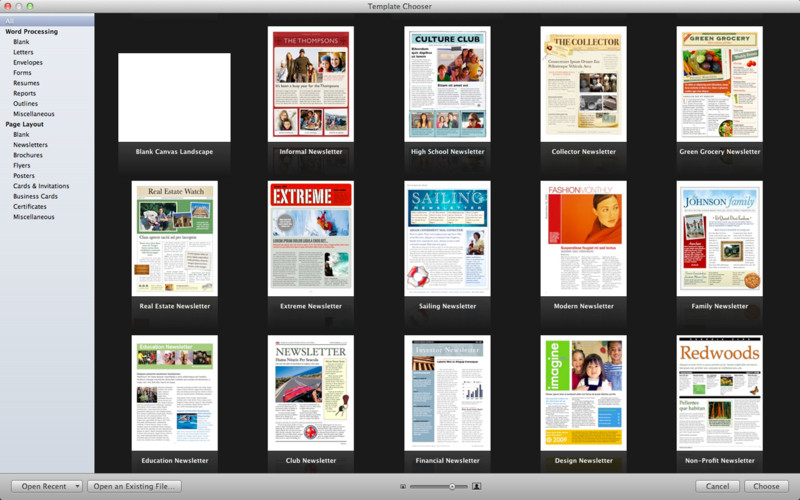
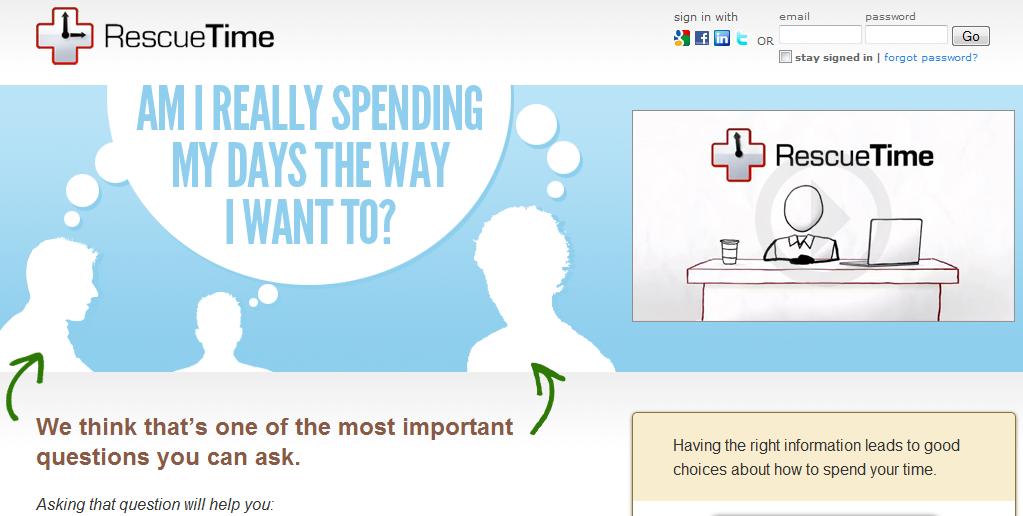
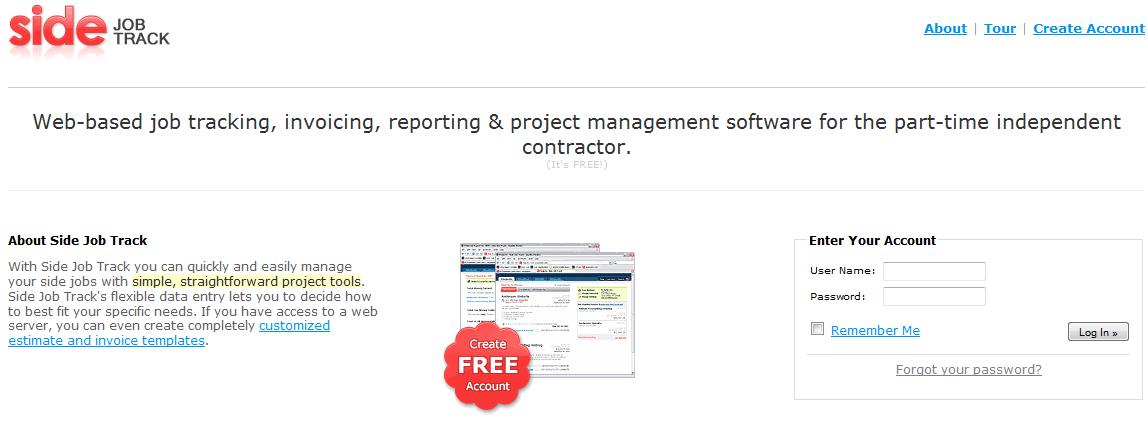
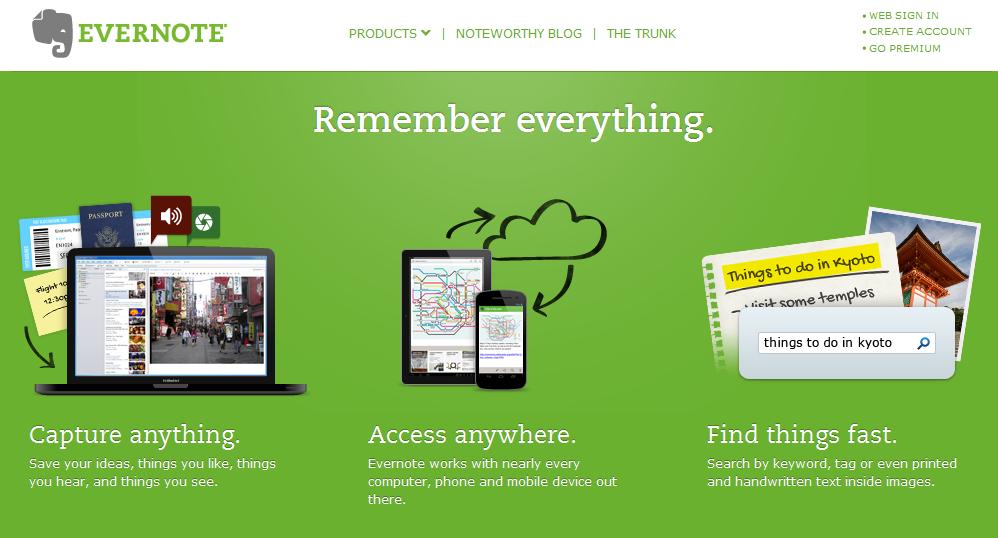
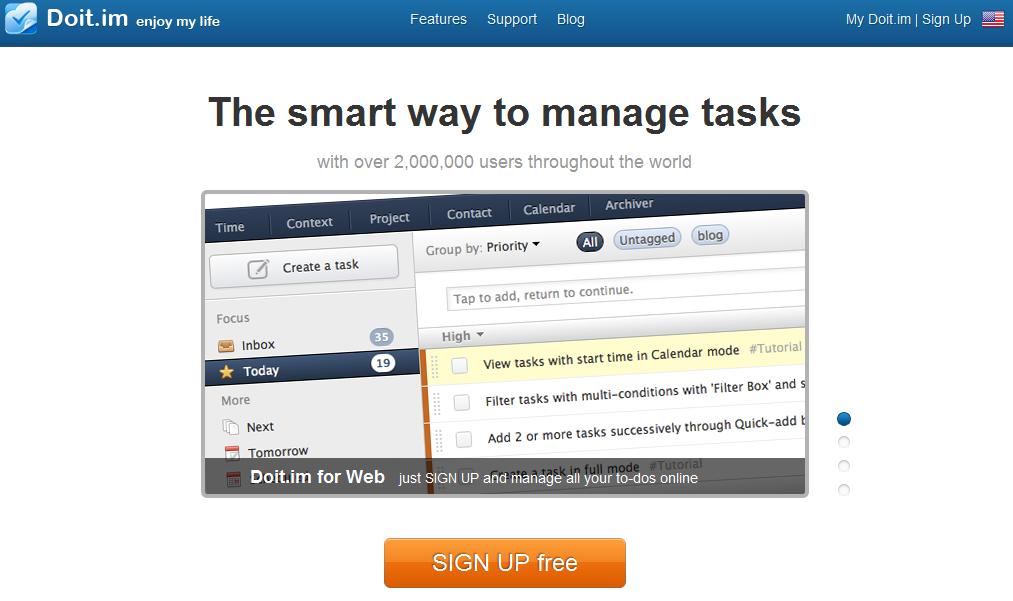
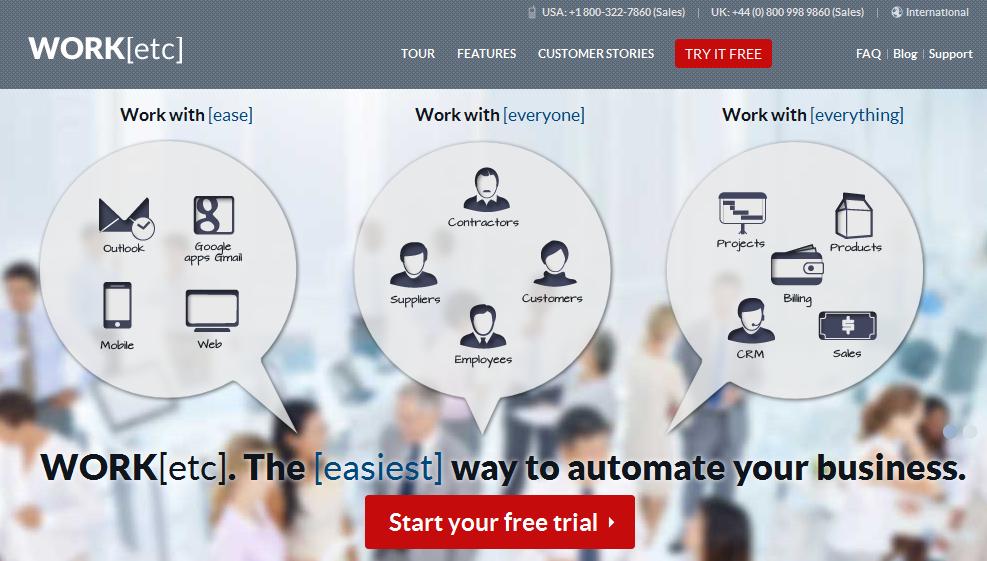
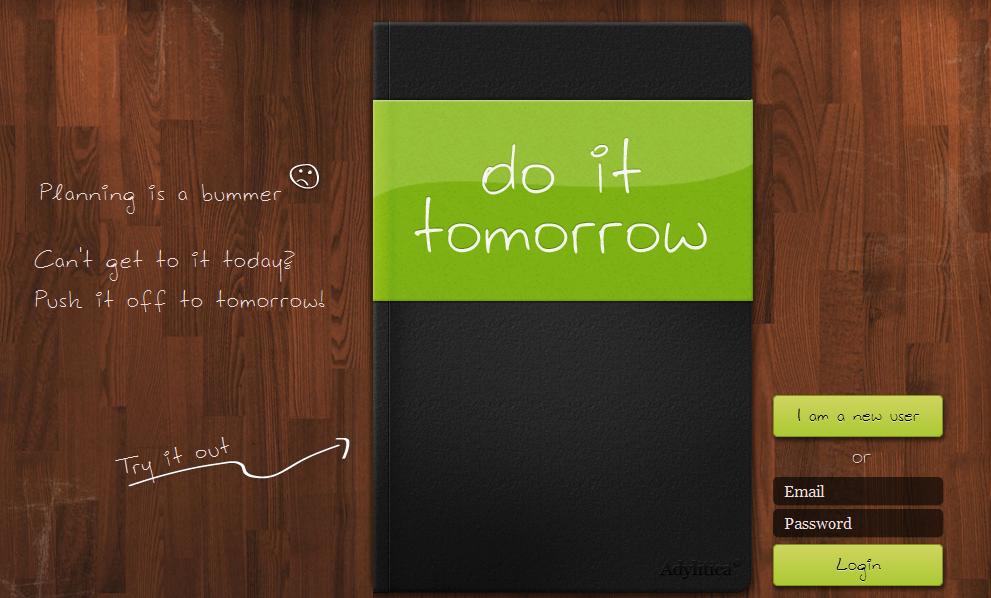
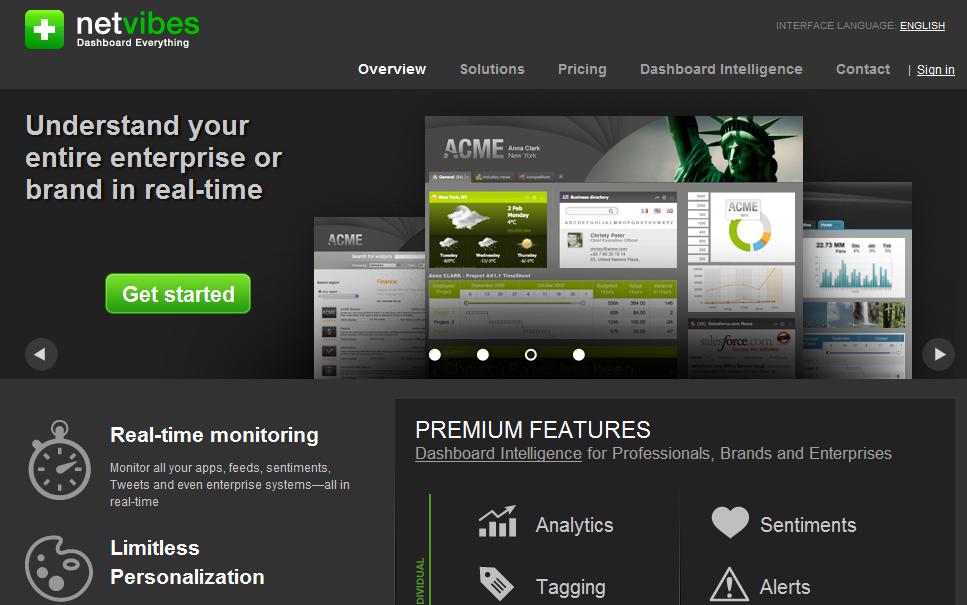




I’ve been using PlanetSoho for a few months now. It’s been a great and easy to use tool for invoicing and time tracking. It’s definitely worth a try.
I believe and always suggest all my free lancers to use time clock and basecamp for project management, as these tools makes the process and projects perfect.
Hey great post! I have another great tool for developers. It’s called Mut8 and it makes editing websites simple. You just have to add a CSS class to particular parts of the page which you want your clients to edit. After that, they can edit their content freely. I’ve heard positive responses from my clients.
Here is the link:
http://mut8.me