
Align your remote workers and complete more projects with collaboration tools. We’re sharing the best options for collaboration software and services.
If you didn’t know, remote work and teams continue to increase in numbers and volume more and more each day. Based on 2018 data, remote working has grown over 10X since 2005, teams will match office locations by 2025, employees are often 40%+ more productive, and companies have saved up to $12 million dollars in office space.
You may be thinking about going remote, having your team go remote, and/or improving communication and results with your existing remote teams.
Communication, collaboration, and performance don’t have to be complicated with remote teams at all – it can be simpler and easier than you thought possible.
We’re sharing the best options for collaboration software and services. We are sharing communication, file sharing, project management, customer relationship management, design collaborative tools, accounting software and more. These are the best collaborative tools for remote teams. At Falcon Digital Marketing, we like to focus on four steps to enhance performance with research, strategy, implementation, and ongoing optimization.
It is becoming more and more important to simplify communication and save time in our online world. As humans, we are naturally drawn to wanting things to run smoothly and efficiently. So, it probably comes as no surprise that happy employees are also productive employees – up to 12%+ more based on the happiness factor alone. What you may be surprised, or even shocked by, is based on a study 58% of managers didn’t receive any management training.
This may be why you or your team don’t know how to work better, together yet, or maybe why you don’t know the best collaboration tools for remote teams. Whether you are a manager or not, it’s time to take ownership of your own performance and help the team. Here are the best collaboration tools for remote teams.
1. Meister Task
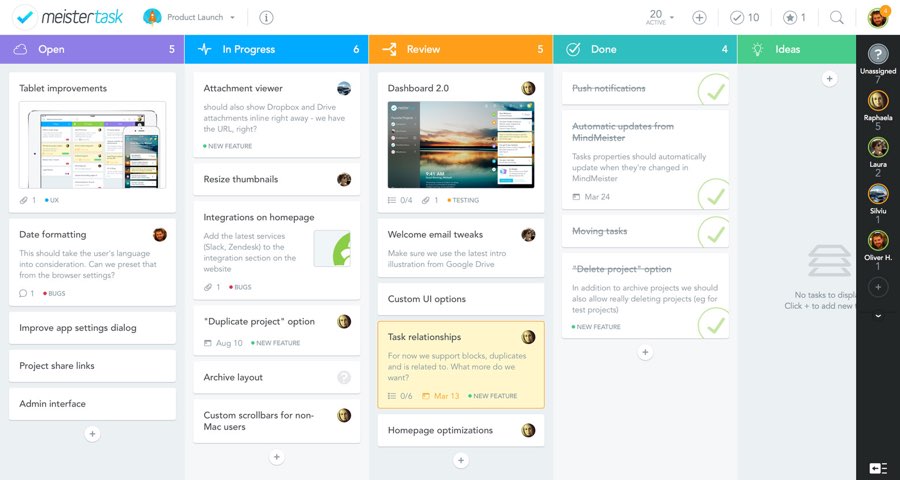
I absolutely love Meister Task. I have now used Meister Task for over 5 years. It is a very intuitive task manager and project management tool with free options. They have an easy idea to implementation integrations, painless and instant communication with your remote team, customization, and a simple visual display with both your day at a glance and upcoming items. By simply aligning your team on the direction, goals, and tasks, you will see a marked improvement in communication.
2. Nifty
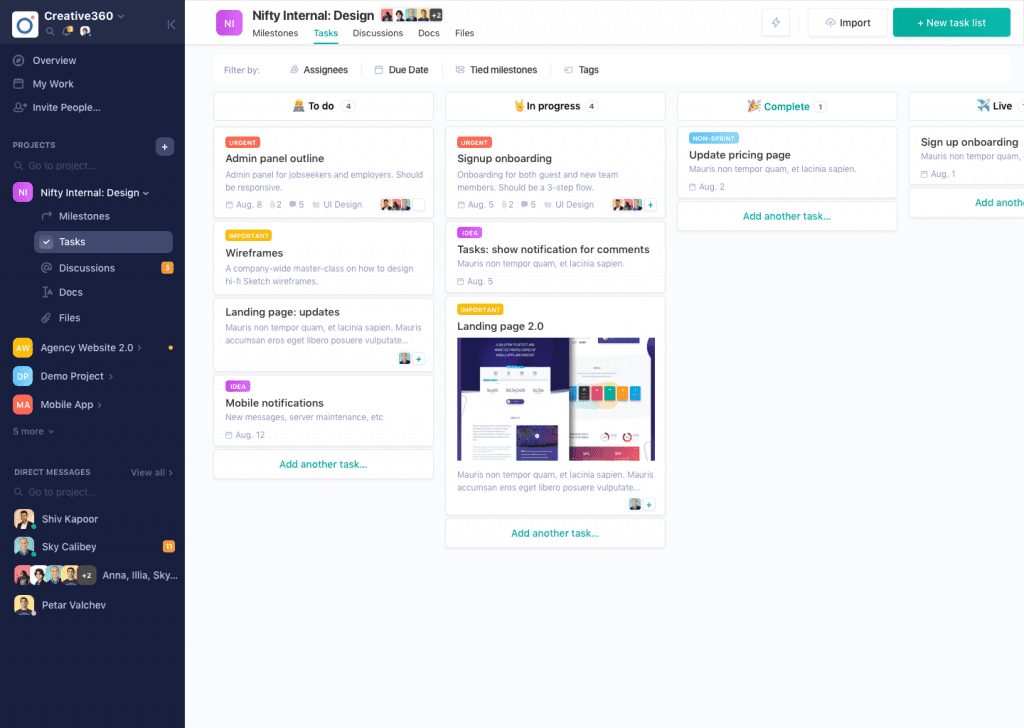
If you’re looking for a more of an “all-in-one tool”, Nifty is your solution. With Nifty, you can plan, track, and deliver your projects all in one tab. This includes team chats, in-app video calls with your team, document sharing, integration with Google Docs, Sheets, and Slides. All tasks can be customized to your needs, and you can also discuss them with your team and clients via project discussions. If you’re juggling several clients at the same time, you might find Nifty especially useful, as you can include them in your workflow. By doing this you save both yourself and your client a lot of time otherwise spent on constant reporting.
3. Google + Hangouts
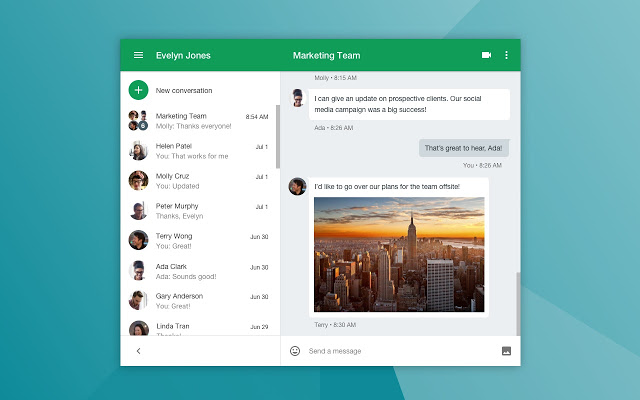
Google + Hangouts is a video call service with an option to use the camera or not. It is integrated with Google services and a drop down in your menu on Gmail. Unlike some of its competitors, there is no charge. You may use them for group calls to connect, review documents, or even film a podcast fact to face. It is essential to have a collaboration tool to increase human connection especially when your entire team is remote. You may want to also set up a weekly or bi-weekly touch base to focus on project management, tasks for the week or month, and face to face connection while working remotely.
4. Google Drive
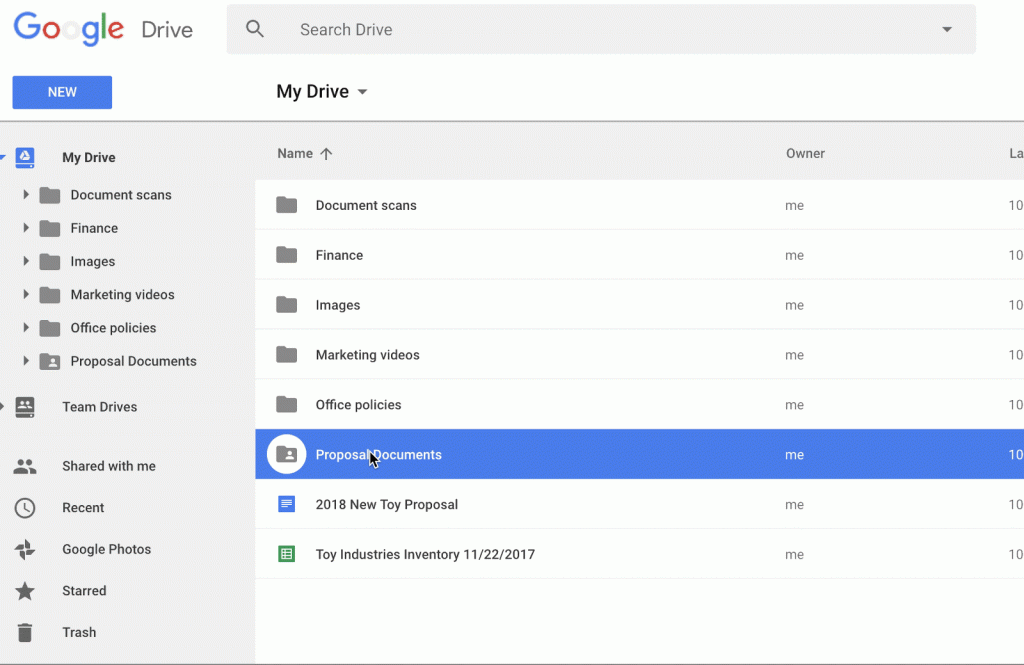
Here is where your remote team may continue to work better together by setting up files, slides, and sheets all in one place on the cloud. Google Drive offers free personal accounts, and trials to test drive its enterprise solution. If you haven’t implemented it yet, you may want to set up file folders for organization purposes e.g. HR, Marketing, Finance. If you have, and you have noticed confusion, complexity or chaos, you may want to revisit this. There are also options to share files or folders or grant permissions for security concerns and privacy of information.
5. Canva
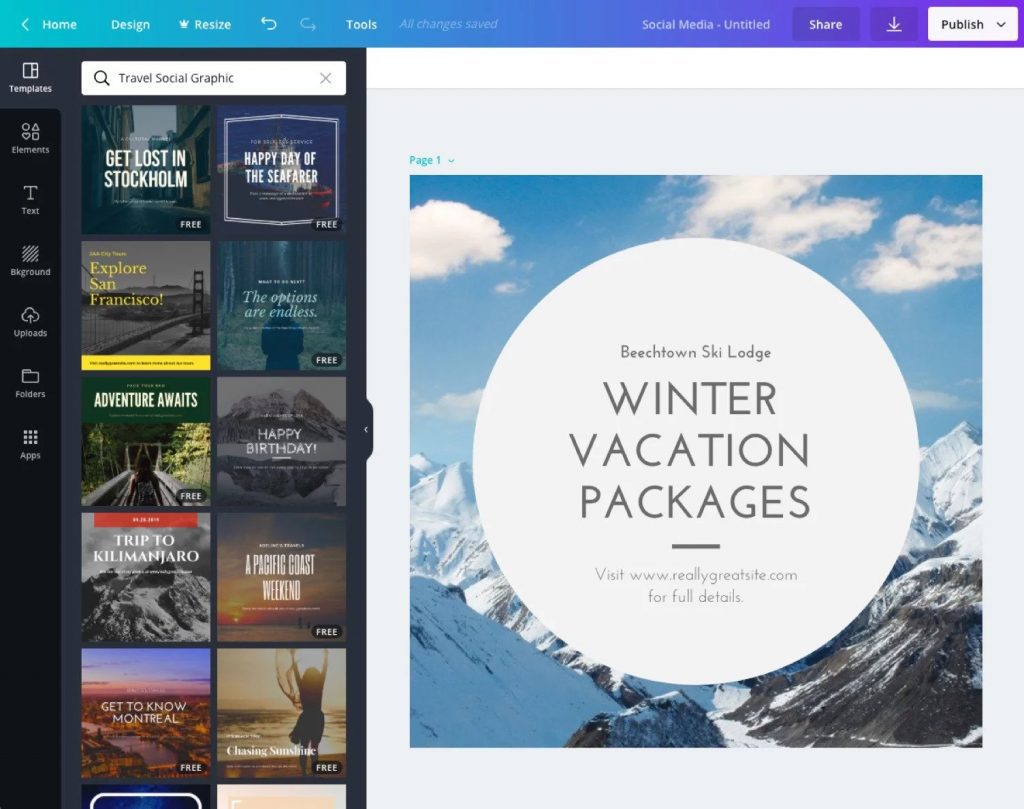
If you haven’t heard of Canva yet, you are missing out. This will change the ease and simplicity of branding, design, presentations, social media graphics, and team interaction to say the least.
When you create on Canva, you may want to set up templates for your brand with colors, logo and the website. You want to then set up or assign someone on your remote team to match your social media graphics for each platform to your theme. This will not only create cohesion, consistency, and collaboration among the team. Canva has an awesome feature that you may easily copy, share and invite your team to templates and designs.
It is possible to create books, presentations, guides, social media graphics and more.
6. Live Plan
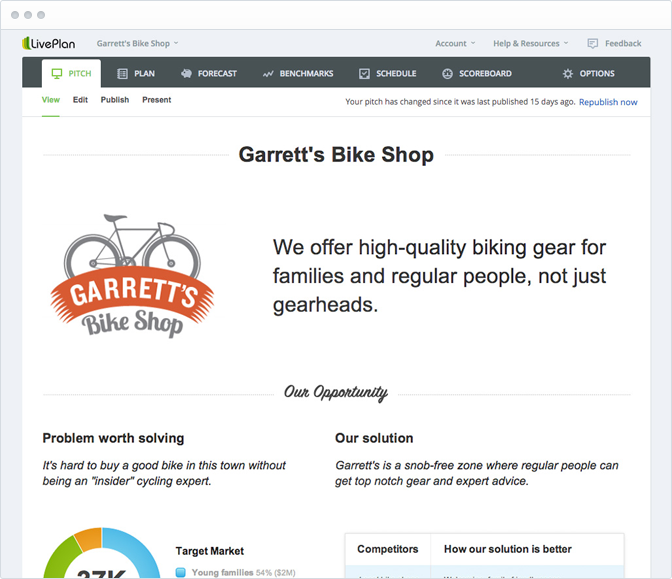
Are you thinking about strategy, structure or systems for your team or company? Do you want to set up your remote team for success and collaborate on the vision? Live Plan is an incredible business plan and collaborative tool that makes creating a pitch, executive summary, financial forecasts, and business plans simple. They also have incredible benchmarks by industry code to help you see where you measure up across other industries or your competitors. You also have the ability to comment within each area with your remote team. They also offer other complementary tools.
7. When I Work

You are thinking about all of this seriously, but perhaps you are concerned about productivity and performance. Many people have had those concerns, and there are also many tools that solve that problem. One of them is When I Work, where it will help you track employee’s time for free up to 75 people.
8. Upwork
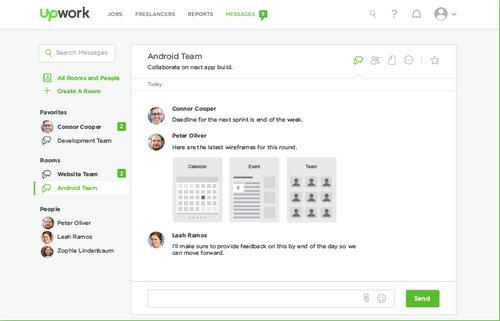
Upwork is an amazing platform and tool for remote work teams for many reasons. Do you have a position you want to post for, and want access to millions of people around the world? Do you want someone else to send your 1099’s? Do you prefer that the time tracking is done while they work on the same platform? Upwork offers all of that and more to help you scale and track your remote team.
9. Telegram
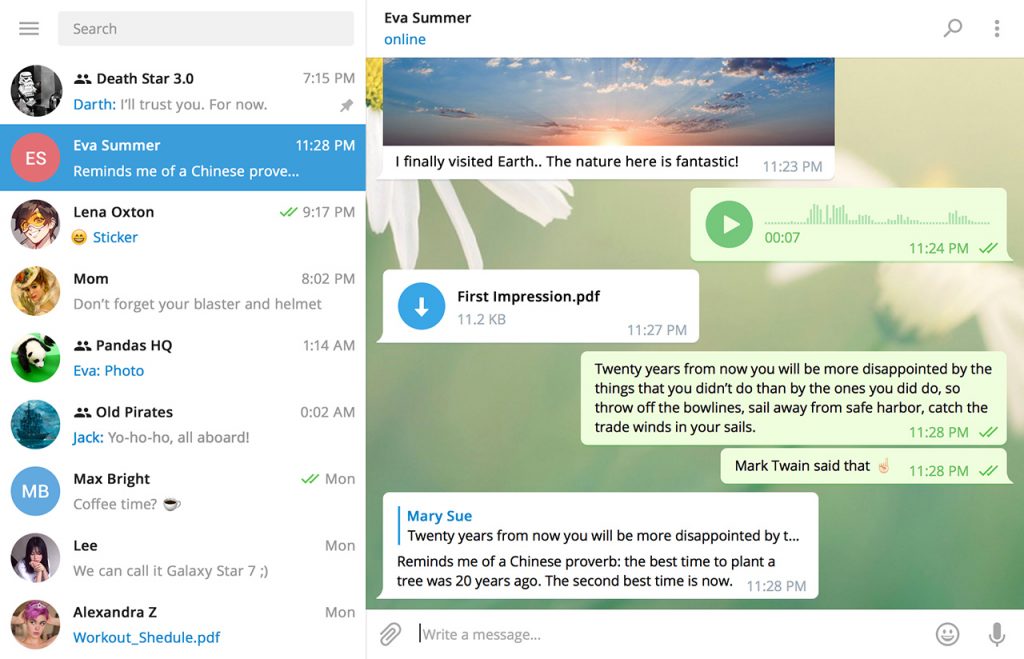
A tool that is used with many remote teams that tie directly to your phone is Telegram. It allows you to form groups or group chats. You or your team may go in whenever they want, or you may set up a structure for designated days or times for certain information to help enhance communication and performance with this collaborative app.
10. IFTTT
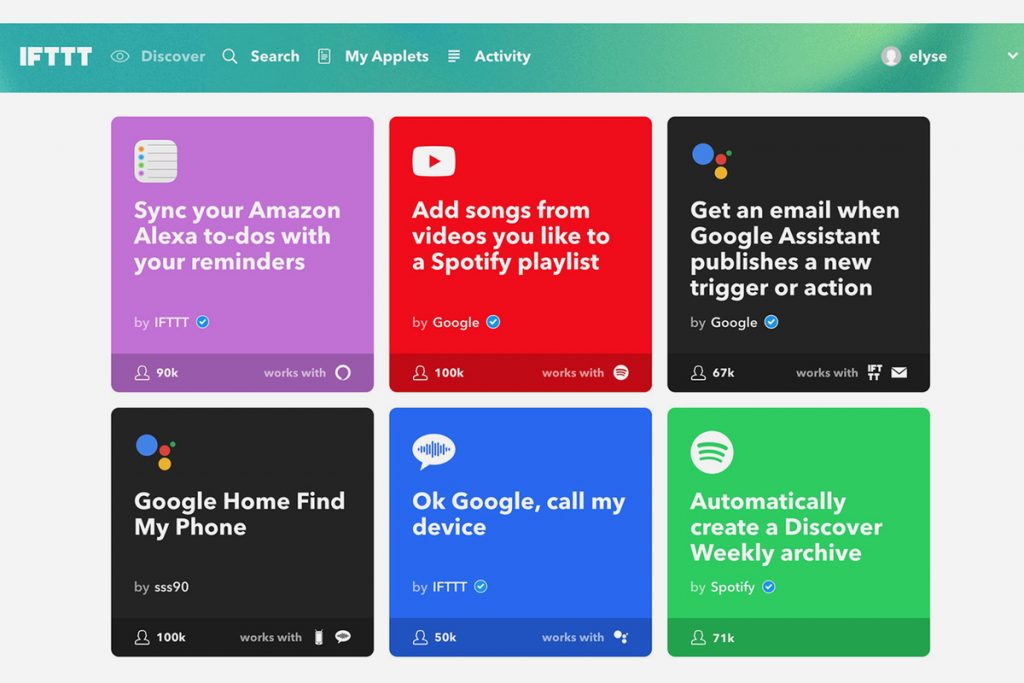
IFTTT – If this, than that – is an incredible free collaborative app and tool to help you automate and scale for your remote team. They have workflow automation with what they call “applets”. For example, if you post to Facebook, and want the post to automatically go to Twitter, there is an applet for that. You simply search by “Facebook” after you create your account. If you want to automatically route certain files to google drive, there is an “applet” for that. Perhaps, you want to file certain emails from certain people in a certain place. There is an applet for that. Perhaps, you want to flag certain items in your email as urgent. Again, an applet for that. It is an amazing time saver and automation collaborative tool to help your team work better together and increase their performance and productivity.
11. Zoho CRM

You may want to share what you offer so you sell smarter, better, faster. Zoho CRM or Customer Relationship Management will help you and your team input your relationship data from the start to the close. At a glance, you will be able to see where accounts are in the process and who is handling them. They have an incredible visual graphic interface to show you your analytics with charts, funnels, targets, key performance indictor’s, comparisons and anomalies. You will be getting actionable real-time data to improve results for your remote team. If you want to not only collaborate with your team but also your customers, Zoho’s CRM Plus offers enhancement across multiple channels at each stage of the lifecycle in acquiring and working with customers. Their customer relationship management starts at $12 monthly.
12. Zoho Accounting
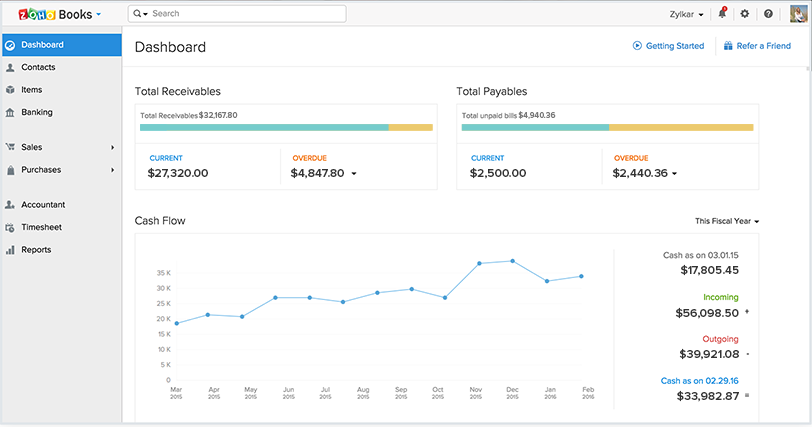
You may want to layer your customer relationship management tool with your accounting system for your remote team. Zoho will help you manage your business transactions, keep your accounts up to date, and help you and your remote team make smart business decisions. You will have options to invoice immediately, set up reminders, automate banking, track inventory real-time, and work on the go. You could say it’s perfect for a remote team that wants to work better together with a collaborative tool for accounting and bookkeeping. Their accounting and bookkeeping start at $9 monthly with options to scale.
With even one of these tools, you and your team will be work better, together in no time. Imagine if you implemented 3, 5, or all 10 of these tools. Imagine the productivity, results, and communication you and your remote team would experience.
When you think about it, figuring out the best options for working together remotely with collaboration software and services is no different. You will learn how to align your remote workers with collaboration tools with
Don’t let this simply be another blog post. Take action now.
Please comment what was your favorite tool and tip down below!
Check our blog for more tips on tools, technology, and more.




