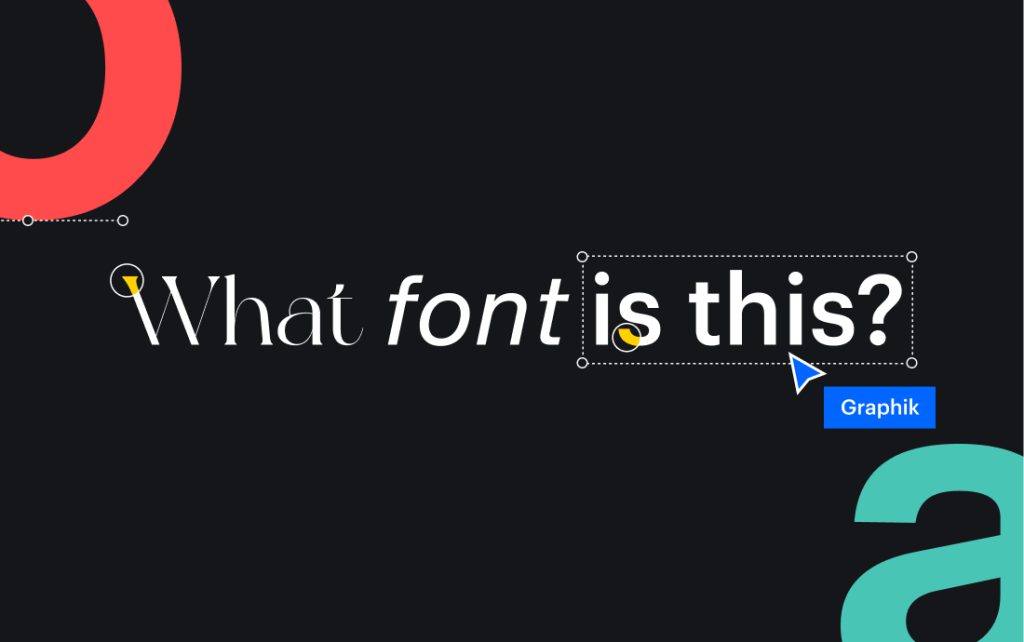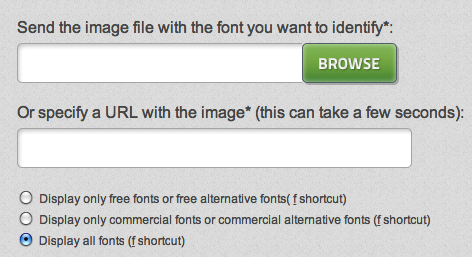As a Designer, it is important to know your fonts! However, some of the best type nuts and typographers cant just look at a typeface and tell you what the font is or even what family it comes from. That really isn’t a big deal though, because it isn’t an essential skill for web designers and developers of today, but it sure is annoying when you have to use a font for a project and you have no idea what the font is other than a picture of it!
Luckily for us, the internet has a wealth of information about fonts and typography, and even some freaking awesome tools that can identify fonts for us pretty quickly and easily, one such tool is WhatFontIs!
What is WhatFontIs?
The idea is simple, you can identify a font or look for an alternative to a typeface just by using an existing image of text on your computer, or link to an image of text somewhere on the internet, and answer a few questions about the image you are uploading. You can also use the service to search for fonts so it is a really useful tool for any type of project involving typography. This system is still in beta according to their website, so keep that in mind!
How To Identify Fonts
First we take an image of some text we want to identify – in this case, I am using this image of my text.
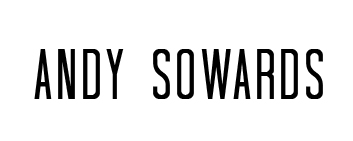
Then we simply upload said image into their system on their home page in the form that looks like this one, just select the browse button, find your image, and set the options (you can search all fonts or just free fonts or just commercial fonts, If you are trying to find out what a font is then I would make sure ALL fonts is selected)
Then we are greeted with this screen – here we simply type in the letter shown in each image, in the text box next to it, to confirm to the system what that image letter is supposed to be – also notice there are some cool keyboard shortcuts that you can use to speed up the progress or fix a mistake you made when typing in all those letters! Handy! Once all the boxes are filled out (or left blank if it didn’t highlight anything, or messed up on a letter) then just keep on going!
Now we are done! Here are the results! I have highlighted the font that we are using in the list of fonts that What Font Is gave us, it accurately detected our font! Hooray! My only gripe is that the actual font that we used is in 8th place in the list, I was hoping to see it in first place, that way we would know for sure “What That Font Was” and then the other list items should be suggestions of similar free or commercial fonts to use – but despite the placing of the results, it worked pretty flawlessly and gave us some solid suggestions for similar fonts – and an easy way to get them (either purchase, or download for free, depending on the font)!! So that is pretty sweet. Check out the result image below.
If you didn’t get the results you wanted you have the option to go back to Step 2 and change the characters that you entered, or save the results to a list (must be logged in for this, after registering for a free account)!
The Verdict
So there you have it. What Font Is definitely is a useful tool to keep bookmarked in your arsenal of design tools. As you saw we were able to quickly and easily identify the font that we were trying to find just by using an image of the text. Their system has some neat features, such as keyboard shortcuts and other options to streamline your search, If you still can’t find what you are looking for you can browse through all the fonts they have – also there is even a forum where you can see other peoples font questions, and post your own! My only gripe with the service is that the correct font result wasn’t the 1st in the list on the results page, but since they are in beta still I would assume they are working on this and will probably have it fixed in the future. Also the design of all of the components in the site look nice and clean, but the overall design of the site could use some work – not a big deal since you really only need the site to work, rather than look nice, but maybe they’ll get a redesign in the future as well :D. You could take advantage of their firefox and chrome extensions however, to save you some time from having to visit the site, another cool thing you can do is upgrade to a premium account and get the ads removed off of the site while helping them support and improve this awesome free service! All in all, a very useful tool for finding fonts and identifying ones you need. I will definitely be using What Font Is in the future, and you should too! It is definitely one of the best tools of this kind that I have used.
What is your favorite font identifying tools, tips, or tricks? Have you used What Font Is before? Let us know in the comments below! We would love to hear from YOU! Thanks for Reading!!
You like this? Don’t forget to follow us on twitter @andysowards and like us on Facebook @andysowardsfan! We are also on that Google Plus & Pinterest thing.