Since the release of Windows 95 there aren’t many differences in the later releases including Windows 7. The changes that came in were mostly cosmetic and adapting to newer versions was mostly intuitive and it did not require any learning curve. But, Windows 8 is altogether a different nut to crack, and that is further compounded by the fact that there are at least 3 versions to reckon with. As a computer user, you may be planning to buy a new computer, a smartphone or simply another handheld computing device. Whatever your intention, if you are a novice, you may want a simple comparison made.
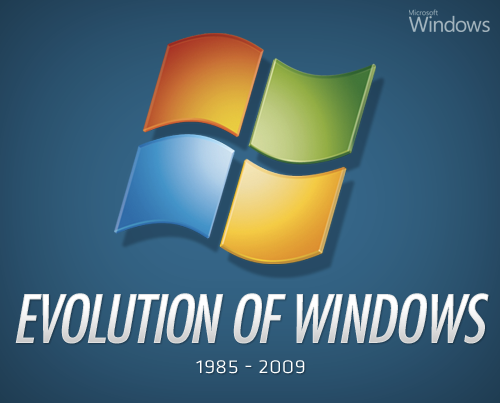
Evolution Of Microsoft Windows: 1985 – 2009
The intention of this post is not to go too deeply into the technicalities of the software, but to give a glimpse of what is in store in each of the different versions of Windows 8. In running through the difference, the minor technical points of differences have been left out, lest they confuse the readers more than what they have already been subjected to. But there is enough substance pointed out, so that even the novice at the end will be able to tell the difference in very clear terms.
Windows RT Is Mobile Centric Vs Windows 8 Is PC Centric

Windows RT vs. Windows 8 Pro: Choose the right tablet for work
Don’t get confused. The Windows RT is a total rebuild aimed at mobile devices including tablets, although that does not mean it cannot be loaded on PC. Windows 8 on the other hand is built exclusively for use on PCs and laptops. In lay terms, it means that if you are migrating from an earlier version of Windows to Windows 8, you can run all your previous apps and programs. But that is not possible in Windows RT.
Windows RT Is Made For ARM Vs Windows 8 Is Made For Intel And AMD Chips

Dell Warned Ballmer Not To Use Windows RT Branding
That they run on two different chips is another potential point for confusion. If it can run on one chip, why not on the other, you may ask? The plain fact is that ARM has been exclusively made for mobile devices, and is known to be extremely power thrifty. ARM’s dominance is nearly 95% with virtually no competitors worth the name. Not so the Intel and AMD who have an almost equal share of the market for PC and laptop chip market. That is the reason why Windows RT and Windows 8 (or Windows 8 Pro) cannot be compared.
Windows RT Lacks App Support In Quantity Vs Windows 8 Will Support Most Apps
17 Best Apps To Download For Your New Windows 8 Tablet
As pointed out earlier, Windows RT has been built from scratch. It means there is no legacy behind it. In fact, Microsoft’s object in developing the RT version is to gain a foothold in the emerging market for handheld devices. So it is natural that it does not have any apps to talk about. The story about Windows 8 and Window 8 Pro is different. Their parentage dates back to 2 decades, and both are technical upgrades with lots of apps they have inherited.
Ultimate Windows 8 Starter Guide: Must-know tips, apps and utilities
Although only 3 three glaring differences have been pointed out, the truth is that, once you start using the two, you will be able to point out hundreds of differences. The touch, the feel and everything to them is so different that you will hardly believe that they come from the same source.