There are numerous CMS vendors available in the market today. With so many options in hand, trying to find out a CMS that will fit your business needs that too at the right cost might seem like a daunting task. The process of finding the right CMS starts with understanding your underlying data and document management, recognizing the challenges and identifying the needs, mapping the core needs to a CMS vendor who can solve those needs for you.
WordPress is the most trusted, free open source blogging tool in the world. Within no time this simple blogging tool has emerged as a full fledged CMS. It has become the first and the obvious choice of millions of users as the most reliable CMS platform. Though there are other CMS vendors in the market who think that the kind of CMS provided by them is the best in the market and no other CMS could compete with them. But with the advent of WordPress all the other CMS are completely pushed aside.
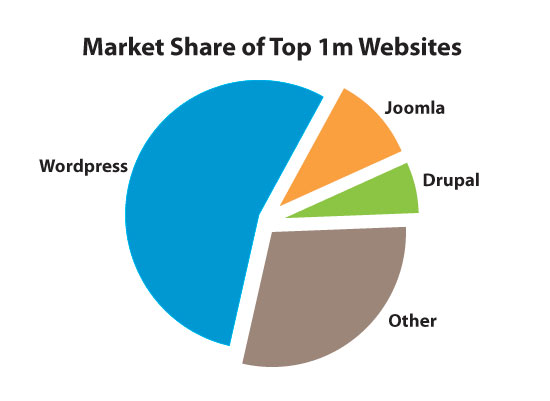
How WordPress Took The CMS Crown From Drupal And Joomla
The admissible feature that makes WordPress platform so powerful and popular is the fact that anything that hinders your WordPress editorial workflow or anything that you don’t fancy about it, there’s always a solution in the form of plugin to fix your problem. WordPress has thousands of plugins nestled inside it that help their users with various kinds of problems. These plugins enhance WordPress platform, making WordPress a step ahead of all other enterprise CMSes. Try the below mentioned my top five WordPress plugins for your website and notice the difference yourself.
ContentCloud WP Plugin

Editorial Project Management for your Content Team
ContentCloud a WordPress plugin is an advanced editorial team and content management system. It is a SaaS (Software as a Service) solution for WordPress sites. ContentCloud offers a sleek, intuitive and user friendly interface. It also offers a lot of flexibility to create and define custom workflows to enhance collaboration and resource sharing between the content teams across multiple locations.
Newsroom dashboard provides a panoramic view of the entire content in production with a neat story path describing how an assignment is routed from one desk to another. ContentCloud offers an Ajaxified interface inspired from Outlook, which takes away the need of opening assignments in multiple tabs. By clicking on any assignment it will become visible on the right hand panel.
When you plugin your WordPress sites, ContentCloud will make a few default workflows based on the current set of users you have, to provide you a quick start. Thanks to a seamless integration between WordPress and ContentCloud that makes this possible.
Edit Flow
Redefining your editorial workflow.
Edit Flow plugin will empower collaboration within the editorial team in a WordPress. This has been customized to meet the need of every person. Contents of this plugin are: Calendar – for an easy month by month content check-up.
- Custom Statuses – for defining key strategies to workflow.
- Editorial Comments – for private communication between writers and editors within the admin.
- Editorial Metadata – for keeping track of the significant details. Notifications – for receiving timely updates.
- Story Budget – for viewing upcoming budget.
- User Groups – for organization of users by department and function.
This plugin has an automatic installation process that makes it very easy to install. Just search for the plugin and click install when it is found. Manual installation can also be performed if the automatic installation fails. Edit Flow’s v0.7.1 has been released with various enhancements and few bug-fixes encountered earlier: Shows the year in the calendar, with the story budget if not in current year. Allows saving post subscriptions on first try, fixing the problem of needing to save twice. Prevents editorial metadata filters from preventing other users of manipulation. Specifies a max-width by using dropdowns of the calendar along with the story budget for stopping the formation break-up.
Recent Revisions
Shows an overview of your recent post revisions on your administration dashboard.
Recent Revisions plugin will show you an overview of the recent posts in you revisions of your administration dashboard. This is ideal for websites with content that will get updated various times by multiple authors and you need to keep track of all the changes that have and will be made. Number of revisions is configurable. Whether you want author of the post and the date to be shown can also be configured. Posts will be displayed in GMT enabling effective collaboration across all the time-zones. No auto installation is present here. Download the plugin zip folder, but don’t unzip it, just leave it like it is. Then go inside your WordPress administration page and click on Plugins to display an Add New option. Click on it and then click on upload and browse for the plugin. When plugin file has been located, just click OK and Install. Go to plugins page and click “Activate Now” to activate the plugin. There have been three updates released for enhancements’ and bug-fixes. v1.1 New option allowing use of both GMT as well as local time-zone. Date format using WP preferences Shows most recent revision. Shows ‘(no title)’ when empty. German Translation added. v1.0.5 Minor changes in formatting. v1.0 Feedback welcome for first timers.
Article List Manager (Arlima)
Article List Manager is another WordPress plugin for the modern browser that collaborates with other plugins to create a better product. Various features of Arlima are:
- CSS customization.
- Hooking of Templates.
- jQuery templates customization.
- “Streamers” customization.
- “WordPress Related Posts” and “Scissors Continued” plugin installation for unlocking advanced level features.
Arlima can be installed via the plugin directory in WordPress.org. The page template called “page-arlima.php” will get copied directly from Arlima plugin directory in a theme of your choosing upon installation. If the theme directory you have chosen isn’t writeable by using WordPress then you will need to copy- “arlima-example.php” manually to the theme directory by yourself and will have to rename the file- page-arlima.php, which will do the job. After this process the page is ready to be used. The installation will then automatically create a page called “Home” that will have an attached Arlima list, which can be used as the front page.
Since the first stable release of this plugin there have been numerous updates made for bug-fixes and enhancements. 2.2.4 is the latest update. It fixes some minor bugs apart from a new feature in admin lock and fixing corrupt publishing dates on articles.
Ice Visual Revisions
Ice Visual Revisions will allow you to distinguish changes that have been made in the post content visually and then will give you the authority to approve those changes or cancel them. Ice Visual Revisions has been developed based on Ice library developed by CMS group of The New York Times. This plugin is still in beta-testing process so there is only one release version of this plugin in the market. The features of this plugin are:
- Tracking multi-user inserts and deleting with the option of turning on with off tracking or highlighting.
- Robust API for accepting and rejecting changes, to get clean content, and adding a lot of configuration.
- Optional features for copy-cut-pasting to convert smart quotes.
The plugin also has its limitations and dependencies that will be tackled in the next update. It depends on jQuery that can always be troublesome and something the developers might look into. Needs initialization after firing the DOM ready event.
These are the top five indispensable WordPress plugins that work for me. Which plugin is your favorite of the above?
