With over a billion users–and countless potential clients–Facebook is the perfect place to engage in a little social media marketing. But with strict rules in place, forbidding the use of your personal page for business, you’ve avoided tapping into its marketing potential all together. It turns out that you don’t have to.
While overtly conducting business on your Facebook page can be taboo, there are a few ways that you can “encourage” new customers for your design company without breaking any rules.
1. Images

Facebook Timeline Cover: 40 (Really) Creative Examples
As a designer, images are your specialty. Why not take advantage of this talent by creating an awesome cover and profile image? While you cannot refer to your business in either, you can showcase your awesome design prowess–and flaunt your talent.
2. Collect a following
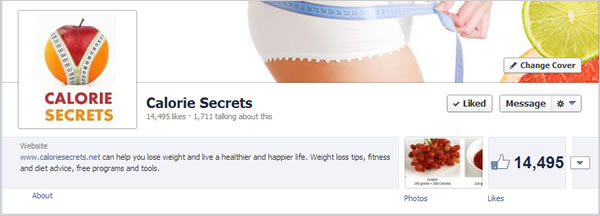
If you want to go the “fan page” route – How to get your first 10,000 fans on Facebook (case study)
Gaining followers at first is hard for any business, that is why a lot of people enlist the help of SEO experts such as Toni Marino to drive more traffic, more leads and more sales to their business as they receive guidance on developing their social voice.
Obviously, you don’t want a bevy of strangers “friending” you, but you can allow them to subscribe to your account and follow you. Facebook’s “follow function” enables you to attract a massive following without sacrificing your privacy. Here’s how.
- In your Settings section, you will find “Subscribe Settings.” By allowing subscribers, you can permit non-friends–ideally clients and future clients–to see anything that you select as a public post.
- Now, when you compose a post, you must choose to make it visible to either the Public or just your Friends. This way your privacy is not compromised and you can create certain posts with your followers–and potential clientele–in mind.
- In your Privacy Settings menu, you can also control who can post on your Timeline or tag you in photographs, and who can see your personal “About” information. While you will want to keep some of your details private, you may want to make the links to your website and blog public.
3. Random “Mentions”
Tips and Considerations for Self-Promotion
There is no law against “mentioning” your Design business in innocent random posts–as long as you avoid overt business “speak” and jargon. If you just finished working on an exciting project, share your enthusiasm with your audience. Are you doing the happy dance over how well a client’s piece turned out? Spread the joy. Did your business just celebrate an anniversary? Mark it with a big thanks to all your friends and colleagues for their support. Get creative and find new ways to work your company into natural conversation.
4. Make a list
8 Must-Know Facebook Tips for Small Businesses – Part 1
In case you haven’t encountered this feature yet, you can divide your Facebook contacts up into separate categories. Cool, huh? Here’s how to set up and use this feature.
- Go to the “Friends” section of your home page and select “More.” Then select “Create List” and give the list a name such as “Clients.” Now, input the names of the people that you want to fall under the heading “Clients” and press “Create.” You have now segmented your clients into a group.
- Now, you can choose to see their posts in your feed, instead of having to sift through the daily musings and sharings of all of your friends. This list will also help you to engage with them more often through posts and messages.
- This feature also enables you to send particular status updates to just your clients by selecting the “Custom” option and selecting “Clients” from the list.
By mastering a few handy Facebook features and calling on your creative talents, you can use your personal Facebook page as a viable marketing tool without infringing on any of the social media platform’s rules and regulations. Just make sure to visit Warnings and Blocks to learn more about what you can and can’t do. And watch the new orders pour in.
How do you use your personal Facebook page to conduct business? Let us know in the comments below! Thanks for reading!
