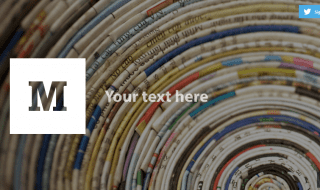Smart TVs are faster, more connected and more versatile than ever before, and consumers are clearly interested in making them a bigger part of their connected experience. Yet, despite the growing trend of Internet-ready televisions, it seems like web design has quite a bit of catching up to do. The experience of viewing many websites through a large HD monitor seems to be still stuck in the Stone Age.
Before we get started, Here are some quick tips to keep in mind when designing a webpage or app for a smart TV:
- Keep it simple. Smart TV users are typically sitting on their couch, and they don’t want to have to squint at small text or scroll through long pages. Keep your designs simple and easy to read.
- Use large buttons and icons. Smart TV users are typically using a remote control, which can be difficult to use for small buttons and icons. Make sure your buttons and icons are large enough to be easily clicked with a remote control.
- Use high-quality images and videos. Smart TVs have large screens, so make sure your images and videos are high-quality and look great on a big screen.
- Optimize for voice control. Many smart TVs support voice control, so make sure your designs are optimized for voice input. This means using clear and concise language, and avoiding jargon or technical terms.
- Test your designs on a real smart TV. It’s important to test your designs on a real smart TV to make sure they look and work the way you intended. This will help you catch any potential problems before your app or webpage is released to the public.
There are a number of technical resources that can make coding for a TV experience easier. Some of these resources include:
- Development kits: Development kits provide everything you need to get started coding for a TV, including hardware, software, and documentation.
- Libraries: Libraries are collections of code that can be reused to make coding for a TV easier.
- Online resources: There are a number of online resources that can provide help and support for coding for a TV. These resources include forums, blogs, and tutorials.
Some of the most popular development kits for coding for a TV include:
- Amazon Fire TV Development Kit: The Amazon Fire TV Development Kit includes everything you need to get started coding for the Amazon Fire TV, including a development console, SDK, and documentation.
- Google Cast SDK: The Google Cast SDK allows you to build apps that can be cast to TVs and other devices.
- Apple TV SDK: The Apple TV SDK allows you to build apps that can be run on Apple TVs.
Some of the most popular libraries for coding for a TV include:
- jQuery UI Touch Punch: jQuery UI Touch Punch adds touch support to jQuery.
- Hammer.js: Hammer.js is a JavaScript library for building touch-based user interfaces.
- Three.js: Three.js is a JavaScript library for creating 3D graphics.
Some of the most popular online resources for coding for a TV include:
- The HTML5 TV Developer Center: The HTML5 TV Developer Center is a great resource for learning about HTML5 TV development.
- The Google Cast Developer Site: The Google Cast Developer Site provides documentation and resources for building apps that can be cast to TVs and other devices.
- The Apple TV Developer Site: The Apple TV Developer Site provides documentation and resources for building apps that can be run on Apple TVs.
I hope these tips help you design a great webpage or app for a smart TV!
The Rise of Smart TV

No One Uses Smart TV Internet Because It Sucks
For the uninitiated, a “Smart” TV is nothing more than a television that has Internet and Internet application capabilities. Most televisions manufactured today fit under this category, giving users access to video streaming services like Netflix or Hulu, music streaming services like Pandora and video games, all seen through a Web browser. The trend is pushing traditional cable and satellite content providers like Cox, Comcast and DirectTV to find new ways to bring content to the masses.
Nearly 120 million TVs will be connected to the Internet by 2015 in the United States alone. That’s a rise of 51 percent from 2013, according to research group NPD’s findings. This will largely be due to the fact that more consumers are utilizing set top boxes or, more specifically, gaming consoles, that already have Internet functionality included. Gartner broadens the scope a bit, using current trends in TV manufacturing and user demand to estimate that 85 percent of all flat-panel TVs will be hooked up to the Internet by 2016.
In other words, it doesn’t matter if the user has an additional set top box or gaming console, because TVs themselves are being made with the technology already built in.
Your TV – Your Internet
Stop Watching and Start Experiencing: Web Enabled TV
A world where the Internet and television viewing becomes unified is nearly upon us. If a URL pops up in a commercial, the user might be able to push a button on the remote to have it pre-loaded on the television’s Web browser to check during a break. Or maybe a product placement in a show can lead the viewer directly to a website.
These types of experiences are absolutely possible, but first Web browsing on a television has to get up to speed. Users need to feel comfortable using the Internet on their television and frankly, web design itself has not kept up with the trend. In order to do that, some forward-thinking designers are going to need to lead the charge.
Designing Websites For TV
This very issue is the focus of a recent Onbile article on the “Future of responsive web design.” The author reinforces the idea that while Web designers have been thinking smaller for smartphones, they should also be thinking bigger for televisions.
Smartphones and Smart TVs already share a symbiotic relationship. In some instances, smart phones are being utilized to program or control the TV. Increasing numbers of viewers are using their phones to provide a “second screen experience” where viewers can find more information about the TV programming on their second device.
In his article, “Web Design Revolution,” Treehouse Blog’s Nick Pettit gives a personal rundown of his experiences with set top boxes and Smart TVs that provide the same experiences without the need of an extra device. He argues that, while Smart TVs might not provide the ideal experience today, that doesn’t mean that Web designers shouldn’t plan for the future. Most designers, he opines, are just not really thinking about Web pages that sparkle on large digital TV screens. And it’s not purely web design that’s an issue. Poor execution between remotes and the user interface make Web browsing just as difficult. He suspects that a new killer app is just around the corner to bring about a revolution for HD TV.
Web Design For TV?
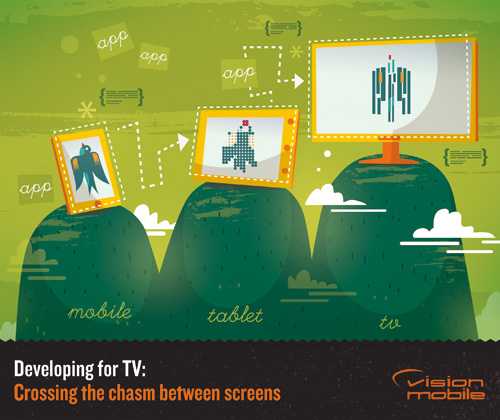
Developing for TV: Crossing the chasm between screens
So the stage has been set. Now all that needs to happen is for Internet-ready TVs to have the same easy-to-use Web design as a computer. TV-ready websites should be cleaner, feature bigger fonts and images, have fewer words and have easy-to-read layouts.
Nicolas Bry’s piece on Innovative Excellence overflows with helpful advice, including the need to:
- Adapt to new input methods.
- Adapt content for a viewer that’s 6 ft. away, rather than in front of the screen.
- Make complex activities simple.
For more helpful Web design guidelines for large screen use, check out Royal Pingdom’s great set of guidelines, pinpointing 10 of the most important aspects Web designers should take into consideration when designing for a bigger screen with limited resolution. These include top-of-mind considerations, like shared functionality between devices, and support for social activities. It even mentions some less obvious considerations, like not depending on local storage, which can make the difference between a clean TV-based Internet browsing experience, or a muddled mess.
Smart TVs are here to stay. Now that more people are visiting their favorite websites like YouTube, Facebook and news sites through their televisions, it’s time Web design meets those needs with cleaner, more user-friendly offerings. It’s clear that it’s only a matter of time before consumers expect to go online in wide-screen fashion, from the comfort of a couch.
You like this? Don’t forget to follow us on twitter @andysowards and like us on facebook @andysowardsfan! We are also on that Google Plus & Pinterest thing.