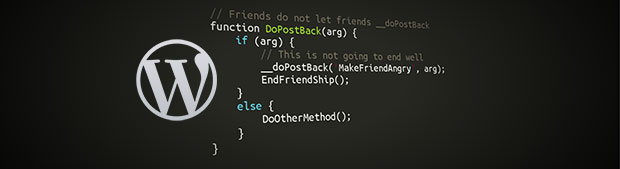
One of the most important things to keep in mind while using WordPress is Security. It is very important to protect your WordPress blog; many sites have started using WordPress, but many hackers also attack it (because it is so widely used and popular). It takes plenty of work to create a successful blog, so you have to take all measures to protect it! With these tips you will be well on your way to having a secure website that you don’t have to worry about being hacked in the middle of the night while you are trying to sleep!
Strong Access Point Passwords
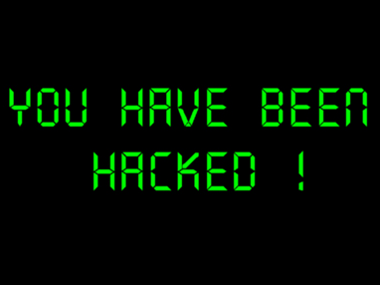
It’s Probably a Good Time to Change Your Terrible WordPress Password
Many site owners use the same password as they are given during their registration process; this is not enough to protect your site from possible attacks. The default usernames and passwords are the first things hackers try. You have to create powerful passwords, that are difficult to break down. Using numbers and letters (as well as upper and lower case) is a proven method to cut down on hacking. If a hacker accesses your cPanel, they can delete your entire site, or just as bad they can lock you out of it. So, you have to take time to create powerful passwords, instead of only using one at the access point, which leaves your site open to the possibility of being hacked.
WP Admin Protection

15+ Tips & Resources for Learning and using .htaccess – An Intro for Web Designers
You should use an access to the htaccess file in the WP admin directory; this only allows access from certain IP addresses. If you do not have a static address, this might be difficult to implement. The askapache password protect plugin is always an option for you to integrate for added WordPress security. It provides great protection to your WordPress blogs, keeping your content secure, and the hard work you have put in to the site secure.
Pay Attention To WordPress Updates

How to Safely Update WordPress
ALWAYS UPDATE WORDPRESS. Always. Updates are regularly released for added security. Know when they come out, and make sure you update often to ensure your site and content are always protected. Hackers love to exploit out of date versions of WordPress to hack sites.
Deny Access To Directories

Hardening WordPress Security: 25 Essential Plugins + Tips
Many on WordPress don’t protect access to directories, this will make your site vulnerable to hackers, as information is readily displayed to them (depending on who your host is and how their servers are setup). You can use a brilliant .htaccess plan to cover directories and protect your site – or you could use a plugin to do it. However, A blank index.php will protect access to your directories just fine, so your blog content is safe. Easy to do, and could save you a lot!
Caution With Downloads
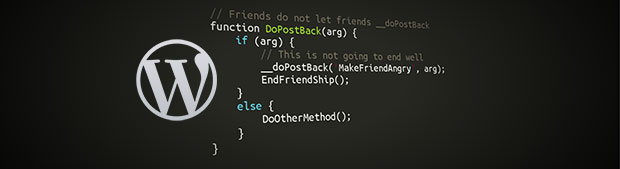
How to Scan Your WordPress Site for Potentially Malicious Code
When you upload scripts to your WordPress you have to be cautious as malicious spyware can damage your site. You should only upload valid content to your blog that you trust. Never include torrent or warez access to the files you upload, as this also creates vulnerability. Content in these files might be disguised (programmers use tricky obfuscation methods these days to inject malicious spyware into your site via seemingly harmless “free” files), and can cause great damage to the site and the work you have put in to developing the blog content you have created.
Back Data Up
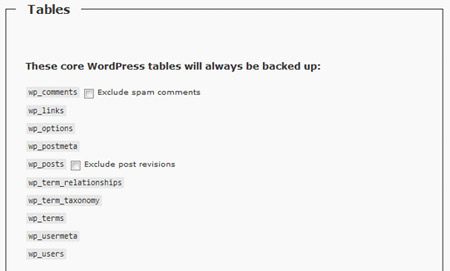
WordPress Database And Files Backup Solutions – Best Of
With WordPress, and in general, backing up your data is always a wise move that you have to make to protect the content you have created. Some bloggers use external hard drives, as this gives them a distinct place to keep the data, and protects it from possible threats online. Portable drives are affordable and they provide great storage mediums, and a secure storage device. Spending the money, and buying a few portable hard drives is well worth the money that you are going to spend on them; not only for protection value, but also to ensure your content is in a secure location, that is readily accessible by you, if you ever do need it.
We hope that you feel safer now about your wordpress site (or scared you enough to do something to protect it!). What are some ways that you secure your wordpress site? Any tips or plugins that you would like to share with the class? Let us know in the comments below – Thanks for reading!


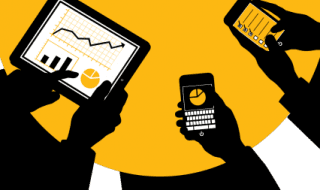

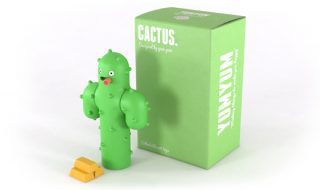
Thanks for the informative list! WordPress security is not to be overlooked, and we always advise our clients to approach it from multiple angles.
One angle we find that most people miss is that hackers love to inject malicious code into your comment or form boxes, so it’s important to secure your content and your theme against more than just spam. Prevoty’s SmartFilter is a free plugin that does this for you so you never have to worry about losing your data or harming your visitors with malware.