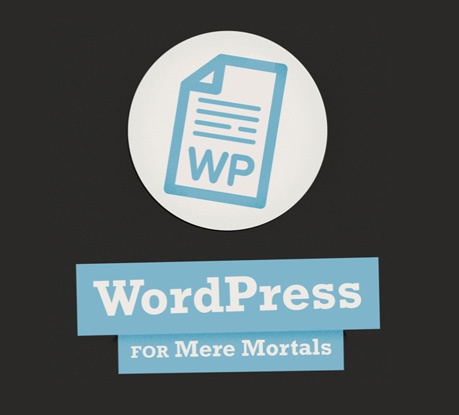For many of us hurricane Sandy now seems like old news. For a while it dominated the headlines, but now we’ve come through the other end there are more important things to worry about. That’s not true of course for those families and businesses who were affected by it directly though, and if you were one of the many whose lives were touched by the storm then chances are you’re going to be shaken up for a long time to come.
For the businesses in particular though this can also be seen as something to learn from. Many businesses such as Shapeways for instance were forced to halt their business and lost a lot of money from the disaster, but in some cases this could have been avoided with better planning. If you run a website then you’re probably right now thinking none of this can affect you – a website isn’t a physical item so it can’t be damaged by the wind, and you don’t have an office or a commute to be affected. So you can rest easy at least as far as your business goes right?

Bulletproof backups: When you absolutely can’t lose any data
Wrong. While you might be in a better position to handle a natural disaster than say a wooden stall that has breakable china, there are nevertheless still ways you can be affected. What if there’s a power outage, if the servers go down, or if your computer is damaged? Being complacent and thinking your safe is precisely what puts you at risk in the first place – so it’s paramount that you have contingency plans for any scenario no matter what your business model. That’s what a good business man or woman does.
Here then are some tips to help make your online business more resilient so that you’re ready for anything…
Write in Advance

How to Develop the Habit of Writing Posts in Advance
In the case of a natural disaster or personal crisis you might not be able to update your site as regularly as you normally do. This can seriously damage your reputation when people have become used to checking back to your site every day for fresh content. So to prevent this from happening, make sure that you write some content at least up front that you can then keep in reserve.
Use Good Content Management
It’s no good having that content just sitting around if it takes you hours to upload it and it’s on your computer back home. Good content management means having a simple way to upload and edit content – such as using WordPress – which means that in a crisis you can upload by just clicking ‘publish’.
Backup
Backing up Your Website: The Ultimate Guide
Backing up is absolutely crucial for any business and particularly if you work online. Unless you want a flood or a dropped laptop to wipe out years’ worth of work and your entire business, then make sure you have your website stored on your server, on the cloud, on online backup and on a USB drive too.
Outsource
8 Tips for Using Virtual Assistants and Personal Outsourcing
In a Worst case scenario – if you are unable to upload to your site and keep things running, or to answer queries about your products, then you can always pay someone else to do it. Having someone in mind ahead of time and a sound budget planned out is a good way to do this without being completely stressed out by the situation and having to rush through finding the right person to patch things up, which could lead to even more problems. Always plan ahead!
Budget
The WordPress Website Owner’s Emergency Checklist
Running a website does require some investment whether that’s just your hosting costs, or whether it’s hosting, SEO and design. By budgeting carefully you can ensure that you always have the money you need to keep this going even when your assets take an unexpected hit.
Cloud Hosting
Cloud Hosting: How Does It Really Work?
Using cloud hosting is a smart move because it means your files aren’t restricted to any single server. This then means that say an earthquake did destroy your main server, your visitors would simply be redirected to another one that had an exact up to date copy of your website.