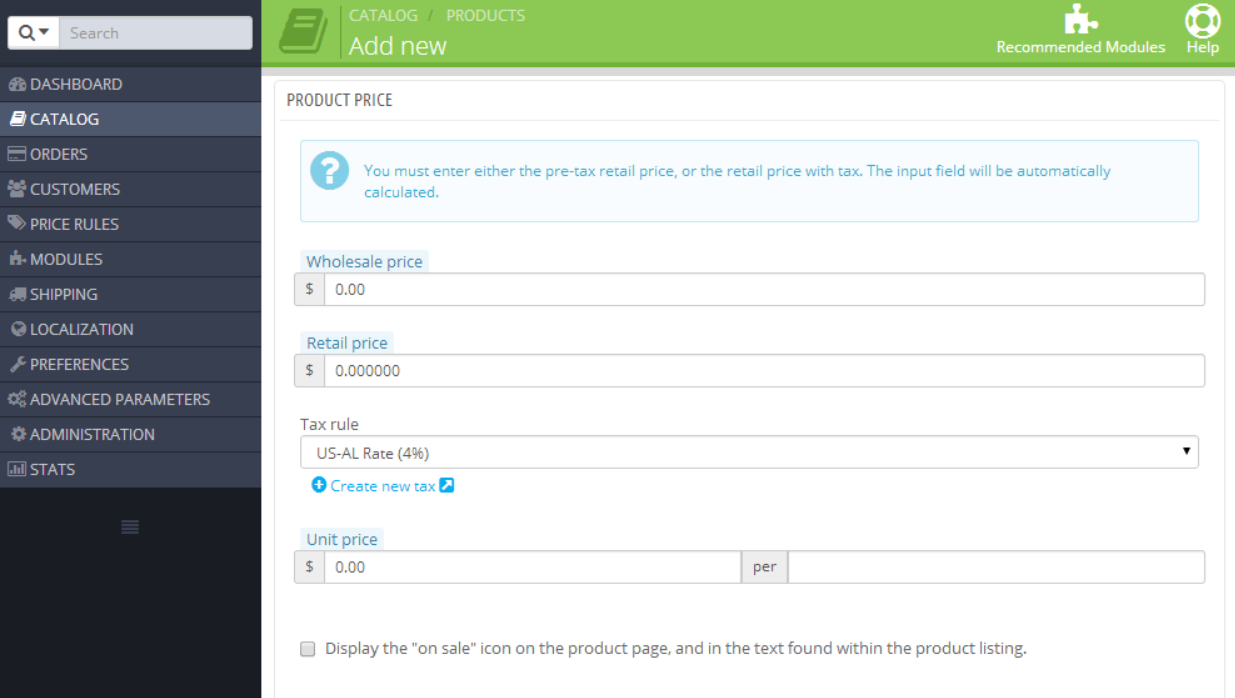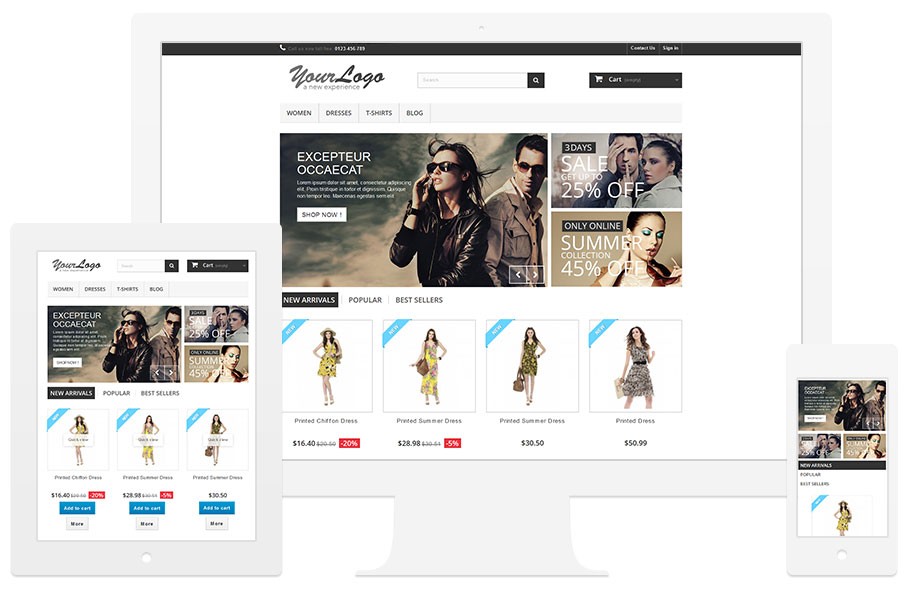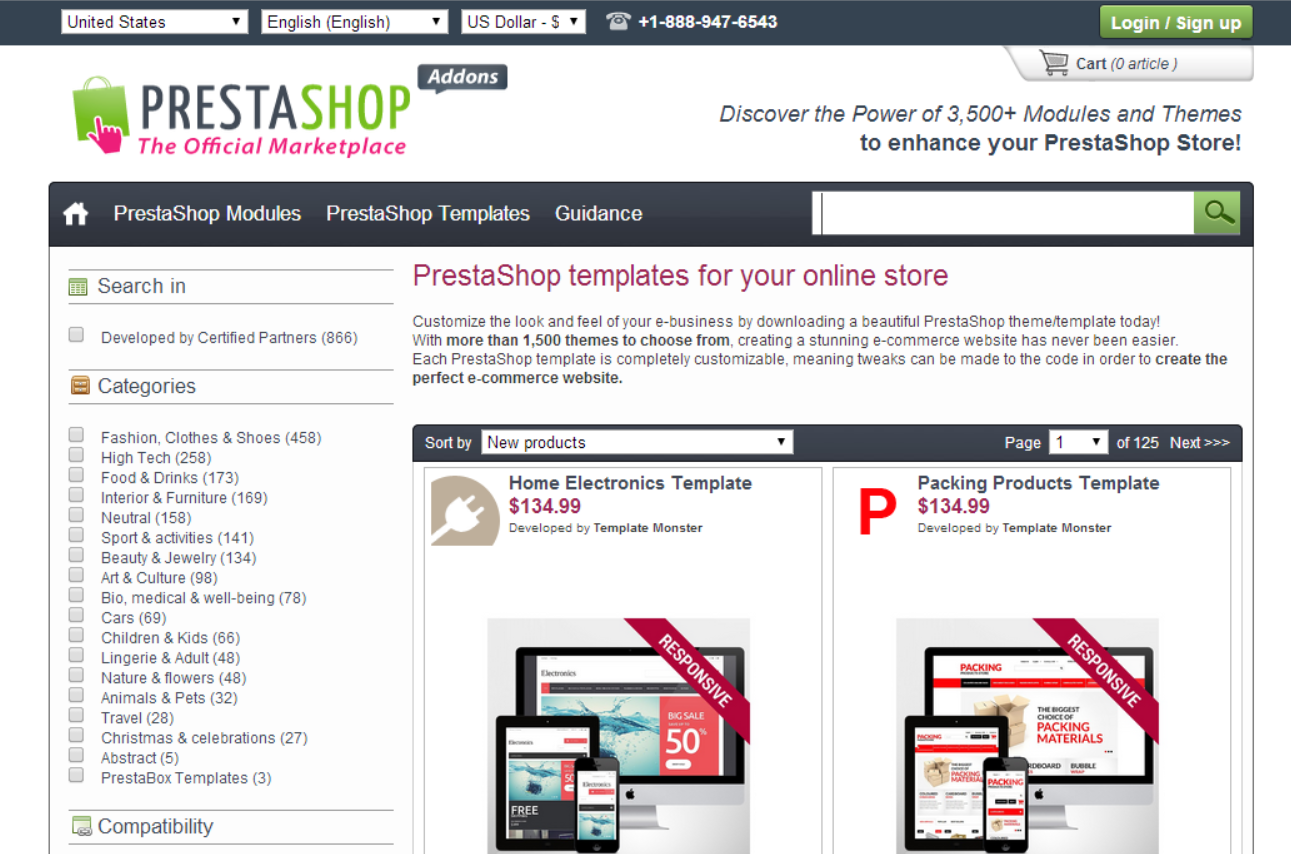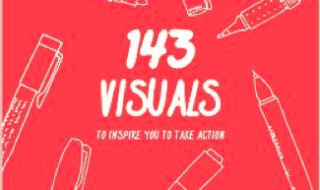The Ecommerce space is more competitive than ever. Everyone shops online these days, and more and more people do it every year, this is why having an online presence capable of giving your customers a good experience is so valuable. There are SO MANY eCommerce solutions out there it can be nearly impossible to weed through them and pick one (Magento, Woocommerce + WP, Shopify, Bigcartel, OSCommerce, the list goes on and on, and not all of them are free to use – some even charge monthly fees or take a percentage of your sales!) – let alone pick the right one for you! I have tried most all of them (since back in the day when OSCommerce was king) and this month i’ve had the honor of reviewing PrestaShop, so if you are looking for a new platform for your online store (or your clients stores) then stick around for the review!
What is PrestaShop?
PrestaShop is the most reliable and flexible Open-source e-commerce software. Since 2007, PrestaShop has revolutionized the industry by providing features that engage shoppers and increase online sales. The PrestaTeam consists of over 100 passionate individuals and more than 600,000 community members dedicated to innovated technology.
Impressions
Now that you know a little about PrestaShop, let’s take a bit of a deeper look and see if you think it is right for your business, or your current eCommerce project. I have divided the following sections into Installation, Getting Started, Usability, and Modules, Themes, and Beyond.
Installation
Installing PrestaShop On Your Server – Tutorial
Super simple, as you can see by that video – if you have ever used wordpress and installed it yourself, you can easily do this. It is essentially the same thing. PrestaShop is FREE to download and use (It is open source), all you need is a domain and a hosting provider (which is what you need for most any website), to get it just download the files from PrestaShop and upload them to your server where you want your website to go, log into your cpanel (or whatever your host uses for management of your hosting) and create a MySQL database, enter that information in when you go to your domain to install PrestaShop, and it does all the work for you :). If you are super geeky they even have instructions on installing it locally on your computer so you can play with it there.
Getting Started
Now that it is installed and you have a shiny new ecommerce store, let’s get started!
New Look for PrestaShop v 1.6
If you have used PrestaShop before (or even if you haven’t) then the first thing you will notice when you log into the back office (admin area) is just how slick and responsive it is now. Not only is it sleek and functional with plenty of options and helpful data insights that aren’t a cluttered mess, it’s fully RESPONSIVE (on the front end as well as the back-office!) out of the box!! What does this mean for you? Lot’s of things. Not only does it look awesome, it’s fun to use, and you can use it anywhere! Only have your tablet with you but need to upload some products and get some work done? Or pull a product down? Or update a promotion? That tablet or smartphone is more than enough to dig in and use a fully featured eCommerce solution like PrestaShop. Needless to say the new version of PrestaShop makes it an even better product.
Creating a Catalog with Categories & Products
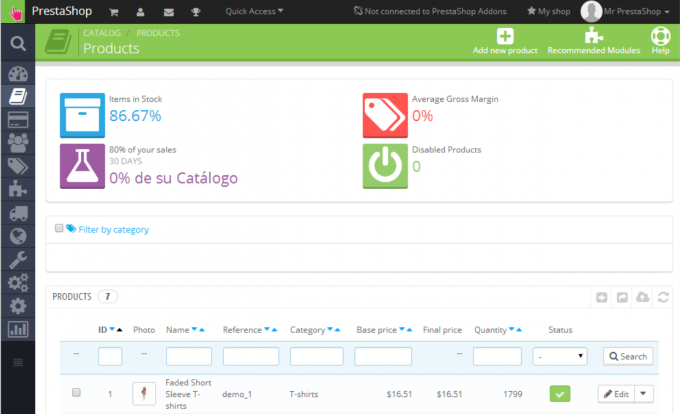
So as with every eCommerce solution, after the setup, one of the first things you do is add some products! That is what the store is all about isn’t it? No products, no store! So dive in – adding categories and products to your catalog couldn’t be simpler.
There are 3 types of products PrestaShop handles out of the box:
- Standard product
- Pack of existing products
- Virtual product (services, booking, downloadable products, etc.)
The process to add categories and products is what you would expect, but everything is snappy and responsive and not frustrating to use like some systems are, the updated look and functionality really helps in this aspect.
All of that stuff is pretty standard so I won’t focus on that too much, onward to the settings! PrestaShop has a robust offering of configurations and settings that I can’t possibly cover here, but if you want a full list definitely check out the live demo of the admin panel and play around with all of it!
Settings & Configurations
It’s always a good idea to be familiar with the global configurations of your platform, whatever it is – just to see what its capable of – there may be an option in there that changes something you’ve been looking all over to find, or the other extreme is you might not even know it can do something awesome! Before you launch your site you need to set things like shipping rates, tax settings, merchant account info so you can get paid – and some of these things can be done in modules (which we will get into briefly in a moment).
There are a lot of globalization settings, you can even import a localization pack for your country if you aren’t in the U.S. – you obviously would want to set all of the currency, language, shipping, etc settings that have to deal with this. PrestaShop has a really nice level of customization when it comes to all of these things – surely if you need to modify any of this you’ll find the option you need, or a module that will do it for you.
You can also add employees/users to the back office, you can add as many as you want, just like there is no limit to the number of products you can sell, you can add as many employees or users as you like.
Usability
The usability has been heavily upgraded in PrestaShop since the last versions – the latest version is 1.6 and as I mentioned before, the back office is fully responsive now, but that’s not the only thing that is responsive – the front end comes responsive out of the box as well! With these improvements there has never been a faster way to go from no site, to a nice functional responsive ecommerce site in minutes (realistically hours with adding products and customizations) than with PrestaShop. The default theme has all the stuff you’d expect from a theme, social media, banners, products grid, customize-able logo etc. If you don’t like the default theme though never fear, there are plenty of free and premium themes, which we’ll talk about briefly in the next point.
We’ve talked about the back office already, and how well designed it is, so of course we are going to mention its Usability again. It’s light interface does a great job at keeping track of customers, orders, inventory, inventory movement, stats and supplier orders. The new PrestaShop really puts you in command of your data, you can get all kinds of reporting info on the targeted customer such as their previous purchases, groups they are in, internal notes about the customer, vouchers and more. The easiest way to explain it really is to try it out, so go check out the demo we linked to, but the reporting and real time data forecasts are really something to talk about.
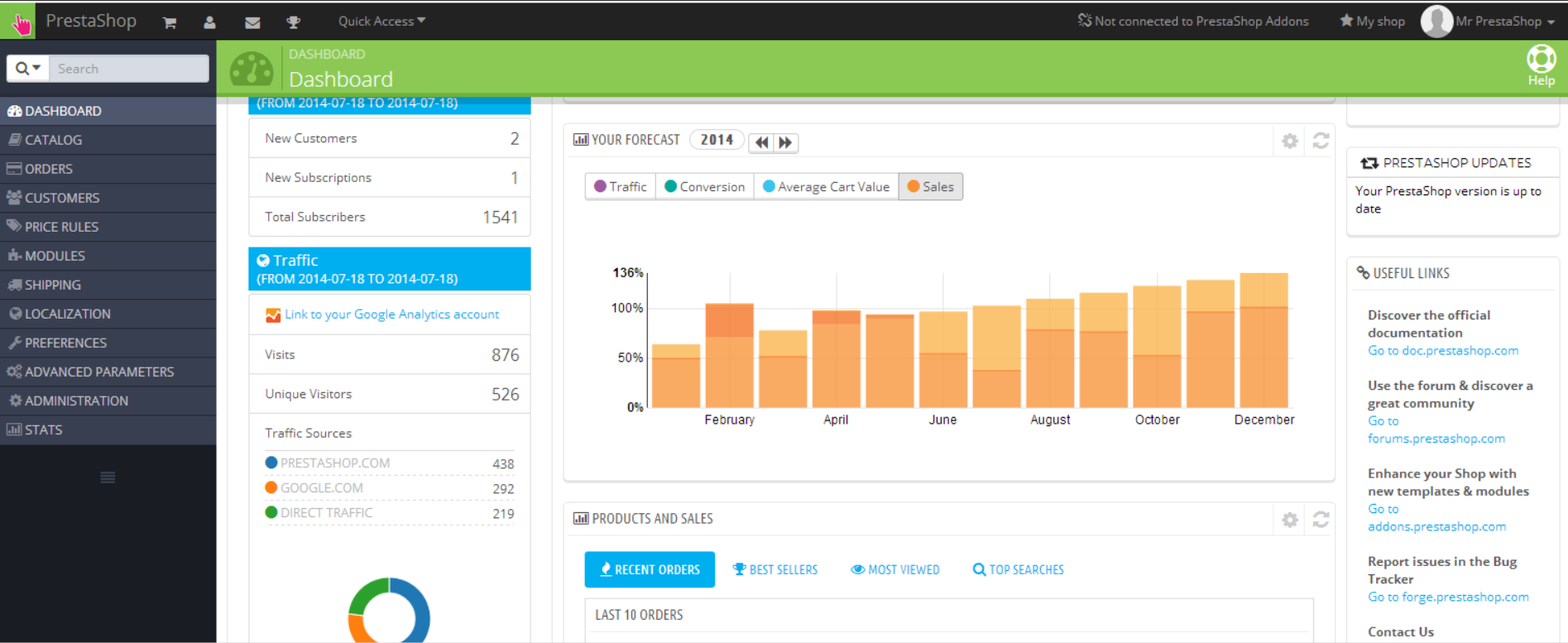
When it comes to the data it really is invaluable when it comes to the inventory and sales data – PrestaShop takes it and compiles forecasts for you that will be helpful to your business outlook. In other words, PrestaShop will forecast when your busy season is and when you might want to cut back, how cool is that?
Modules, Themes, and Beyond
Just as you are used to with CMS software such as WordPress – there are Themes and Modules for PrestaShop. Some of them are free and some of them are premium items, but its good to have options :). PrestaShop seems to have a thriving community around it so you don’t have to worry about setting up shop and getting stuck or left behind by a dead platform. If you want to start with the default theme and move up as time goes on that is completely fine. If you are familiar with PHP and smarty templates (as well as HTML, CSS, Javascript) then you shouldn’t have any trouble customizing your own store templates or creating new ones (in fact there are plenty of them here). If you aren’t a savvy developer or code monkey then never fear, its a familiar technology and you should be able to find plenty of freelance developers that could customize your shop for you for a reasonable rate – I am sure most WordPress developers could pick it up.
The main selling point here for PrestaShop is the versatility and simplicity – its just easy to use, and easy to customize, easy to find extentions/add ons, and its just nice, the community makes it even nicer. We all know that a software is just as good as its community.
Final Word
My opinion? I really like PrestaShop – it is a solid alternative to the other ecommerce software out there. I have always hated Magento because of its bulkyness, awkwardness, and uglyness. Magento was one of the only full service softwares though because WordPress sometimes just doesn’t cut it for larger more established online stores that need a reliable and dedicated sales portal – PrestaShop fills this space perfectly. If you are on the market for a new eCommerce software to give a try, or fed up with the current software offerings out there, or maybe you haven’t tried anything and are looking for a good place to start with a new online store – I’d say go with PrestaShop and give it a go – its a solid product. Don’t take my word for it though, you should check it out and try it out yourself, evaluate what it offers because you are the only one that knows your business inside and out – so you should be able to tell after you test it out if its a good fit for you. You can get started with PrestaShop is just a few simple steps, check it out here!
I hope you found this review helpful! If you have tried PrestaShop definitely let us know what you think below – if you know of other products we should review definitely get in touch with us so that we can share more great time saving and useful products with our readers!
Thanks for reading!
You like this? Don’t forget to follow us on twitter @andysowards and like us on facebook @andysowardsfan! We are also on that Google Plus & Pinterest thing.