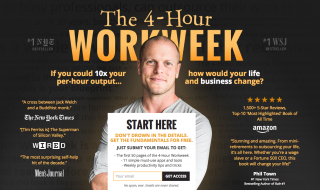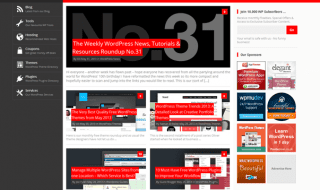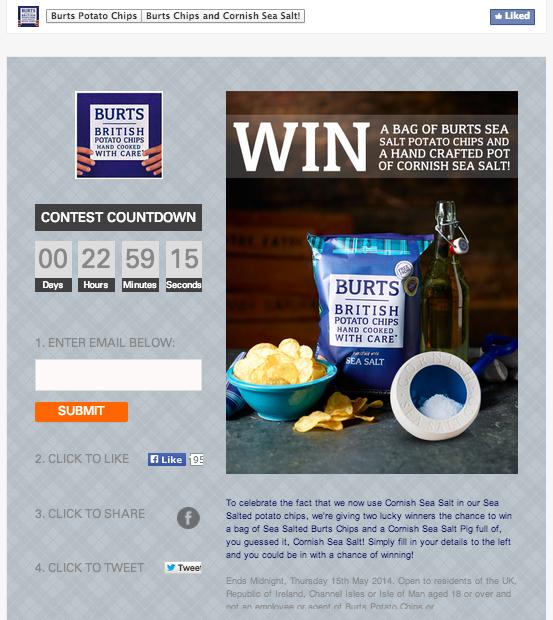
Facebook offers numerous opportunities for small business owners to promote their products and services through advertising and organic content. You can also run a contest on your page at no cost, although many business owners choose to promote their contests through targeted advertisements. Let’s take a look at the why and how of it:
Why Run a Facebook Contest?

Here’s the Easiest Way to Run a Facebook Timeline Contest for FREE
People love contests, particularly if they feel like they can win. RevSquare offers several reasons to do this, including:
- They engage customers with the brand/business
- They are a great opportunity to collect information about customers and potential customers
- They can easily go viral, especially on Facebook
- Facebook provides lots of useful measurement tools about contest reach
5 Easy Steps to Get a Facebook Contest Up
There are five steps to running a successful Facebook contest:
- Make sure the prize is relevant to your business. Free meals or appetizers for restaurants and a free subscription to a service are good examples. Make sure they aren’t the same as promotional items you’re already offering. Something with wide appeal like a free tablet is nice, but it isn’t really relevant unless your business sells mobile accessories, airtime or something else that’s related to mobile.
- Study contest entrance options. Understand that the more information you require to enter, the fewer entrants you’ll get. But those entrants may have more useful information.
- Create the contest. Facebook no longer requires using an app to run a contest. Businesses can administer them on Timelines. Apps are still permitted, however.
- Promote the contest. In addition to Facebook, it can be promoted on other social networks, through email and with targeted Facebook ads (more on promoting your contest below)
- Pick your winner, announce it, and do post-contest promotion.
How to Run a Facebook Contest Without Apps

But in case you need some… How to run a Facebook contest, analyze your page and more: 11 Ideal Facebook tools for marketers
There are a few ways to run a Facebook campaign without an app:
- Require entrants to “like” the page to enter
- Require comment to enter; this can include comments with a purpose, such as fill in the blank, offer a caption to a photo you post, or offer an opinion
- Require a comment and “like” to win
- Have a photo contest
- Be the first to post the correct answer to a question related to the product
- Use a crowdsource approach, in which visitors are asked to name a new product, choose the new logo and so on
You can use your Facebook page to announce and promote a contest or provide a link to enter, as the financial services company J.G. Wentworth did for its “Dream Big” contest. This method helped the company get the best of both worlds: It used Facebook and other social media to cross-promote its contest, and then it was able to collect entrants’ data without relying on a Facebook app.
We can’t mention J.G. Wentworth without getting this commercial stuck in your head of course. One of my favorites!!
Promoting Your Contest
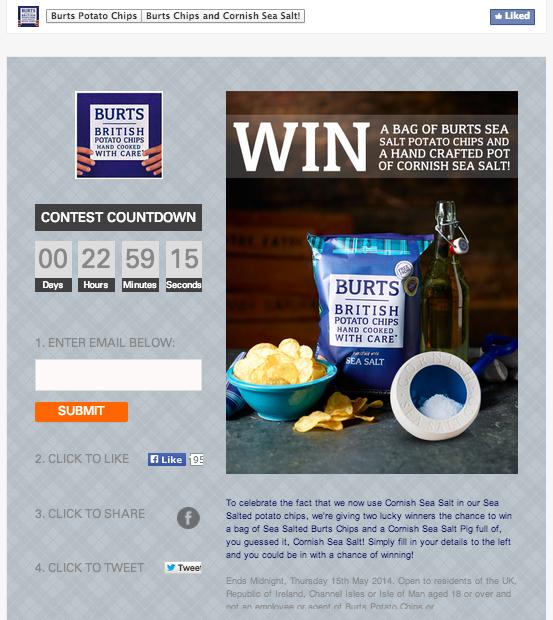
10 Facebook Contests that Captured 10,000 Emails
To get the word out:
- Buy a Facebook ad that targeted to reach your demographic
- Promote your contest across all your social media accounts
- Send an email to your existing customer email lists, and ask that they enter and share with friends
- List your contest on websites that curate these sorts of things; Wishpond has a great list of the best contesting websites
Finally, don’t forget to post the winner and promote the news across all the above channels, too.