Many of the tasks we do for SEO are, let’s face it, a little repetitive. In fact, a good SEO will put a significant amount of time in every day doing the same things over and over. SEO entails research, and lots of it, and a constant flux of creativity to generate content and ideas to build links. Whether you are looking to increase efficiency, or are in the opposite frame of mind (lazy), it pays to cut down on repetitive SEO work by understanding and really utilizing search operators.
Search operators are extra “search commands” that can help you narrow your down your results when you use them with a query. The “define:” search operator used with Google, for example, will return online dictionary definitions for your query. Just place the search operator in front of a keyword, remember search operators are case sensitive, and start gathering more intelligent Intel.
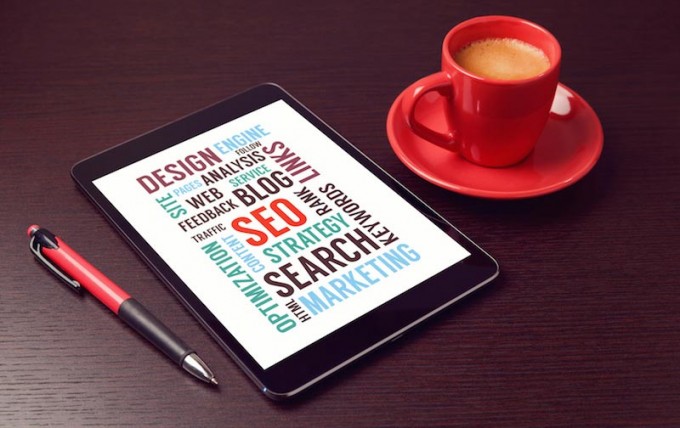
9 Essential Google Operators for SEOs and Content Marketers
This article doesn’t set out to list all of the available search operators you could use, because you can find a list of search operators anywhere on the Internet, but here is a small example of the type of information you can gather pretty quickly as a case in point.
First Example as a Case in Point – intitle:”keyword”

THINK YOU KNOW HOW TO GOOGLE? HERE ARE 36 SEARCH TIPS YOU PROBABLY DON’T KNOW ABOUT
Everyone and their grandmother knows that you want to optimize the title tag on your pages with specific keywords. Using this search operator with your keywords, however, will give you insight into what the competition is doing. After all, they are optimizing the same keywords as you are. Thinking about a keyword, but not sure about it? Run this search with your potential keyword and size up how competitive it is by observing the number of results that already have title tags optimized.
Second Example – Drilling in to the “site:” Operator

AROUND(): A Google Search Operator You May Not Know About
Now that you understand how search operators might be leveraged for SEO, let’s drill down into the “site:” operator so you can see what search operators are capable of.
The site: operator on its own is a basic and useful tool. Combine it with a URL of a website to return all of the pages Google has indexed with that URL. Using site: can allow you to see how many pages on a site were indexed, versus how many pages were published. Are the numbers very different? Perhaps there is an issue with how Google is crawling the site.
Using the “site:” operator to yield results also allows you to inspect how Google presents the description and title for each page it finds.
Let’s consider more of what the site: operator can do. You can use it to look for keywords that are within the site you are researching. When followed by a keyword, the site: operator will return all of these pages that contain your keyword that Google has indexed. What’s more, the pages will be sorted by Google’s perception of how relevant each page is for this query.
Taking things a little further, you can do this search and use a (-) sign to exclude the keyword. (site:example.com -word) That way you will find pages relevant to the keyword that do not directly target it. This comes in handy for, you guessed it, keyword targeting or keyword based content creation.
These are just some of the many possibilities the site: operator has to offer alone, and there are many other search operators available. They can help you with link building, content creation and code audits. As you become more comfortable with search operators, you will find yourself thinking outside of the box more. The information is right there at your fingertips, you just need to know where (and how) to look.