
If you’re supervising someone, they’re probably working from home at least part of the time. Global Workplace Analytics reports that in 2015, 50 percent of the American workforce held a job compatible with at least partial telecommuting work, while approximately 20 to 25 percent of the workforce includes telecommuting in their regular work schedule.
While working from home can be beneficial for employees who feel less stress about commuting and more independence in how they manage their time, it may be difficult for employers to feel full confidence that work is optimally being done without supervision.
Thankfully, the technology that makes working from home possible also provides myriad ways to hold remote workers responsible. Here are four ways to increase remote workers’ accountability if you employ those who work from home.
Set Deadlines

Top 10 Project Management Software for Remote Teams
Don’t let flexibility from the office mean flexibility with deadlines. Set the same standards you would if your employees were in your physical space. Often, working from home allows someone to focus better without office distractions, so you may receive work even earlier than expected.
Use a workforce management tool such as Asana or Trello to break down projects, assign tasks to team members and see everyone’s progress. Utilizing a cloud storage system where employees upload work allows you to review it and give feedback on it in real time, eliminating backlogs in employee progress. A site that tracks cloud software can break down options so you can determine the ideal amount of storage space and user accessibility for your budget.
Enable Constant Communication

21 tools that will help your remote team work better together
Set clear expectations about what you expect regarding employee availability. They should be allowed to take mini breaks throughout the day and lunch breaks just like the rest of your in-house staff, but unreachability for extended periods of time does not bode well.
To aid in constant connectivity, set up chat systems where co-workers are able to converse, and lay out guidelines about when you expect responses from emails — at the very least a “read” receipt — so they can still collaborate with you promptly.
Request Presence at Meetings
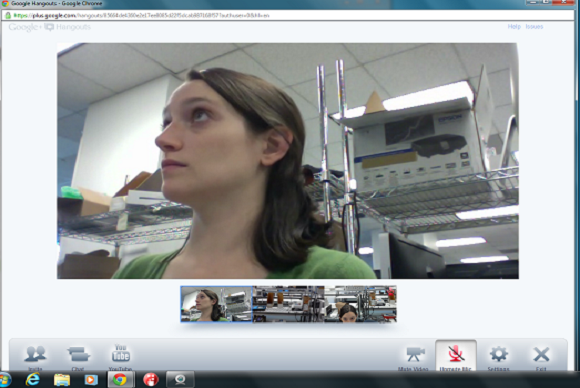
10 tools for more productive telecommuting – Google Hangouts is Awesome
Don’t exclude remote employees from important meetings. Use a virtual meeting tool such as GoToMeeting, Skype or Google Hangouts to get everyone in the same virtual room. A tool such as Screenleap allows participants to share their screens with each other.
To keep everyone on track, Inc. suggests a daily team huddle via a virtual meeting that allows team members to articulate what they accomplished the day before, what their goals are for the current day and what’s blocking their progress. This keeps remote employees accountable not only to their supervisor, but also to their peers.
Schedule Face Time
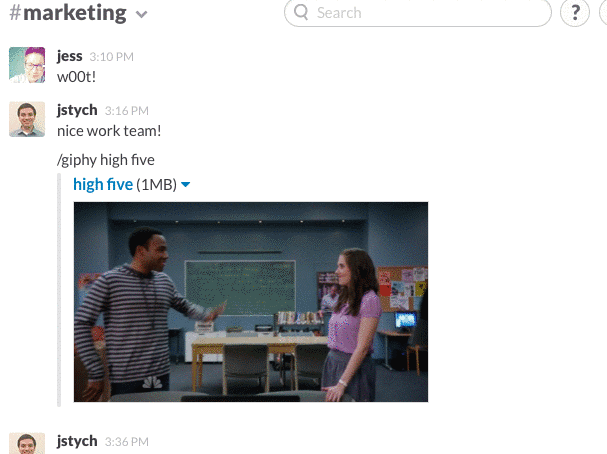
The Ultimate Guide to Remote Work: How to Run a Remote Team
Beyond group meeting settings, it’s vital to conduct one-on-one meetings with your remote employees to check in on how they view their performance and identify areas for improvement. Forbes recommends monthly check-ins to go over what employees would like to do better next month, where they’ve improved last month and what their professional highlights and lowlights from the month are. A meeting such as this helps keep remote employees motivated to continue improving in their roles. If the employee lives in the same vicinity as the office, have them come in or, at the very least, use a video call to add a layer of intimacy to the meeting.
Make remote employees feel included in the overall workforce group by setting up an enterprise social network such as Yammer to inject a social aspect into the workplace, even for those who aren’t in the office. By making remote employees feel as much a part of the work process as those who are in the office, they’ll stay on task and become better contributors for your team.



