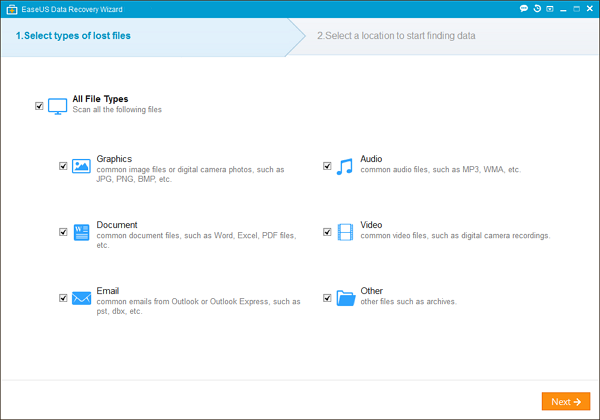
EaseUS Data Recovery Wizard is an easy to use and the best solution to recover the data which has been lost. It takes care of all information loss issues, recovering documents lost from being deleted or from formatted drives, virus attack or software crash or whatever other obscure reasons – and reestablishing records exhausted from Recycle Bin under Windows 2000 OS versions and newer. In this post I am going to talk about the experience I had while using this software.
Installation:
It took me just 1 minute to install it, and it occupied a space of 17MB on my hard drive.
Details:
After installing EaseUS Data Recovery Software, I started using it. I have a few old hard disks laying around and thought this was the perfect opportunity to use one, so I purposefully deleted a partition to check whether this software recovers it or not.
Below is a screenshot which shows what happened after selecting “Search for all the lost content automatically”.
Step1. Launch EaseUS Data Recovery Wizard and select the file types you want to recover from laptop. Then click “Next” button to move to the next step.
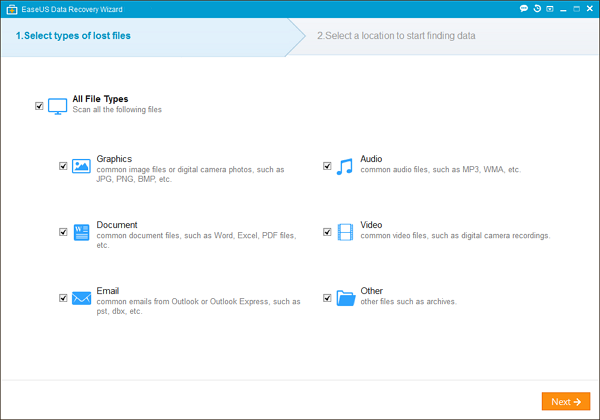
Step2. Select the disk where you lost your data and click “Scan” button
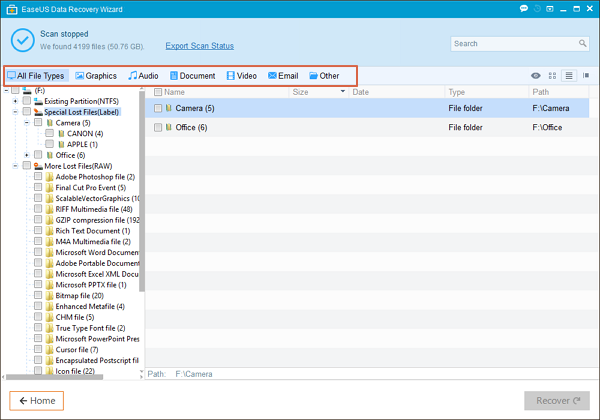
Step3. After the scan, you can preview all the listed recoverable files by means of “Path, Type and Time” and choose those you want to recover.
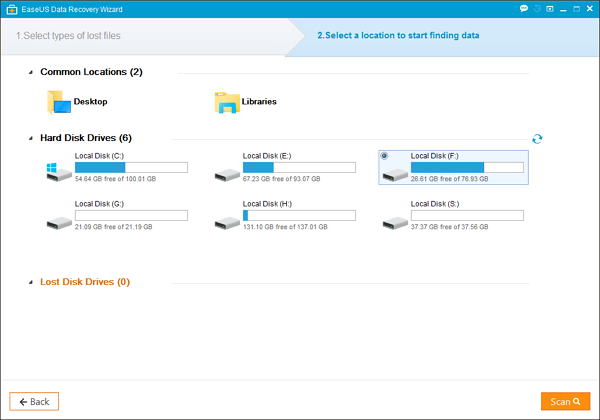
then, should I go for a complete recovery – the following options were given to me and I selected the most recent one.
EaseUS Data Recovery started scanning the drive and searched for the lost content to be recovered. After a while the software recovered all of the lost files but it did take a lot of time. However due to it having the best recovery results of any other data recovery software I’ve tried, this is the only way to recover your files.
The only way to recover the partition is almost similar to the complete recovery steps’, but then only the partition data is searched. I was able to to restore my lost partition but most of the data was not in its original form because of the NTFS file system, the drive was compressed. Below is a screenshot detailing my steps. After this I performed another test and finally I was successful in recovering the corrupted partition. You might have similar results if you try this software to restore your data, overall I can’t complain – here is the breakdown.
Ease of Use:
EaseUS Data Recovery Wizard is a user friendly and more importantly, its interface is very simple and easy to use.
Pros:
Fast installation, less disk space requirements and user friendly interface.
Cons:
It does take quite a good amount of time for data recovery.
Summary:
I found EaseUS Data Recovery Wizard’s performance to be the best of all from the other recovery software. It was installed in a short time of just 1 minute and occupied a small amount of space on the hard disk, whereas it had the best user friendly interface.
I would recommend everyone to try this free data recovery software as you would not find a more reliable and user friendly software than this for free.
Click To download this free data recovery software .
EaseUS Data Recovery Wizard 10.8 Review
-
Design
-
Features
-
Performance
-
Ease of Use
Summary
I found EaseUS Data Recovery Wizard’s performance to be the best of all from the other recovery software. It was installed in a short time of just 1 minute and occupied a small amount of space on the hard disk, whereas it had the best user friendly interface.


