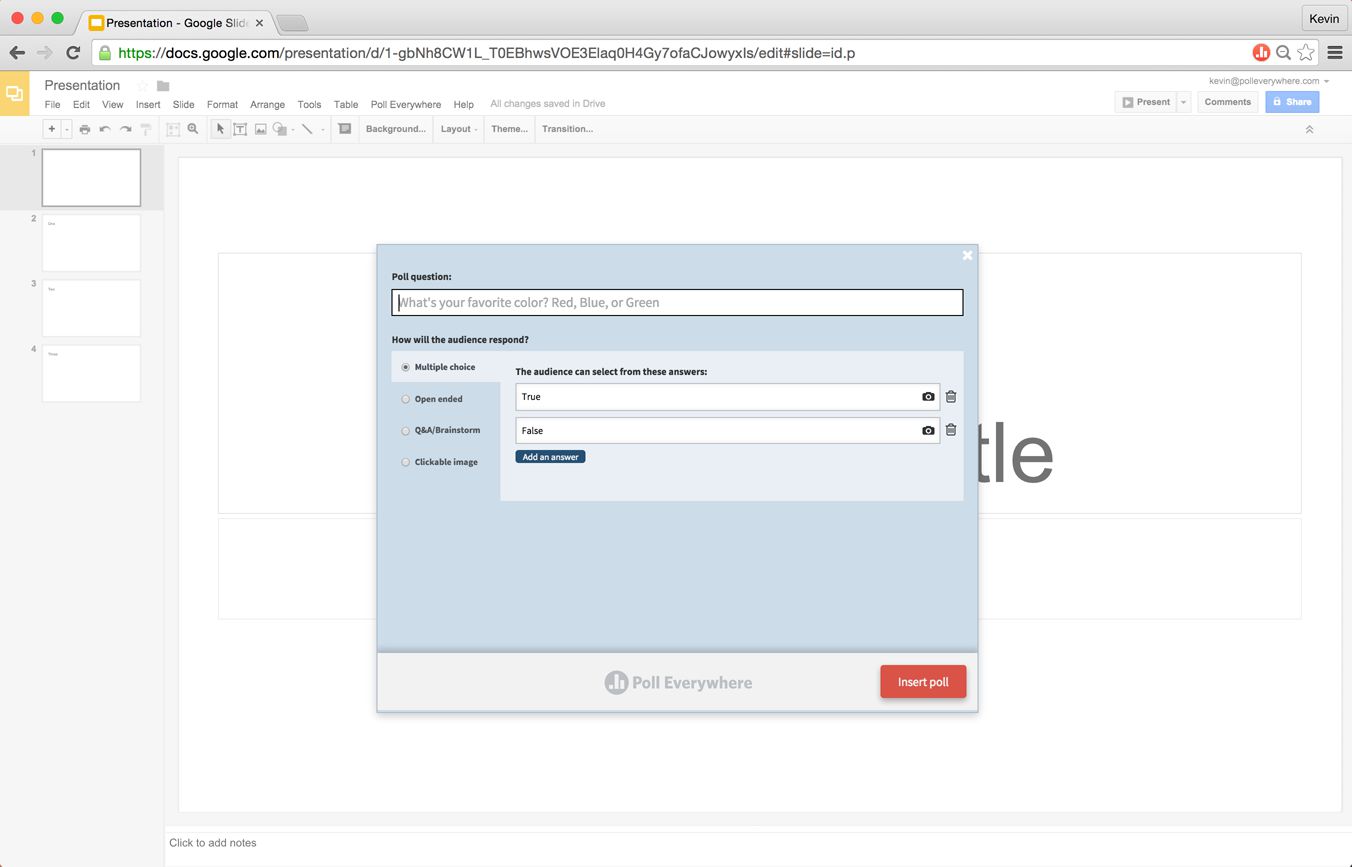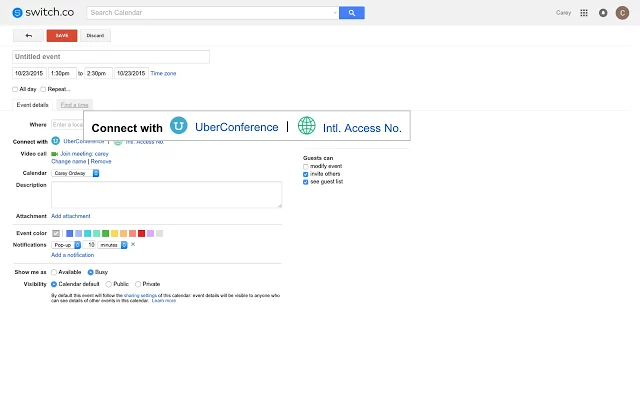The internet is filled with free treasures, from no-cost entertainment services to convenient open-source software. Of course, there is always more nifty apps to be found, especially for the increasingly used Google Chrome.
Google Chrome is the most popular web browser in existence, and for good reason! While the browser’s RAM usage leaves a bit to be desired, a vast number of reliable extensions available for Chrome makes it a perfect browser for tech-savvy users. Let’s take a dive into some of the hottest free Chrome extensions.
Poll Everywhere
Let’s face it, presentations can be boring without a little audience interaction. That’s why the best presenters include icebreaker questions to engage and excite listeners. Poll Everywhere makes it easy to add interactive quizzes, poll questions and even word clouds to your Google Slides presentations.
EasyBib
If you’ve ever written an academic paper, you know how cumbersome it can be to develop a works cited page. But with EasyBib making bibliographies is, well, easy. Just type the book, journal article or website into the search box, select MLA, APA or Chicago style and click “Add bibliography to doc.” Presto! Citing your sources have never been so frustration free.
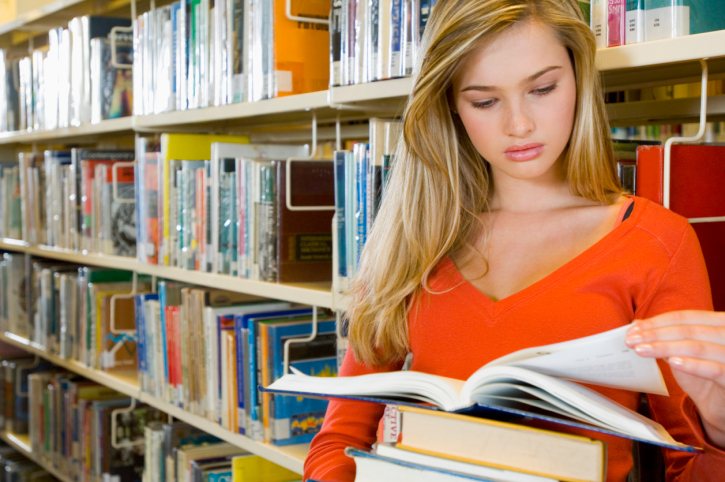
EasyBib’s new Chrome extension tells students how credible sites are, auto-generates citations
UberConference
Google Drive is a great space to collaborate with teams since it allows multiple users to makes changes to documents or presentations simultaneously. But what if you want to discuss the project in real time too? UberConference allows users to open an audio conference for up to 10 people while working in a Google Doc. UberConference even has a record feature in case you need to review the call at a later time.
Mapping Sheets
Looking to manage a hefty list of locations? The Mapping Sheets add-on plots location points on Google Maps directly from spreadsheets created on Google Drive. This is especially useful if you are building a directory requiring a visual component.
MindMeister
If you are a visual person who loves to stay organized, then MindMeister is the perfect add-on for you. Turn any bullet-point list into a mind map graphic. Suitable for in-document images, Google Slides or visually appealing to-do lists.
PandaDoc
Need an important signature but don’t want to go through the trouble of printing, signing and scanning the document? Then it’s time to take advantage of PandaDoc electronic signature add-on for Google Docs. This intuitive contract management app simplifies the signing process so you can get the approvals you need quickly. PandaDoc offers a free trial of their services.
HelloFax
Even in the days of high-speed internet, faxes are still a part of the business world. Luckily, developers at HelloFax have made it easier to send a fax directly from your Google Drive. Send faxes to more than 70 countries worldwide in three simple steps: Add the fax number, fill out your cover sheet and hit “Send.” HelloFax gives five free fax pages to first-time users.
Split Names
Ever been working on a spreadsheet when you suddenly realized your boss wanted first and last names split into multiple columns? What a headache! Well Split Names comes to the rescue. Just click “Split” to separate names into new cells. And since this add-on recognizes over 80 titles and 40 post-nominals, you can be sure the split will be right the first time.
Table of Contents
If you are developing a large document or presentation, it may be helpful to organize your Table of Contents for easy access. This helpful add-on automatically creates a sidebar for the table of contents so you can click sections for effortless navigation.
Extend Your Productivity
So whether you are looking for add-ons to improve your Google Slides presentation or simply trying to boost your productivity, there is a free Chrome extension to match your needs.