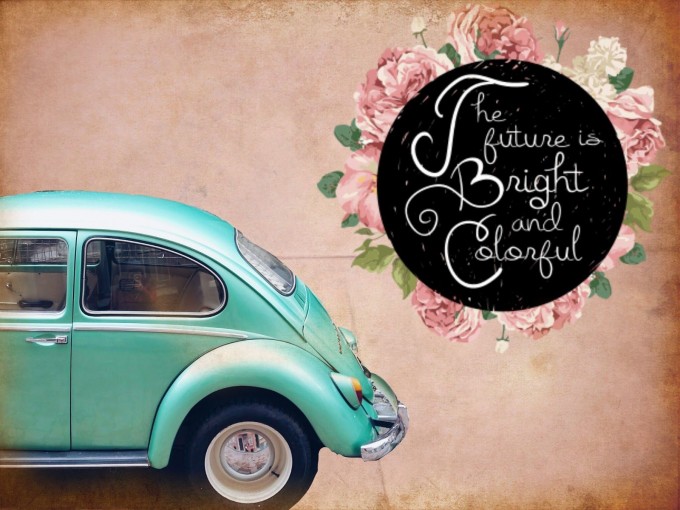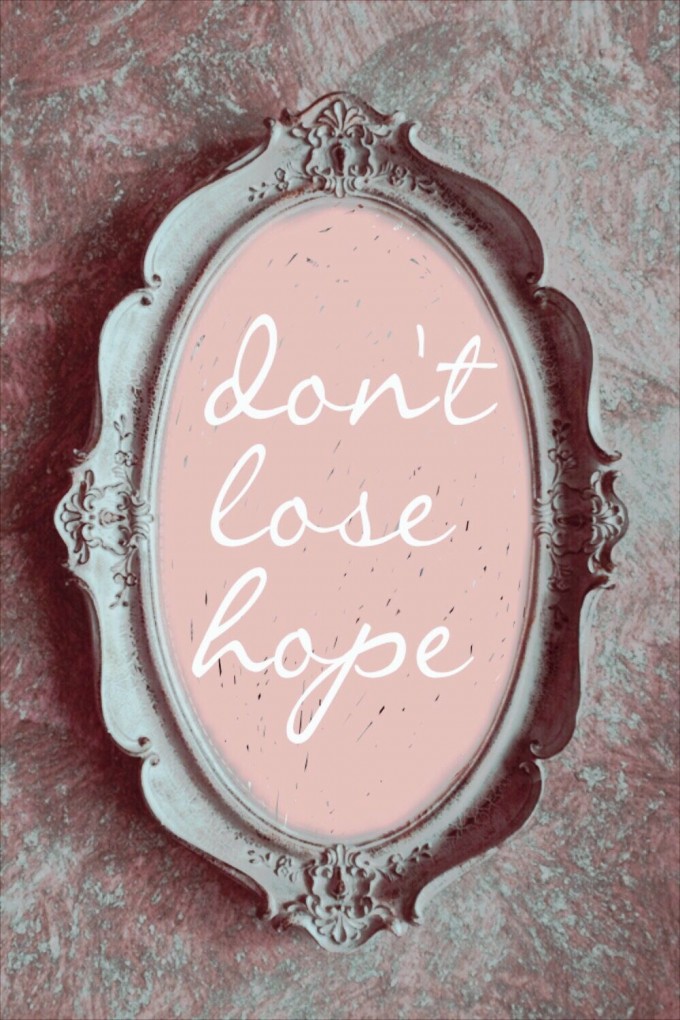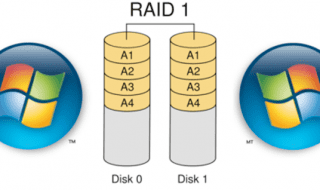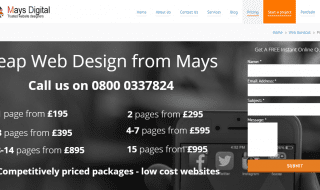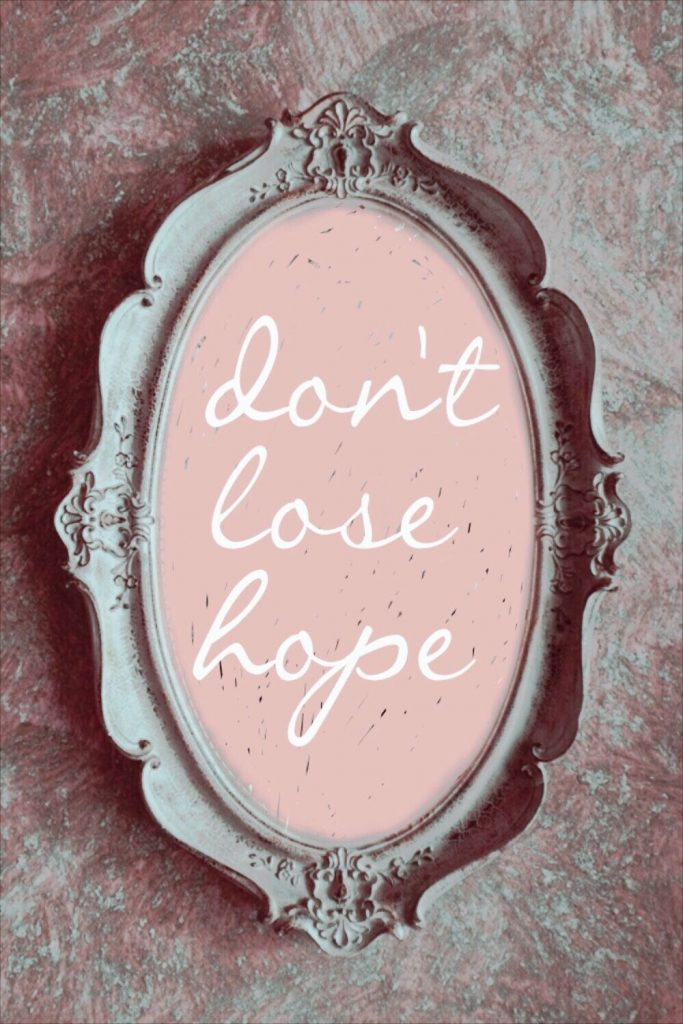
Shabby Chic is very much grounded in a shameless love of old things, and the grace of wear and tear. It’s an affirmation that antique is every bit as glamorous as the glossiest trend of the day, and that nothing is quite as excellent as a sun bleached cottage linen. Today, we’re going to show you how to nail this look in your photography.
We’re going to tackle Shabby Chic through photo editing , and our choice editor is the PicsArt app. It’s free on all platforms, it’s deep, and it’s got a fast learning curve, which is really liberating when you have an idea for an awesome art project and want to dive right in.
Now let’s start peeling paint and fading ink. Here are 6 tips on how to nail Shabby Chic so right on the nose, that people will smell the musk coming off of your photos.
1. The Flower Crown
Nothing embodies Shabby Chic like a flower crown. It’s taking that perfectly tacky floral wallpaper from your grandmother’s tea room, and wearing it in your hair like the bohemian that
you are. Make your own clipart with PicsArt by cutting out flowers from old wallpaper in the app, then pasting them in your hair one at a time. You can also skip the wallpaper and just throw a vintage filter over a rose from the garden.
2. Embrace Contrast
Just because your images are shabby, it doesn’t mean everything has to be a blend of pale and monochromatic tones. Shabby Chic can pop like any look, so don’t be afraid to set greens over pinks, dark blues over misty ambers, or glistening copper against a soft white lace. You can love the faded look and go bold at the same time.
3. The Nude Polaroid
PicsArt comes with Masks that can instantly give your photos the sunburnt edges and creased folds of an old polaroid. That covers the shabby. Lace that over a naturalistic nude (it only has to be neck up) and suddenly your photo has all the daring and natural beauty it needs to qualify as certified chic.
4. The Themed Collage
Collages offer plenty of opportunities to build around a theme while incorporating all of the little elements you wanted to play around with: retro photos, embroidery style quotations, layers of masks and color effects. The PicsArt collage maker lets you tie all of these together in a symphony of shabby chic.
5. Antiques of Course!
If you have any antiques laying around, or if you know someone who does, or if you know a cool museum, track down some antiques and take pictures. You can always work them into your art. You can also tweak the lighting and colors once you get them in the editor to suit your needs. If you want to skip that part, PicsArt has a social network where you can download stock images from the community by searching the tag #freetoedit.
6. The Shabby Still Life
Shabby Chic is made for still lifes. After all, things don’t become shabby unless they’ve been laying around in stillness for quite some time. Find some objects you love and apply your
Shabby Chic sensibilities to the age old art of arranging fruit bowls and bouquets. Record players and creaky furniture are, of course, more than welcome to join the party.
Are you ready to unleash the musky beauty of Shabby Chic in your own photography?
Download the PicsArt app for free on Android, iOS or Windows Phone to age everything gracefully!