
Web designers always find it tricky when trying to maintain the balance between functionality and the website design to maximise the web user’s experience. For people that are learning about web design, Melbourne based web design agency Soul Digital offer the following recommendations.
Keep an eye on your web page’s loading speed.
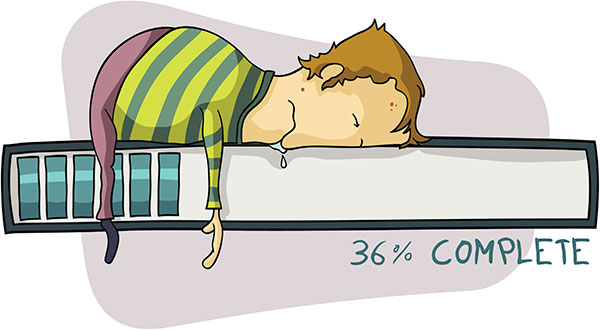
Trends on Tuesday: Speed Matters When Measuring Responsive Web Design Performance Load Times
Your website’s page loading time could spell the difference between having a highly engaged audience or a high bounce rate on your website. It doesn’t matter how great your content looks or what value it provides, if it doesn’t load in time for the web user to engage with it. Most people on the web expect a website to load within 2 seconds. Any longer and your site is probably causing qualified traffic to leave before they even give your web content a chance.
You can use the following website load speed secrets to improve the user experience on your website. Things to keep in mind include:
- Using or designing a theme that is light and that is minimal.
- Using light files to load the page.
- Using a CDN (Content Delivery Network) to serve your website’s content.
- Using a fast web hosting company.
- Minimising image files. If the site uses WordPress as a CMS, you can install the Smush.it plugin.
- Switching off any plugins that aren’t being used.
Keep on top of your website’s security
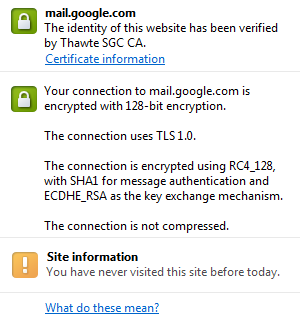
10 security tips to protect your website from hackers
Maintaining the security of your website should be the primary factor in your website’s design. There are several threats on the web that could jeopardise your web design efforts. Methods that you can use to prevent security breaches on your website include:
- Keeping the CMS, themes and plugins up to date. It is important that the latest systems are installed to prevent any threats of an attack against your website.
- Changing writing permissions on your website from 777 (where anyone can read or write on the files provided) to a 755 (where only the owner of the website can write on the files).
- Removing any unused or unwanted add-ons. Keeping on these modules or plugins might create holes that could be penetrated by hackers.
- Ensuring that sites are isolated. This way, if one site is compromised, your other sites will be safe.
- Blacklist suspicious or malicious IP addresses. This will prevent the amount of spam attacks that can threaten your website. More information on securing information can be seen in the Guide to securing personal information from the OAIC.
Ensure that the website is designed to be mobile-friendly.

Build Responsive Real World Websites with HTML5 and CSS3
In April 2015, Google released their mobile ranking algorithm that favoured mobile friendly sites in the organic search results on mobile devices. As web users continue to engage with web content on mobile devices such as smartphones and tablets, it is important that websites have the design flexibility to render their display on the appropriate device. This might require the website to develop a mobile specific site, have a responsive template design or incorporate its mobile device application to provide a better experience to web users. Google has provided more insight on mobile development here.
Barry Schwartz from Search Engine Roundtable summed it up nicely by saying:
“Tons of searches are happening on mobile. Probably half or more of the searches that people are doing today are on mobile devices. People are going to search for your website on a mobile device and if you are not mobile friendly, it is not going to rank well.”
You can use Google’s mobile friendly testing tool to see how optimised your site is for mobile devices.
When it comes to user experience, you want to implement a visually appealing design and functionality that will give the user confidence to invest their time in browsing and engaging with the site. Ensure that these elements are reviewed regularly to avoid any design flaws that could impact the user experience and confidence in your site.



