It’s not an exaggeration to say that Apple is the most popular provider of cell phones in the world. Even with the resurgence of Samsung, the iPhone is comfortably everyone’s favorite. What with the cutting technology and awesome marketing skills, Apple has become the market leader and shows no signs of stopping. Still,this means nothing if your iPhone is a dud, and some of them are and leaving people wishing they had chosen an alternative. Because it’s too late to change (damn contract!), it’s important to find solutions. So, here are the most common iPhone problems and the solutions.
It Won’t Charge
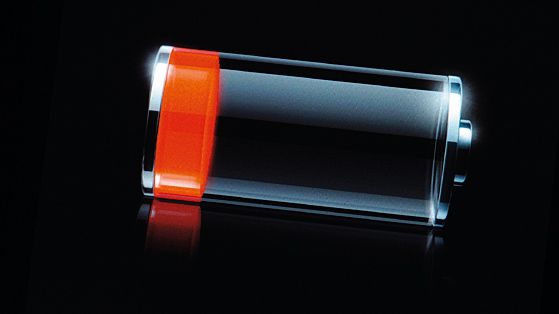
iOS 10 problems: Here’s how to fix the most common issues
To be fair to Apple, this is an issue with almost every cell on the market. The fact that everyone has viewed posts such as ‘How to Fix Your Cell Phone Charging Port Without Paying for it’ is damning evidence. However, iPhones appear to do it more often than their rivals. The reasons are simple. Firstly, the connection to the charging port could be compromised. Secondly, the charger may be defective. And, thirdly, there could be an issue with the lithium-ion battery. If the battery is faulty, there isn’t much you can do other than replacing the phone. Thankfully, fixing the connection is easier because you just need to remove any dirt.
Freezes

I Used The New iPhone 7 And, TBH, Having No Headphone Jack Was Not That Bad
As numerous ‘Common iPhone Problems and How to Fix Them’ posts attest, there is nothing more annoying than an iPhone that freezes. Sadly, it will stay like that until you come up with a solution. And, there is only one DIY fix available: a forced restart. What is a forced reboot? Well, it is a manual reset which anyone can do by holding down the power and sleep/wake buttons at the same time. After a couple of seconds, the screen should go black and an Apple logo should appear. Leave the phone to itself for the time being and come back in five to ten minutes. Hopefully, the problem shouldn’t occur anymore. To make doubly sure, download any software updates.
No Wifi Connection
A common gripe of iPhone users is that the phone won’t connect to the internet with Wifi. Of course, this is a major issue because the main reason of a phone nowadays is to use apps and browse the Web. Without a connection, none of this is possible. The good news is that the solutions are quick and simple. To begin with, try turning the phone on and off again. If it is a software issue, restarting the handset should reset the settings. Other than that, head to the settings menu and make sure Wifi is enabled. Finally, ‘forget’ the network and re-enter the password.
Overheating
10 tips to fix a hot iPhone (and stop it exploding)
All iPhones have this problem because of owner usage. No one solely uses their cell to make calls and texts anymore. So, the added pressure causes phones to run longer and overheat. Sorry, but using it less is probably the most effective method at your disposal. You can take the case off the back of the phone to give it more air, as well as updating and deleting apps. Still, these tricks only have a minimal effect.