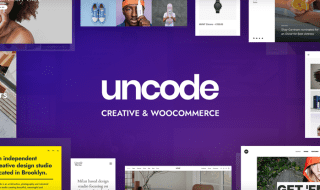It doesn’t matter if you’re a solo freelancer or the boss of a hundred professionals, you need a website if you want to turn your idea into money. Regardless of your other marketing efforts, having a single, dedicated information center where people can learn about your business is key to turning idle browsers into paying customers. Even if your business doesn’t necessarily need the internet to operate, a website will be a powerful extension of your business card and other traditional materials. If you’re trying to get a website up and running and finding yourself totally lost, here’s a guide with everything you need to do…
Decide on the Purpose
Here, I’m not just talking about “to make the business more money”. You need to have a clear idea of what value your website is going to offer your visitors. It may simply be to provide prospective clients and customers with information about your products and credentials, and therefore be pretty static no regular updates to content. Alternatively, you may want to use it as a platform for publishing articles and other information you’ve composed, and ultimately guiding your target market to buy your product or service. It may be solely for blogging, and engaging prospective customers as part of your larger social media strategy. It may be an online store, plain and simple. Whatever the purpose of your website, it’s going to have a big impact on other decisions you’ll need to make further down the road. Just bear in mind that no website is necessarily static, and even if you don’t start off with certain features, it will be easy enough to add these in at a later date. Still, a clear purpose can be very helpful in planning out that preliminary version of the site.
Choose Your Content Management Software
Depending on what you’re going to use your website for, there are a range of different content management solutions you can choose from. The good news here is that many of them are free, and offer a range of add-ons which will give you full customization of the site. If your site is going to be an ecommerce store before anything else, then I strongly recommend choosing a platform designed specifically for ecommerce businesses. There’s a lot of choice here, so take your time weighing up all the different features and drawbacks you’ll be able to choose from. Alternatively, if actually selling things is only going to be a small part of your site’s overall purpose, then you’re better off going with one of the two most popular content management services: Joomla! and WordPress. Joomla! is a free piece of content management software, which may make it instantly more appealing to you. While you get a fair amount of flexibility in this CMS, you’re going to have to deal with certain limitations on how your site will be structured. Having said that, the platform offers a wide range of templates spanning both the aesthetic appearance and the site’s actual functionality. You’ll probably find something that suits your needs and tastes. WordPress, probably the most popular CMS out there, will have similar flexibility and constraints, but it has one key difference to Joomla: it was originally designed as a blogging platform. If you wanted to have a dedicated blog page on your site, then WordPress is probably the most convenient platform for you. While both of this and Joomla are pretty accessible, WordPress is probably the easiest for a complete newbie to hit the ground running with.
Choose a Host
Once you’ve established the purpose and management software of your website, the next thing to worry about is the host. If you weren’t already aware, hosting services provide remote locations where your site and any related software will be stored, and made available to your visitors. The website host you go with will hinge largely on the kind of content management software you use, but also on the kind of speed you want for your site, and the levelof traffic you’re expecting it to get on a regular basis. If you’ve already had a look at some dedicated server plans, then the prices tied to them may have made you shrivel up in your seat! Fortunately, you don’t need to spend a small fortune to get a great hosting service. Options will run from a cheap VPS all the way up to the most sophisticated dedicated servers on earth. With the wide range of options out there today, you’re sure to find one that suits your budget and needs. Just remember that some solutions are going to be stronger in certain areas than others. For example, dedicated, in-house servers are going to have greater security, as it will be much easier to control who has access to it. Another big consideration is whether the host will provide installation of the content management software you want to use. Many of the most popular hosting services allow you to do this with a single mouse click. If they don’t though, it’s important to make sure the host’s support services will have your back if things go wrong. There are all kinds of things that go into a good web host. Most importantly, don’t believe the myth that all hosting services are more or less universal. What may seem like a minor difference in the surface can often end up having massive implications for your business.
Pick Templates and Plugins
So, you know what you want your site to do, and you’ve pinned down a CMS and hosting service that will accommodate for your needs. Well done, you’re almost at the end! Your next step is to start thinking about the various other features which will make up your company website. The first thing to consider is a template. With a lot of systems like Joomla and WordPress, you can choose from countless different templates or “themes” that will instantly get your website closer to the kind of look and feel you want. Some of these are going to be fairly generic, and will need to be edited heavily in order to make sure it’s a good fit for your unique brand identity. Others will be designed for a specific kind of product or service, complete with background graphics and various navigation features which may be attractive to business owners in particular niches. For instance, let’s say you wanted to set up a real estate company. You’ll be able to find a designated template for real estate businesses, which comes with related graphics and a feature which allows you to showcase your property listings. It doesn’t matter what kind of business you’re running, there’s almost certain to be a website template designed specifically for your purpose. Now, while there are a lot of free templates out there and many of them can be great for purpose, you shouldn’t totally rule out spending a little money on premium templates, and getting something that fits your needs even more closely. Add-ons and plugins are another important consideration you need to chew over when setting up your business’s website. These can add more functionality to your site, or simply make existing functions easier to use. Just like templates, you’ll be spoiled for choice in terms of free ones, but there are many paid plugins which could be well worth the investment. By leveraging these extra features, you’ll be able to do things like provide your visitors with social networking share buttons, incorporate videos, give people the opportunity to sign up to get free materials and handy downloads, create a portfolio of your work, and all kinds of other things. Take your time looking at all the different add-ons you can use on your site well before it goes live.
Organize Your Site
Now that you’ve acquired all the tools you’ll need for a good website, the last thing you need to do is organize it, thinking about what it will look like and how your visitors will be using it. This will include the menu selections you’re going to provide, your company logo and other visual features, and the kind of information you’re going to publish on each different page. If you’ve chosen an ecommerce platform for your site, you’ll have a lot of different choices provided by the software itself, allowing you to present your store through a range of different formats and styles. The templates from services like WordPress and Joomla provide a fairly structured platform for customization as it is. They’ll allow you to post traditional content on your website, alongside add-ons containing specific content and information you can place on the page, based on the given structure of your template. Whatever your preferences, it’s essential to provide your users with a clear and easy-to-follow structure, as well as a user interface that’s going to be accessible to anyone in your target market. If there’s one thing that will increase your bounce rate, it’s bad navigation!