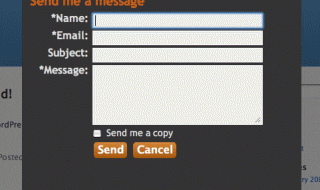Wi-Fi makes our lives comfortable, since it allows us to access the internet from anywhere, without having to physically connect the ethernet cable to our devices. However, things can quickly get annoying if we enter the wireless dead zones, causing us to lose the internet connection.
But what exactly are they and how can we prevent them from killing our signal?
Dead zones in a nutshell
Simply put, a dead zone is a place where the Wi-Fi doesn’t work properly, hence the name. In practice, this means you’ll receive a very weak signal or none at all. Surprisingly enough, a dead zone can occur even if you’re physically located in the vicinity of your router.
So, what are the main causes of dead zones?
Large and metal objects

Smart Wi-Fi – Step Into The Future
Large and metal objects are known to cause signal interference and create dead zones. For example, if you’re situated in an office, there are probably many bookshelves and other large pieces of furniture scattered all around the place. Metal objects such as tables and decorative objects are especially notorious for killing the Wi-Fi signal. This is because metal is a very thick material.
While it’s possible to remove the problematic objects from the area, do keep in mind that sometimes the walls have metal components inside them, which is something you won’t be able to deal with quite effortlessly.
Other technology and wireless devices

Wireless Home Network – A Complete guide to protect it
Other wireless devices, such as wireless speakers to name one example, can also cause interference. Even certain kitchen appliances like your microwave can be the root cause of dead zones sometimes.
Other Wi-Fi channels

Top 5 Tips to Boost WiFi Performance
If there are other Wi-Fi channels nearby, this may lead to your signal becoming slow and not working properly. Some people believe the overall signal will get stronger if there are more Wi-Fi channels present, but the opposite is the case. In reality, this only leads to interference, and the signals will end up blocking each other. And yes, this includes the wireless networks of your neighbors.
How to get rid of dead zones

What Is A Wireless “Dead Zone” And How To Eliminate It?
The obvious solution is to remove the problematic objects and devices from the area, if at all possible. Sometimes, however, this is not an option, so you’re going to need another type of solution.
If you absolutely need a functional connection as soon as possible with no time to lose, try using an ethernet cable for now. But if you have some time on your hands, we’re going to present a solution that won’t interfere with your comfort: a Wi-Fi extender.
Wi-Fi extenders work just like hot spots and help boost the strength of your wifi signal. The best wifi extenders also move the signal around to different places, lessening the chances of dead zones occurring.
Conclusion
Now you’re familiar with the top 3 things that are known to cause Wi-Fi interference as well as how to fix the problem. As you can see, in most of the cases it’s quite easily solvable, so there’s no need to worry about it.