Data loss can happen to anyone, from businesses to freelancers and even gamers. While the level of loss will differ depending on the victim, all parties have to look for ways to recover their data or start from ground zero. Surprisingly enough, data could be lost in the most unexpected ways such as your three-year-old son deleting it from your hard drive or through ransom ware or viruses sent to your computer.
In fact, Boston Computing notes that 31% of PC users have had to come to terms with losing all their files through ways beyond their control. Luckily, with data recovery software, you have a good chance of recovering your valued data. However, not every type of software out there is worth your time.
Here are a few tips for choosing the right data recovery software:
Is The Software Compatible With Your Hard Drive?

Game Over: a lament on broken hardware and corrupted save files
Upgraded PCs and hard drives will typically reduce load time, according to the gaming hard drive buying guide by Game Authority. While this will mean buying some of the best hard drives in the market, not all types of data recovery software will be compatible with it. As a rule of the thumb, choose software that will allow you to recover multiple file formats.
Since there is a diversity of options to choose from, looking for software that has a preview feature should help you narrow down the list. This will allow you to preview the potential file you want to recover before initiating the process. In turn, you will have reduced chances of restoring a corrupted file only to find out that it’s not the one you wanted.
Use the Updated Version
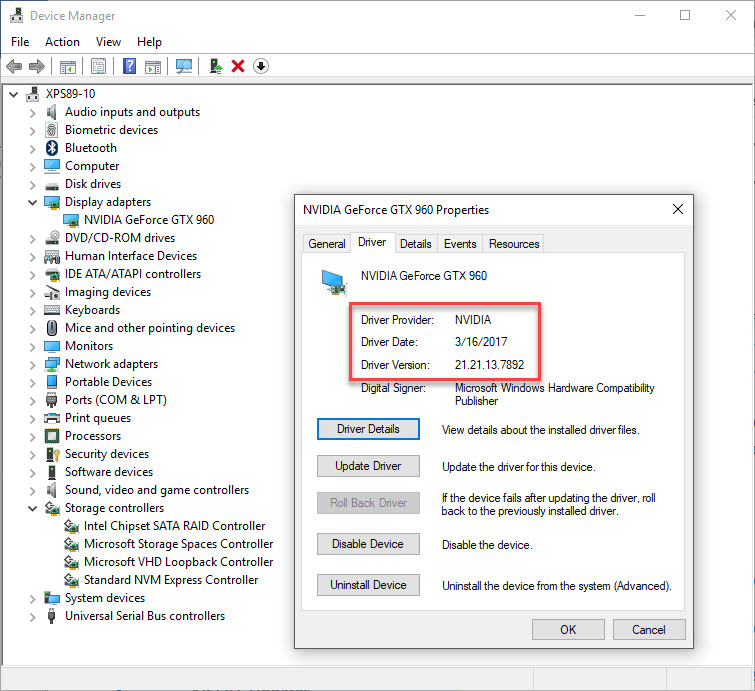
Windows 10 tip: Make sure your hardware drivers are up to date
Technology is typically dynamic, and using old software to recover data from some of the latest hard drives will be counterproductive. Such software might fail to meet the demands that the new devices call for. For instance, good software in the current age should easily recover data from a formatted hard drive or even reassigned partitions.
Before making a purchase, confirm that the software is the latest version. Additionally, ensure that the support team can send you updates as they come. This point will double as a way to have your problems solved if you can receive 24-hour online support.
Pay Attention to the Features
There is no telling the issue that your data might present you with now or even in the future. While you might accidentally delete some data from your files, you might have a hard drive sector with issues at some point. Reliable data recovery software should have features that will simplify offsetting a diversity of problems.
For instance, not all software can recover data from RAID systems, according to Pre Pressure. As a result, choose one with features that support not only your current needs but also those in the foreseeable future. Some of the important features include the ability to recover data from a partitioning error, a hard drive sector issue or even an emptied recycle bin.
Consider User-Friendliness
Yakuza 5- Karaoke: Bakamitai (Saejima)
If your data lies in the balance, then the best shot you have when it comes to recovering it is to do it right the first time. This will not be the case if the software you use is not user-friendly, and the chances are that you might mess up during the first recovery trial. Good recovery software should have an interface friendly enough for those who might not be knee deep into IT.
For instance, in case you have a computer which can’t boot correctly, the software should allow you to recover data effortlessly before proceeding with any other alternatives for repair. Pay attention to how well you can understand and interact with the software before choosing to purchase it.
Pay Attention to Performance
Sure, it pays to have compatible software that is not only user-friendly but also has superior features, but none of that outweighs the need to use software that promises superior performance. High performance will ensure that you save time as well as increase your chances of recovering the data. This doesn’t mean that the software should be complex in nature. It should balance off between being quite easy to use and its speed.
What About Protecting Your Data In The Future?
Although data recovery software promises to almost always help you recover your lost data, banking on it to save you every time is not recommended. Instead, looking for intuitive ways to prevent the loss of data is the right path to walk. For instance, you can consider using the cloud for data backup.
While there are many articles online that discuss the risk of storing your data online, whether personal or even as simple as gaming data, the benefits of using cloud storage outweigh the risks involved by far. The trick is to use cloud providers that have a good record when it comes to cloud security. As for sensitive data like bank account numbers and credit card passwords, consider saving them on your hard drive and proceeding to the next step.
Consider Monitoring Your Hard Disk
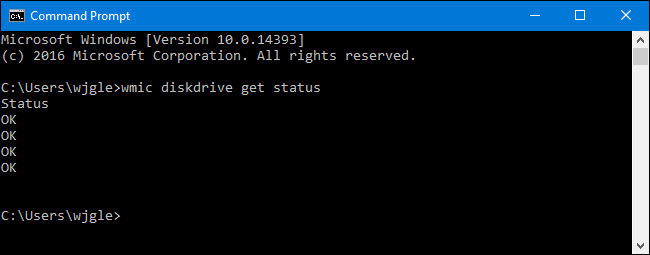
How to See If Your Hard Drive Is Dying with S.M.A.R.T.
Some of the modern hard drives come bundled with the Self-Monitoring, Analysis and Reporting Technology System, otherwise known as SMART. Such a system allows you to determine the state of your disk and whether it is anywhere close to failure. As a result, you can proactively react to data loss before it even happens.
In case upgrading to such a device is out of the question, then consider investing in monitoring software. Such a move will at least help protect your data from loss through internal factors, but not external factors.
Protecting Data from External Factors
Using monitoring software will only take you so far, and aspects such as damages from dropping your hard drive or even exposing it to unsuitable environmental factors will result in even further damage. The trick is to take proactive steps to avoid potential damage. For instance, consider using a hard disk cover to minimize the impact of dropping it. Additionally, keep your hard drives and computers away from water, high temperatures or young kids.
Conclusion
Data loss can be difficult to deal with, but there are solutions that help you recover your vital files, photos and even media. While picking the right recovery software is paramount, you should aim at preventing data loss in the first place.





