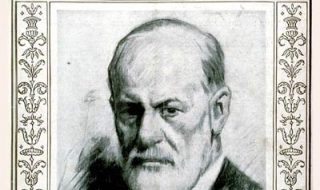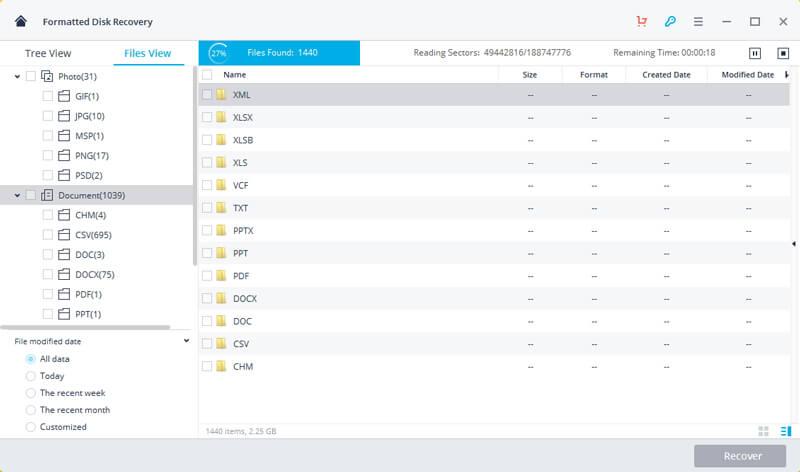
Although SSD drives are becoming more reliable and are gradually taking over the mainstream storage market they do have their fair share of errors that can force a user to perform a compulsory SSD drive format. Now, when an SSD drive gets formatted, there is a need for you to use an SSD drive data recovery software. However, it might be more difficult to recover deleted files from an SSD drive due to its TRIM feature which aids better performance but will reduce the success rate of the data recovery software.
Is it possible to recover data from an SSD?
Yes, it is possible to recover a file from an SSD from a formatted drive partition.
However, it is important to note that the sooner you start the recovery process, the more likely it is that you will be able to recover your data. This is because SSDs use a different type of storage than traditional hard drives. When you format an SSD, the data is not actually deleted. Instead, the pointers to the data are deleted. This means that the data is still on the drive, but it is not accessible.
There are a number of different data recovery tools that can be used to recover data from an SSD. Some of these tools are free, while others are paid. It is important to choose a tool that is compatible with your SSD and that has a good reputation.
Once you have chosen a data recovery tool, follow the instructions carefully. The recovery process may take some time, but it is worth it if you are able to recover your data.
Here are some tips for recovering data from an SSD:
- Stop using the SSD as soon as you realize that you have lost data. The more you use the SSD, the more likely it is that the data will be overwritten.
- Choose a data recovery tool that is compatible with your SSD and that has a good reputation.
- Follow the instructions carefully. The recovery process may take some time, but it is worth it if you are able to recover your data.
If you are unable to recover your data on your own, you may need to contact a data recovery service. Data recovery services can be expensive, but they may be able to recover your data if you have not been able to do so yourself.
What SSD drives are preferable to HDD drives?
As said above, SSD drives are beginning to take over the storage market of laptops, computer systems, and external storage devices. The most recent version of high-end laptops and computer systems now make use of SSD drive in place of earlier HDD drive. Even though the SSD drives are more expensive and sometimes are difficult for SSD data recovery they are still more preferred for high-end laptops and computers. Here are the reasons why:
- Unlike HDD drive, SSD drives were designed to be more resistant to physical damage caused by vibration, dropping of the drive, sudden shock or excessive weather condition and temperature. SSD drives are also resilience and are rarely affected by magnetic forces as opposed to an HDD drive. They often last longer than HDD drives since they do not have physically moving parts.
- SSD drive also provides faster access timeshare by increasing read and write period. Whenever the storage location of a file is on an SSD drive, the access time is pretty much the same as an HDD drive. This is so as the read and writes sector does not have to synchronize with reading head or disk.
- SSD drives can come in compact and smaller sizes here by making it more suitable for slim, sleek and innovative designs.
- SSD drives can be used for diverse purposes because they are silent and noise free. SSD drives do not make noise, unlike HDD drives which often make noises when the parts are moving.
How to Recover Formatted SSD drives?
Sometimes no matter how many preventive measures are adopted, loss of data occurs to the best of us. However, when this occurrence surfaces, there is no need to go into a frenzy just yet as luckily there is third party software that can be used as an SSD recovery tool. The bone of contention is usually with which software to trust.
One of the best SSD data recovery software that can be used to recover deleted files from SSD drive is Recoverit by Wondershare. This software is an all-round Windows and Mac data recovery tool that can recover formatted files irrespective of the storage device. The software also supports a wide range of file types ranging from media files to documents, email, videos and many more.
To perform an SSD file recovery using Recoverit, you can follow the few easy steps below.
Step 1: Download and Install.
First, download this software by simply navigating with a browser to the Wondershare website. Download the version that best suits your operating system and then follow the instructions of the installer wizard. Once the installation is complete launch the software.
Step 2: Select Recovery mode to be used.
On the home screen of the software select the option that says “formatted disk recovery”. This will enable Recoverit SSD data recovery software to know what algorithm and the best SSD data recovery techniques that should be used to recover deleted files from SSD.
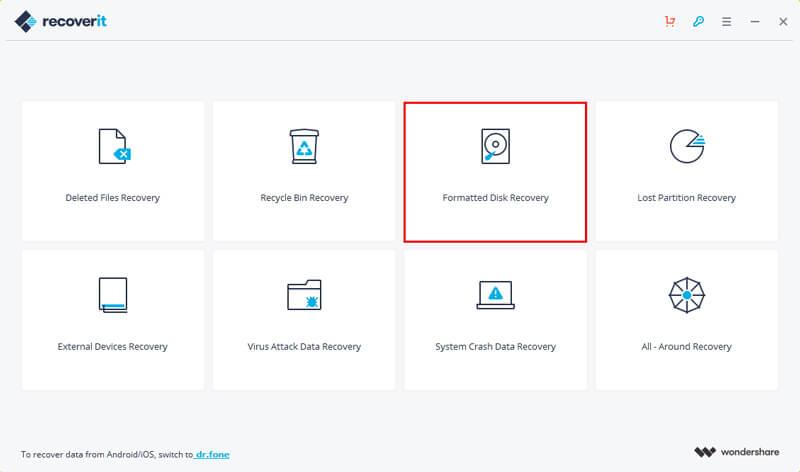
Step 3: Select SSD drive to scan
The next screen will display all connected and available drives to your computer. Simply select the formatted SSD drive that you wish to recover from and click on the “start” button to continue.
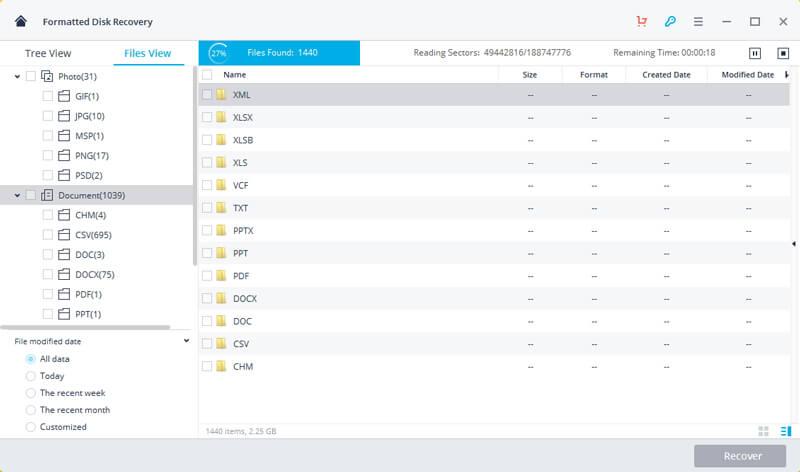
Step 4: Scan formatted SSD drive
When you click on the Start button the software will begin a scan of the selected SSD drive and the deleted files that are recoverable will be populated on the screen.
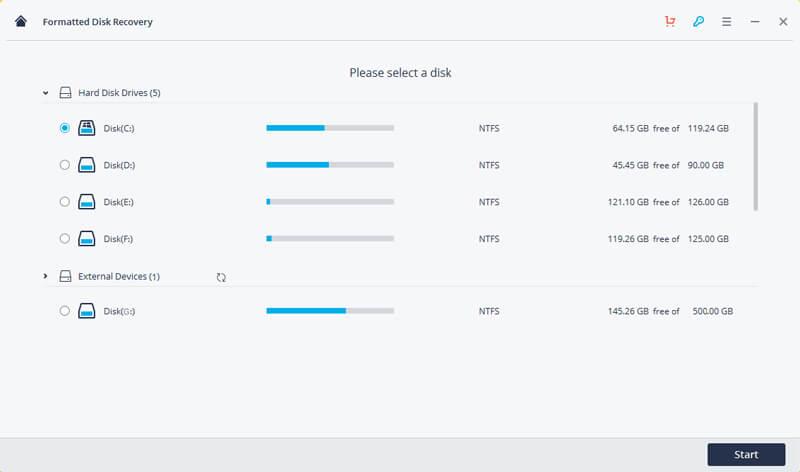
Step 5: Preview Files and recover
Once the scan has been completed, users can preview and select the files they wish to recover. After selecting the files either by category or types you can click on the recover button and they will be saved to your local storage.
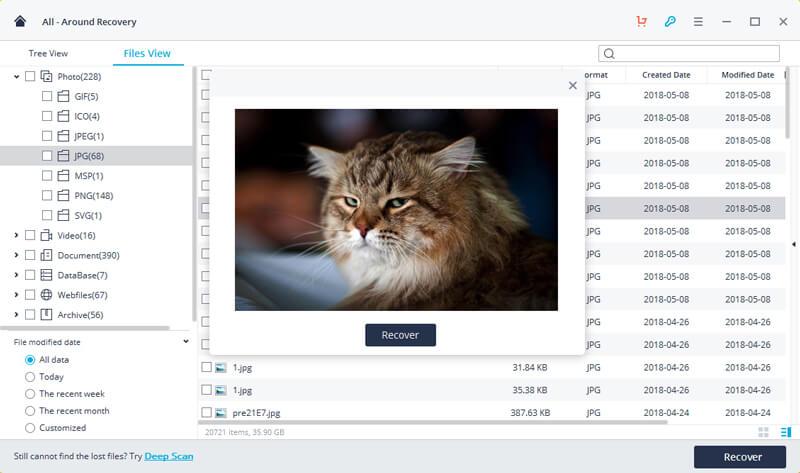
Summary
There might be several SSD file recovery tools available on the Internet for download both free and paid versions. But we highly recommended you to make use of the exceptional tool called Recoverit which is known to be one of the best in the market.