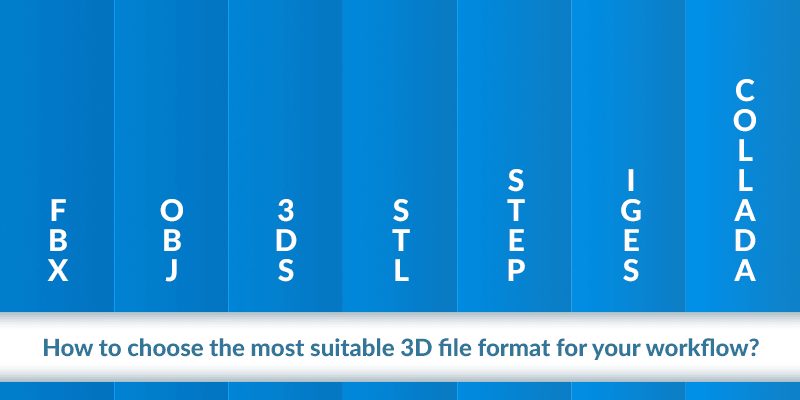
The animation industry is thriving like never before. Animated content has become a mainstay for visually rich digital content marketing. Animated movies and cartoons are captivating to watch, and over time are getting ever more realistic and engaging.

Bring Your Boring Website to Life
These advancements are ample proof of the growth of the animation industry. From making low poly 3D models to rendering impressive environments, this is no easy task. For this very reason, animators are so particular about the tiniest of details when it comes to their work.
Animations: Software and File Formats
Animators use various software to get the desired result. The most popular software for animation is MAYA or 3D Studio Max. Maya and Max have their own native file formats. These formats generally can only be opened by the software that saved it. In Maya, the file format is .mb (Maya binary) or .ma (Maya ASCII). In Max, the file format is .max. However, an artist will commonly use other programs for specific tasks. For example, to give a character model details such as muscle, the artist could transfer the file to Z-Brush. To move the file between the two software, you must select the correct transitionary file format. Remember that each file format has its own needs and functions. That means you will need to use specific file formats for specific animation work. This is very similar to how image file formats are handled, you may be familiar with that as it is more common.
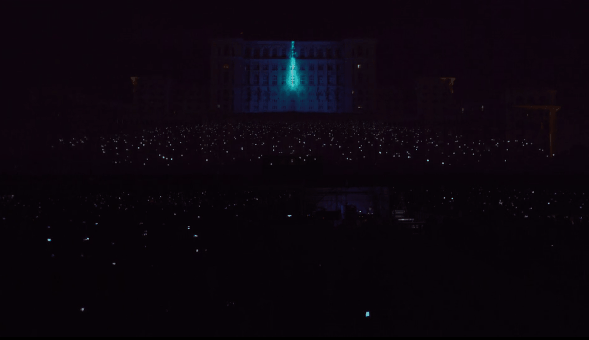
How Technology Has Changed Animation
If you pick an inappropriate file format, then essential data can be lost during the transfer of files, or worse still, the data could even become corrupted. To avoid this, a basic understanding of file formats should help. Animators from wow-how.com usually use the following seven popular file formats: FBX,3DS, OBJ, STL, STEP, IGES, COLLADA. Let us discuss each file format’s uses, and hopefully, this should help in choosing the right one.
FBX (Filmbox)
The FBX file format is used quite a lot in the architectural field due to its massive file support matrix. It can support any file containing high geometry, textures, mesh and even high-end materials. This file format makes transferring files simple and alleviates animators’ worries; hence it is used extensively. FBX is a part of game creation pipelines and is also widely used in the movie industry. Gaming and movies industries are where this file format is widely used.
3DS
Autodesk is renowned for its impact on the animation industry and rightfully so. After all, it gave us 3DS Max, a 3D modeling and rendering software that was the industry standard before Maya’s rise in popularity. Max is still the industry standard for most architectural rendering companies and used by many animations studios. Probably the best thing about 3DS file format is that almost all 3D software programs can read it. That means that importing this type of file is extremely simple and doesn’t involve installing a custom importer. 3DS can also store properties like texture, color, and material etc. It is used mostly in the architecture, engineering and education fields.
OBJ
The OBJ file format is specific to 3D design and does not support animation, transformation or hierarchy. It also doesn’t store information about color by itself but rather stores this information in a separate file with the extension ‘.MTL’. However, its limitations don’t make it less useful because, within its scope, it is a great file format. Animators find it beneficial because it supports encoding of surface geometry in both its formats, i.e. approximate and precise encoding. The transfer of files with this format is seamless, which makes it very easy to use. OBJ is supported by software like Cinema 4D, MeshLab, Maya, Blender, XSI etc.
STL (stereolithography)
STL is used in transferring files that are particularly used for 3D visualization and 3D printing. If an animator wants to store only the layout of his 3D model for visualizing or 3D printing, then he would use this file format. It is predominantly used in the fields like 3D printing, rapid prototyping and the like. STL doesn’t take into account animation and appearance. Remember, this file format only supports simple geometry. The software programs that support STL include, SketchUp, Blender, SolidWorks, FreeCAD etc.
STEP Standard for the Exchange for Product Data
STEP is widely used in the engineering field. This file format is really great and was designed to support various aspects of the animation process chain. It stores data about geometric shapes, topology, materials etc., and this makes STEP a widely used file format in engineering, product design, and testing. A real advantage of saving a file in this format is how to saves the file i.e. saving separate types of data in the model. STEP is supported by CAD, CAE, and CAM software. Initially, the objective behind STEP was to provide animators a method to describe product data throughout the product lifecycle, without dependence on a specific system. However, STEP’s complexity and the standard’s original size have proved to be bottlenecks, because of which the format has now been broken into more modular specifications.
IGES
This format was initially developed by US Air Force in the mid-seventies. This file format is great for representing surface geometry, and can also easily store colors. However, when it comes to representing materials and animation, these formats are exactly useful. Although this file format is not developed anymore, although it is still widely used. The programs that still use it are CAD, CAM, and CAE, basically to transfer data. It is widely used in the defense and engineering fields. This file format is well suited for amateurs in the 3D field, while professionals prefer using STEP.
COLLADA
This COLLADA file format is widely used in gaming and movie industry because of its versatility in supporting various aspects of design. These include geometry, color, material, texture, animation and also kinematics and physics. The intent of developing this format was so that it could become the standard 3D file format. Even though it has not kept up with the times, it is still supported by almost all the important 3D software programs. These include 3DS Max, Maya, SketchUp, LightWave 3D, Blender etc. Apart from this, it is also well-suited with game engines like, Panda3d, Visual3D game engine and ShiVa.
Conclusion
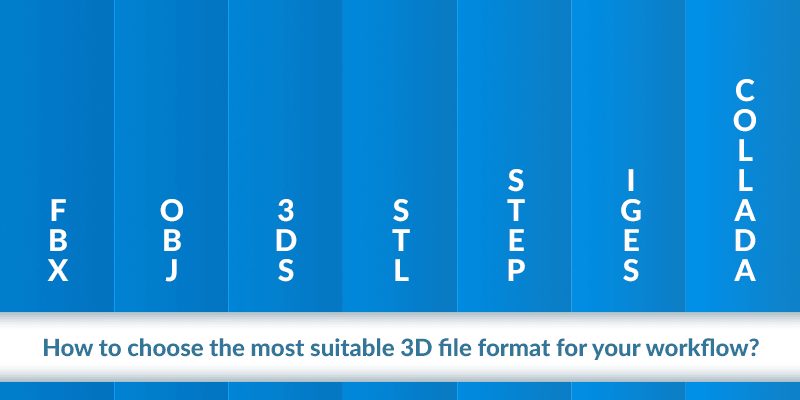
3D FILE FORMATS: 7 BEST OPTIONS FOR ANY TYPE OF WORKFLOW
For a beginner, understanding these formats might take a while. However, to make things easy, the one thing you would need to remember is that not every file format may support what you are trying to do. Each format has its own requirements that need to be met to get the optimal results. The programs were essentially developed to ease the process of animation. Each program has its advantages and the file formats act as their support system. Therefore, if you get the wrong file format, the support system basically fails.
Additionally, file formats are important when you have to change 3D models from one format to another. That means, that if you wanted to add animation to a still model, choosing the right file format that would make this easy is important. Furthermore, there may be times you will need to share your designs with a client or friend and that person may not use the same field as you. File formats can help you send this data in a way that even they can see and make full use of it.
So you see? Although animation entails a lot of other things and is a painstakingly long process that you will enjoy only when you have the love for it, choosing the right file format is equally important.





This is the best job for me, making animations and photography..