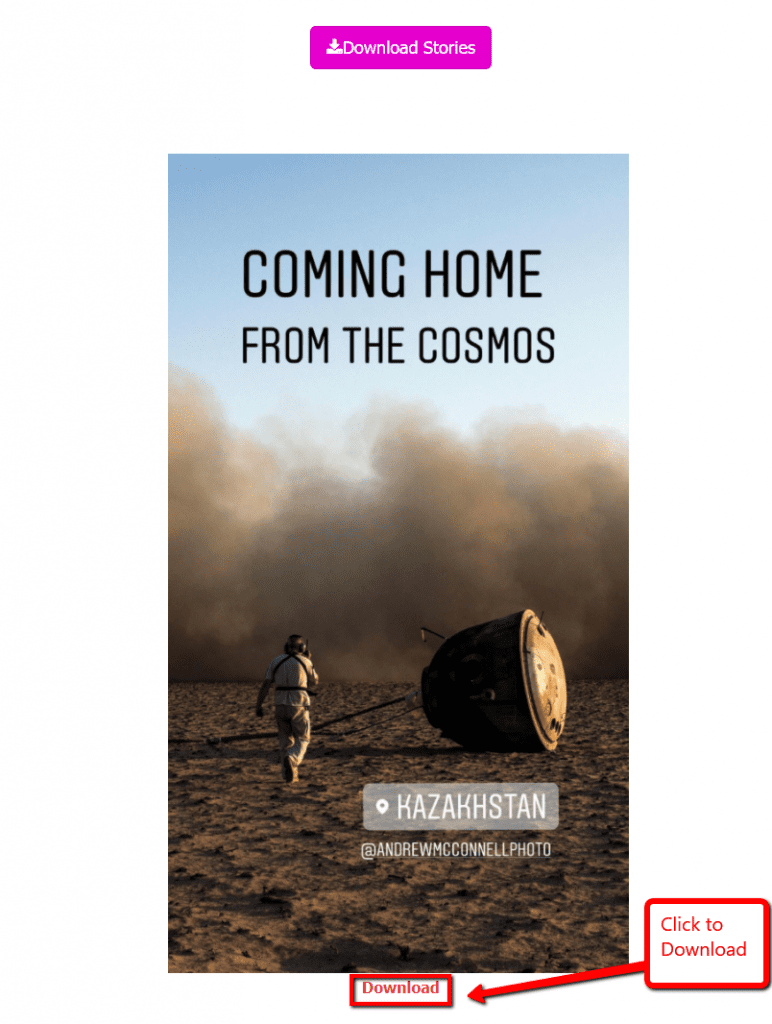
If you ever wondered how to save content from Instagram stories, you are on the right page. Now, the whole process of saving Instagram stories is easily doable and it doesn’t take much time. Since the Instagram is not allowing their users to save someone else’s Instagram stories, or even take screenshots of those stories, you will need a little help from Weinstag.com website.
Anyhow, we will be discussing the five crucial steps that you need to follow in order to download Instagram stories on your device without any complications. Let’s see how you can achieve that.
1) Locate and copy the wanted Username
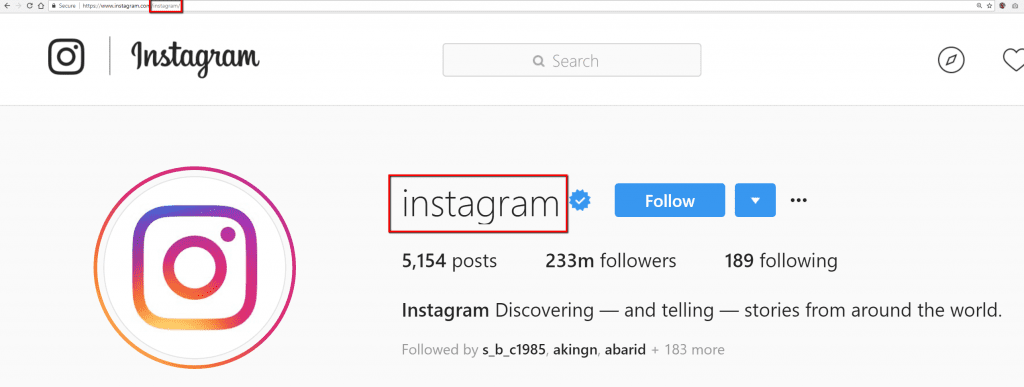
The username of some person’s Instagram profile is a unique name that you need to copy in order to save Instagram story content. Now, the only thing you need to pay attention to is the fact that this will only work with the public profiles. If the profile is private, then you can’t download their Instagram stories.
Anyhow, the username will appear in the middle of the screen right next to the profile picture of the person’s profile that you want to download Instagram story from. Just copy the username and advance to the next step.
2) Visit the website called Weinstag.com/instastory
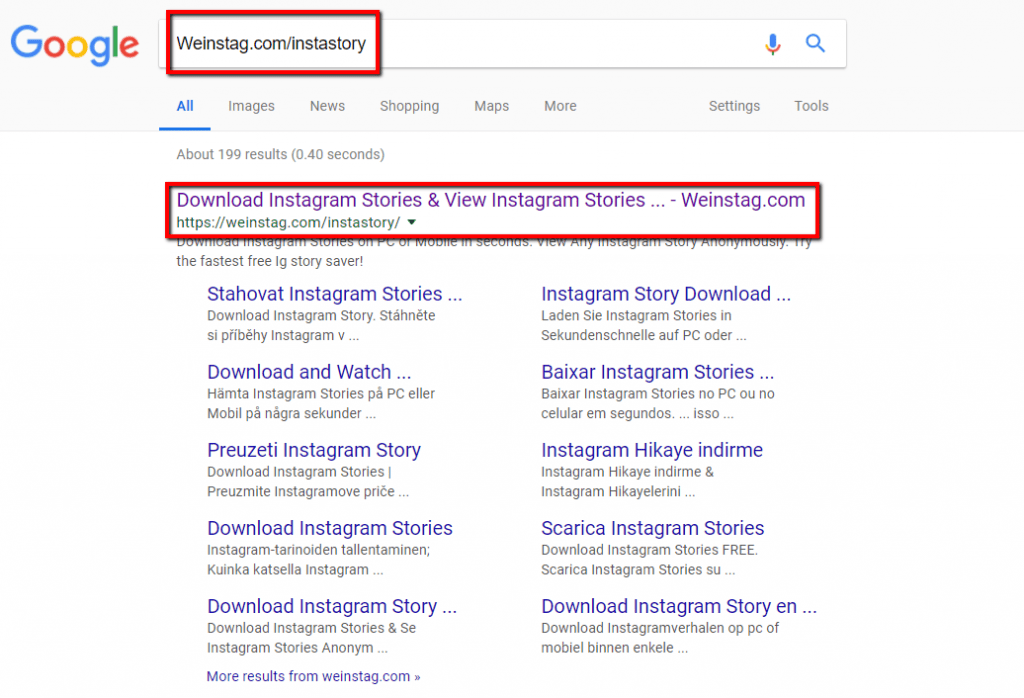
The next step in saving Instagram stories is to go on the website called Weinstag.com/instastory. Just type the website’s name in the address bar in your browser and you will be ready to go to the next step. However, you can also search for the website Weinstag.com/instastory via Google, the outcome is the same.
3) Paste the previously copied Username in the correct place
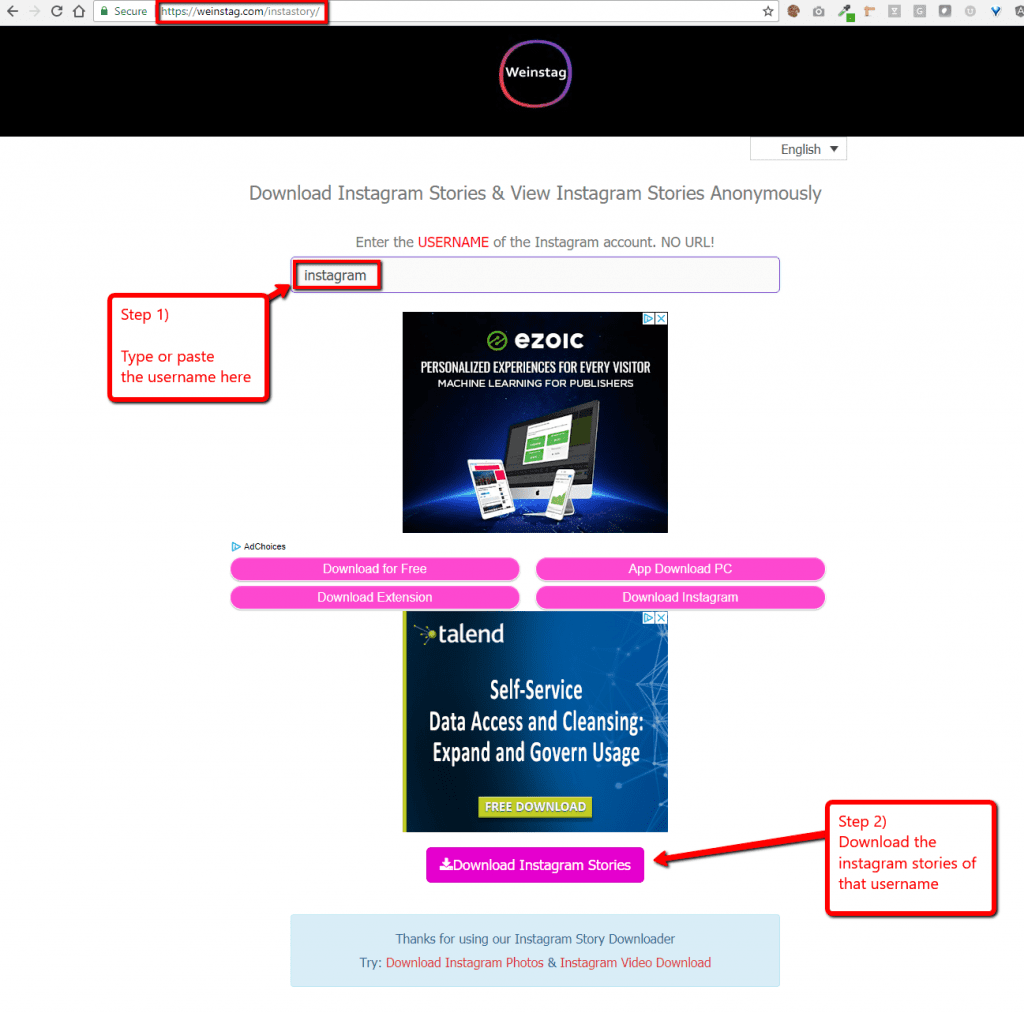
After you did everything that we previously said, it is time now to paste the copied username in the correct place in order to save Instagram story. This place will appear in the middle of the screen of the website Weinstag.com/instastory and it looks similar to the search box. Just paste the username there and go to the next step.
4) Find ‘’Download Instagram Stories’’ button and hit it
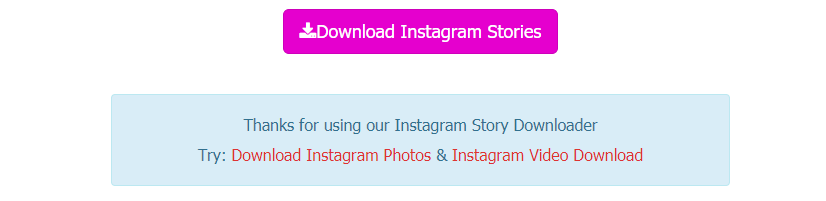
With everything done by now, you should be able to find the ‘’Download Instagram Stories’’ button underneath the ‘’search box’’ where you already pasted the username. By hitting this button, the website will start working and in a few seconds, you will be able to see the full content from the Instagram story. There will be images and videos displayed on the website if you did everything correctly.
5) Click on the ‘’Download’’ button under each image or bottom right of each video
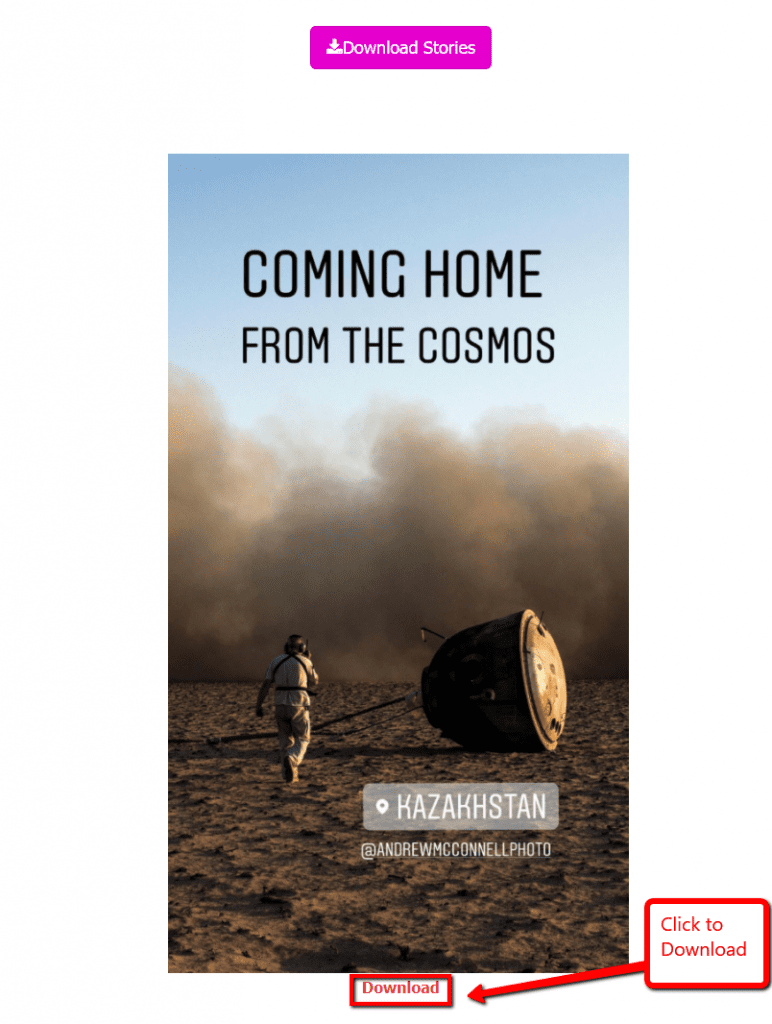
Now, just find the ‘’Download’’ button under each image and hit it. You will start the downloading of that image to your device now. The same goes with the video, but the ‘’Download’’ button for videos is located in the bottom right of each video.
Having the option to save Instagram stories is really a nice and convenient way of keeping them on your device longer than 24 hours, and it’s all thanks to Weinstag.com. Anyhow, you should be able to achieve this if you followed every step correctly.




