Virtually all businesses and organizations today use the internet and online platforms in one way or another. This has resulted in many amazing benefits such as efficient working environments, digital marketing methods, and everything else in between. However, the downside to the internet is that it has many areas of vulnerability. This is most often seen through cases of weak and unchecked software. Given that online software is another widely used tool for most organizations, it’s not hard to understand how it is one of the most used sources of harmful online attacks. If the software is weak enough, it can be manipulated by attackers with data malware, viruses, and software shutdown methods as well. These are some of the many different reasons why software security is so important. For that matter, it’s also one of the reasons why software security tools are growing in popularity. Nonetheless, there are many different ways to implement security. It most cases, finding the best security method comes simply comes down to software strength and business preference. With this in mind, let’s go over eight of the best ways to secure your software.
#1: Using A Virtual Private Network

How to keep a Mac secure and protect your privacy in 2017
Given the fact that most attacks are done through some online method, one of the best ways to secure your software is by protecting the online network itself. To be more specific, using a virtual private network will allow your software to have an online connection without being found by attackers. Essentially, a virtual private network hides the location of your software network connection.
#2: Using Software Checker Tools
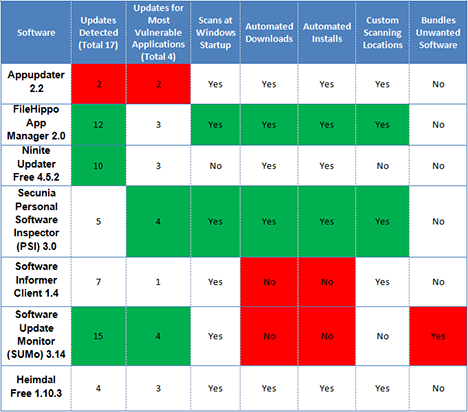
The Best Tools To Check For Software Updates
One of the most used tools when using the software is using a software checker. These tools are mostly designed to check if there are any mistakes, network errors, or functionality errors within a software. However, what most people don’t know is that they can also be used to find weak spots in software. Remember, these are the areas in which attacks are made. By finding these spots with a checker tool, it prevents any attacks from happening.
#3: Encoding Your Data For Protection

Here’s How You Can Keep Your eCommerce Website Safe and Secure
Another strong method of security can be done by encoding your data. Doing so prevents one of the most used forms of attacks known as injection attacks. These type of attacks are focused on data code mistakes that sometimes occur within a software. Typically, when data is transferred from software to software, it gives this type of attack a window of opportunity. As we can see, if your data is encoded, it protects your software when being transferred.
#4: Using A Two-Step Verification Access Control
Take Digital Security Seriously: It Might Just Save Your Business
Access control is another weak spot within most software as it can be manipulated in several ways. Some cases are even as simple as using social engineering to get access. That said, this is where the importance of two-step verification access comes into play. With this method, in case an attacker can penetrate one layer of protection, a second layer can stop it.
#5: Hiring A Manual Software Checker
How To Make Your WordPress Site More Secure
Similar to software checker tools, manual software checkers do the same job only with a more hands-on approach. Through coding and other online methods, manual checkers are easily able to distinguish any malicious or out of place code, function, or weak spot.
#6: Using Third-Party Virus Protection Software
What to Do When You Find Malware on a Device
Using an alternative virus protection software has many benefits to it. Apart from supporting your software in cases of attacks, it helps prevent attacks with methods such as software firewalls and counter-attacks. These qualities not only make them a good source for software security, but they are also a good tool for online application security as well.
#7: Have A Security Monitoring Team
8 Advantages and Disadvantages of Using Customer Relationship Management Software
Within a business or organization, it’s hard to argue against having a dedicating security monitoring team as the best possible form of security. Overall, this method of security offers the most well-rounded methods. Apart from having constant software security, a dedicated monitoring team can help in areas of spotting potential attacks, launching counter-attacks, and also building layers of online protection. That said, perhaps the best benefit of having a monitoring team is that it gives you a personal inside look at where and why an attack is possible. In other words, it gives you an idea as to where you need to steer your business or organization to avoid attacks.
#8: Test Your Software Vulnerability Regularly
7 Best Practices of Successful Software Testing Projects
Lasy but not least, it is very important to test your software vulnerability regularly. Testing is what allows you to recieve a software progression status, data updates, and other information that might be useful. Above all, it allows you to see how strong your current software security methods are. Consequently, it also gives you an idea as to what security changes need to be made.