Let’s discuss what types of things consumers look for when they visit a website. How can a website creator attract more customers to your website? This is important because this can lead to more purchases, views, or subscribers.
Here are some of the best advice on creating a popular website millions of people will want to use:
- Start with a great idea. What are you passionate about? What do you know a lot about? What can you offer that no one else can? If you can answer these questions, you’re well on your way to creating a popular website.
- Do your research. Before you launch your website, it’s important to do your research and understand your target audience. Who are you trying to reach? What are their needs and wants? Once you understand your target audience, you can tailor your website content and design to appeal to them.
- Create a great user experience. When people visit your website, they should have a positive experience. Your website should be easy to navigate, and the content should be clear and concise. You should also make sure your website is mobile-friendly.
- Promote your website. Once your website is up and running, you need to promote it so that people can find it. There are a number of ways to promote your website, including social media, search engine optimization, and paid advertising.
- Keep your website updated. Your website should be a living, breathing thing. You should regularly update your content with new information and features. This will help keep your website fresh and interesting, and it will encourage people to keep coming back.
By following these tips, you can create a popular website that millions of people will want to use.
Here are some additional tips that may help you create a popular website:
- Make sure your website is secure. Use a secure socket layer (SSL) certificate to encrypt your website traffic. This will protect your visitors’ data and make them more likely to trust your website.
- Get feedback from others. Ask friends, family, and colleagues to give you feedback on your website. This will help you identify any areas that need improvement.
- Be patient. It takes time to build a popular website. Don’t expect to see overnight success. Just keep working hard and promoting your website, and eventually you will start to see results.
Finally, let’s talk about what makes a website popular. What are you waiting for? Let’s dive in.
How to Attract the Customer’s Attention to Your Website
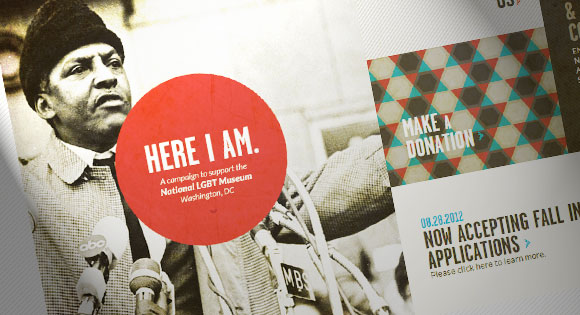
Stop, Look, Click: Attention-Grabbing Elements in Web Design
Attracting customers who are already on your website can be a hit or miss, but with a few tweaks, you might just find that they stick around more frequently. One thing you can do as a website creator is to make things easy to find, or in other words, be sure to make the site easy to navigate through. This means a better search engine (even for blog posts and the like).
Another thing that makes it easy for customers is voice search so that their mobile browsing is easy. You could also make things easy to see, read, or interact with. This means one-click transition, big images, easy to find information, and more. With this and so much more, there’s no way that your site won’t sell, even if you’re selling games, movies, clothing, accessories or auto parts.
If you were selling to a customer in person, you wouldn’t give them a presentation written in crayon. You’d make sure the materials were professionally printed and you would use laminating pouches to laminate your important information for your client. You need to think of your website the same way. You want to give your prospective client the best.
The More the Merrier

5 Easy Ways to Attract More Website Traffic
Attracting customers to your site relies on a lot of different topics, including the most important one, marketing. Marketing is used in a variety of different ways, including keywords. Keywords for your website can help Google, Yahoo, Bing, and other search engines lead customers to your site because of the relevance of the keywords you use. SEO keywords work the best and can be placed on the Google site or other search engine sites that allow Google and others to notify customers that search those particular keywords.
Another way to market your website is to buy ads for online, television, and another website. Even games have ads that can take their players to sites. Another way to do this is to distribute flyers about your site. Whether you put them in a store, on cars, or hand them out, people will know that you are serious. They will put a face to the site and feel comfortable to go to your site.
A few other ways to get attention to your site is to use word of mouth. Tell your friends, coworkers, and other people you know and they’ll tell who they know and so on until you’ll end up with a few hundred or a few thousand followers.
The final way is snail mail or email. Emails are more impersonal and don’t have the same impact, but you need the names, email addresses, or physical addresses of the customers you’re looking for, which can be extremely hard for a new startup website.
What Makes a Website Popular?
Characteristics of a Good Website
This is the most important question. It’s the number one reason why people who know how to make their website popular succeed, and why people who don’t fall flat on their faces. Okay, while harsh, it’s not the end of the world. Here are some tips on how to make a website popular, and how to make your site popular.
First and foremost, the number one tip is the design of a site. If you have a unique and cool look and it’s easy to navigate, then it’s really easy to attract people and keep their attention.
Number two is your SEO or search engine optimization. This is where you put in keywords to Google. The idea here is to put in a keyword, even if it only has one spot on the site. Don’t lie to the customer and have something that isn’t on your site, but put all keywords in relevance to your site.
Number three is website security. This is a no brainer. You don’t want to go to a phishing site or a site that gives you a virus.
Number four is marketing. We’ve already gone over this, so no need for further elaboration on the topic.
Finally, the fifth way to make your website popular is to give the website trust signals or blogs, contact information, and other information about the company and people involved in the site. This also pertains to social media profiles, partners, and certificates that pertain to the products or site.