
The Internet provides you with information at your fingertips. If you need to know about relatively any topic that comes to mind, a quick online search should give you the results you need.
But, the online realm can be a scary place. Enter the wrong portal, and your data might become vulnerable to hacking. Thus, consider following these five valuable Internet security tips to ensure your time spent online will always be safe:
Use A Virtual Private Network (VPN)

Accessing an online portal tends to be a two-point scenario. For example, point A is your computer, and point B is a website. So, going from point A to point B is a relatively straightforward affair.
But, hackers can trace the steps traveled by the connection to locate the origin of the data transmission, which is, in this case, your computer. In other words, this trail can be likened to ‘cookie crumbs’ that will lead the cyber attackers to manipulate the data in your device.
Hide this straight line of ‘cookie crumbs’ by using a VPN. This service puts another point in the online connection. Hence, accessing an online portal now goes from point A, then it takes a pit stop at point B before arriving at its destination at point C. If a hacker decides to trace the connection used, they might go straight to the VPN server instead of your device.
However, some VPN services are more reliable than others. You can check websites like securitygladiators.com to know which VPN app to use in improving your online security.
Rename Wireless Connection Names And Passwords
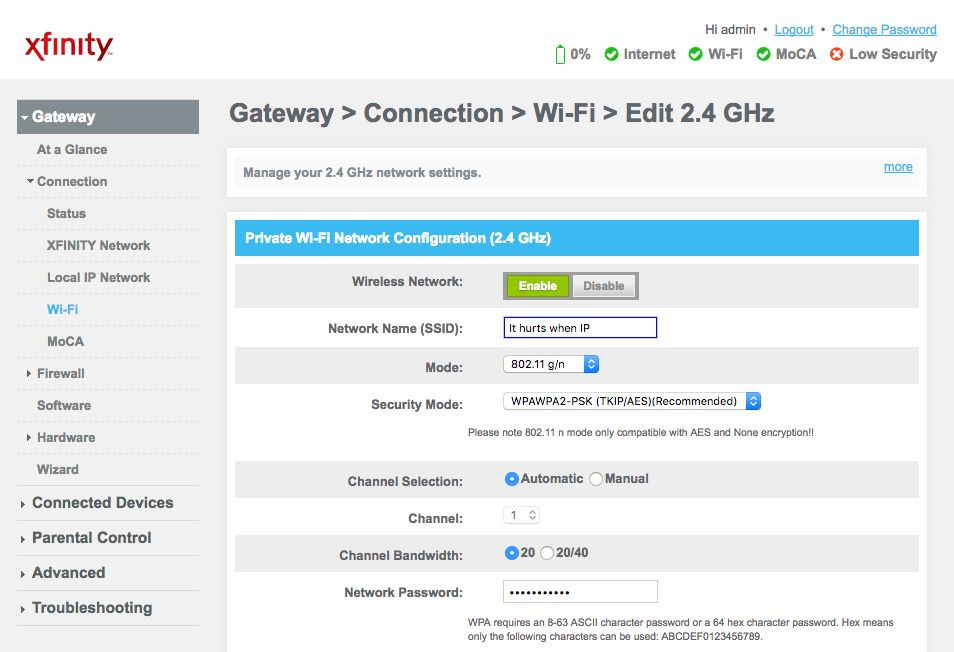
Sometimes, cyber attackers aren’t on the other side of the world. Some scenarios might leave a local Internet network vulnerable to cyberattacks from nearby individuals. Cybersecurity risks tend to run high if your wireless username is something simple, like ‘home Wi-Fi,’ and the password is ‘1234.’
Changing your wireless connection’s name and password helps create confusion as hackers will constantly need to figure out these elements if they want to steal your data. Still, it can be cumbersome for some people to figure out wireless names and passwords regularly.
Instead, you can use the combination of a Wi-Fi name and password randomizer, and a router’s Wi-Fi protected setup (WPS) feature. As its name implies, the randomizer will generate random usernames and passwords for your wireless connection at a pre-determined timeframe.
Next, use the router’s WPS feature to let your device connect to the local network without having to worry about passwords that may look something like ‘cnoHoi184x55.’ Read the following quick guide to help you take advantage of this feature:
- Search and press the WPS button on your router. A light marked as ‘WPS’ should start flashing on the device.
- Go to the device you want to connect to the wireless network.
- Search for the local Wi-Fi network’s name and choose an option labeled as ‘Connect via WPS’ or something similar.
- Enable that option, and your device should connect to the network automatically.
Use Strong Passwords

Perhaps, you don’t want to change your password frequently. Also, you might not be a fan of using password-randomizing software. If so, you can set your Wi-Fi network with a relatively strong password.
Stay away from passwords that match personal information, such as your birthday or phone number. Use the guidelines below to develop a network password to keep online miscreants at bay:
- Make a long password of at least 16 characters.
- Mix uppercase and lowercase letters.
- Use numbers and special characters if allowed.
- Don’t reuse the same passwords you used in the past.
You can also use a password manager to help keep track of your network passcodes. Some of these programs may have auto-fill features, so you won’t need to input your passcode every time you want to log into the local wireless network.
Keep Browsers Updated

Web browser developers tend to update their apps with security patches frequently. These updates help protect users from the various hazards of online browsing.
Updating your browser is relatively simple to accomplish. Start by searching for a drop-down menu on your preferred web-browsing app. The menu button should look like three lines or three buttons. Then, search and click for the ‘About’ menu item. Once clicked, the browser should automatically update with the latest patch.
You may need to restart the app after it finishes installing the update. But, once it restarts, you should now feel more at ease than before, knowing that you can now browse the Internet with improved security.
Clear The Browser’s Cache

Aside from your device’s IP address, hackers can track your device from your browser’s cached files. These files include (but are not limited to) cookies, browsing history, download history, and saved searches.
Protect your valuable data by deleting the cached data at least once per month. You can also set the browser to delete these files automatically at set intervals.
The steps in deleting cached files may differ for each browser. However, you may find this option sitting under the app’s privacy and security settings.
Final Words

Never underestimate the power of following Internet security protocols in securing valuable data. Make every online experience secure by using a VPN, renaming wireless networks, changing passwords, and doing occasional browser maintenance. Follow the guidelines posted above, and you should be at peace as you use the Internet for work or leisure.




