Testing a mobile application, which has the potential to be used by thousands, is very different from testing a web application, which is often considered “local” and is only used by a select few. If you’re new to the world of either mobile app testing, web app testing, or both, this guide will offer a more in-depth look into the key differences in the testing areas for the two.
Difference 1: User Base

As we touched on briefly above, in most cases, mobile applications will be designed for use by thousands of users, while web applications may not. Sometimes, these boundaries blur when web apps are designed for mobile use as well, but mobile apps are generally designed to be more equipped to handle that larger user base.
Difference 2: Stationary vs Broad
Web applications are generally considered to be pretty standard across the internet. The majority of apps are going to use the same basic functions in terms of operation, including the cursor and Wi-Fi. Mobile apps are much broader than this when it comes to function and operation, which means that testing must be expanded to address all of the functions that are available in a number of different environments.
Difference 3: Connectivity & Notifications
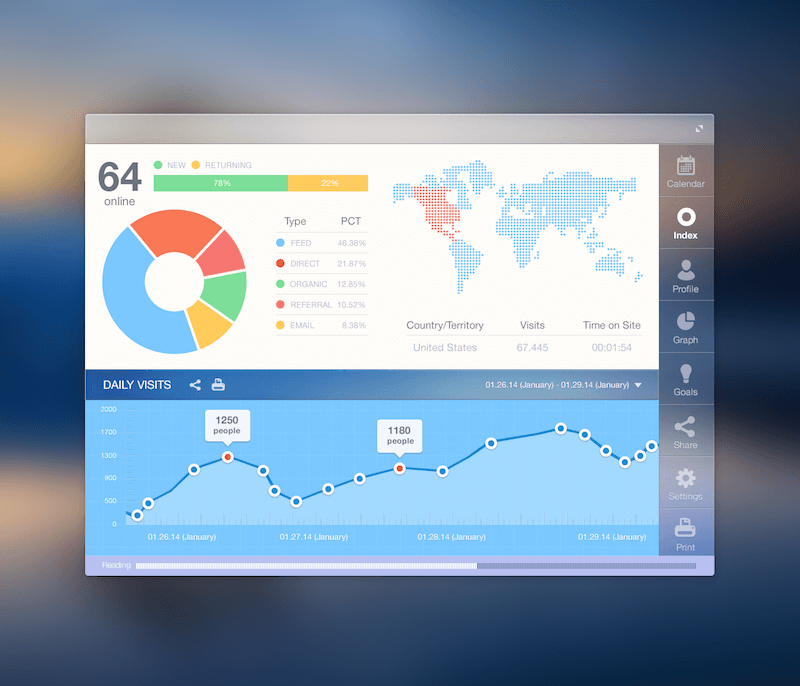
In today’s world, the majority of us use our computers for work and our phones for play. This means that we’re less interested in having the “constant connectivity” we expect from our mobile apps on our computers.
That’s not to say that online notifications for computer applications don’t prove useful at times, especially for meeting and communication platforms. But in general, we develop closer relationships with our mobile phones, which means that having the likes of constant connectivity and notifications are more important.
Difference 4: Storage Limitations
It’s confusing that to this day, many mobile devices only have 1 or 2 GB of internal storage, which makes storing complex and demanding applications near-impossible. This low storage capacity may also severely limit your testing options, and you may need to free up space before getting started.
The average computer, on the other hand, comes naturally with 200 to 300 GB of storage, which gives much more room for a broad spectrum of applications – most of which aren’t normally found on a computer interface.
Difference 5: The Build of the App
Once again, when it comes to the build of the app, desktop applications tend to be a lot more simplified. You can pretty much guarantee that they’ve been built with HTML, JavaScript, CSS, or something very similar.
Mobile applications, on the other hand, may be built natively for mobile devices, or as hybrids for both mobile and computer, using a special platform to do so. With that said, there’s a lot more flexibility for building a mobile app in the first place, and you can use a DIY app builder to make the job that little bit simpler.
Difference 6: User Interaction
Testing user interaction on a computer application is always going to be far easier than on mobile. Computers have used the same basic functions – mouse and keyboard – for years, while mobiles are constantly introducing new functions. Swipe, tap, pull and pinch are just a few of the touch actions that a mobile application can feature, and that’s not even considering other areas of user interaction, like voice activation and face recognition.