As of January 2020, 59% of the population in the world had access to the internet. The numbers keep going up. Unfortunately, this connection comes with its fair share of risks. One of the most significant ones is the loss of online privacy. A lot of people who think they have nothing to hide do not put any conscious effort into protecting their data. If you use the internet for e-commerce, it is your duty to protect your private data. If it gets into the wrong hands, it may be used to steal your identity, blackmail you, or for other malicious purposes.
Online privacy is the ability of individuals or groups to seclude themselves or information about themselves and thereby express themselves selectively. Privacy concerns exist when the gathering and dissemination of information about individuals is perceived as being excessive or misdirected. Online privacy concerns may arise due to the fact that online interactions leave a digital footprint.
Here are the top Things You Should Know About Online Privacy:
- Be aware of what information you are sharing online. When you share information online, it is important to be aware of who can see it and how it might be used.
- Use strong passwords and two-factor authentication. Strong passwords and two-factor authentication can help to protect your accounts from being hacked.
- Be careful about what links you click on. Phishing emails and malicious websites can be used to steal your personal information.
- Use a privacy-focused browser. Privacy-focused browsers can help to protect your privacy by blocking trackers and other third-party cookies.
- Use a VPN. A VPN can help to protect your privacy by encrypting your traffic and hiding your IP address.
- Be careful about what apps you install. Only install apps from trusted sources and read the permissions carefully before installing.
- Be careful about what photos and videos you share. Once you share something online, it can be difficult to remove it completely.
- Be aware of your privacy settings. Make sure that you understand your privacy settings on social media and other websites.
- Be careful about what you search for. Your search history can be used to track you and target you with ads.
- Be aware of your rights. You have certain rights to your personal information. Make sure that you understand your rights and that you are exercising them.
By following these tips, you can help to protect your online privacy. But do not make the mistake of waiting until the privacy of your online store is compromised to start protecting your information. We have compiled a list of things that you should know about online privacy. It may help you to protect your data.
About Internet Privacy
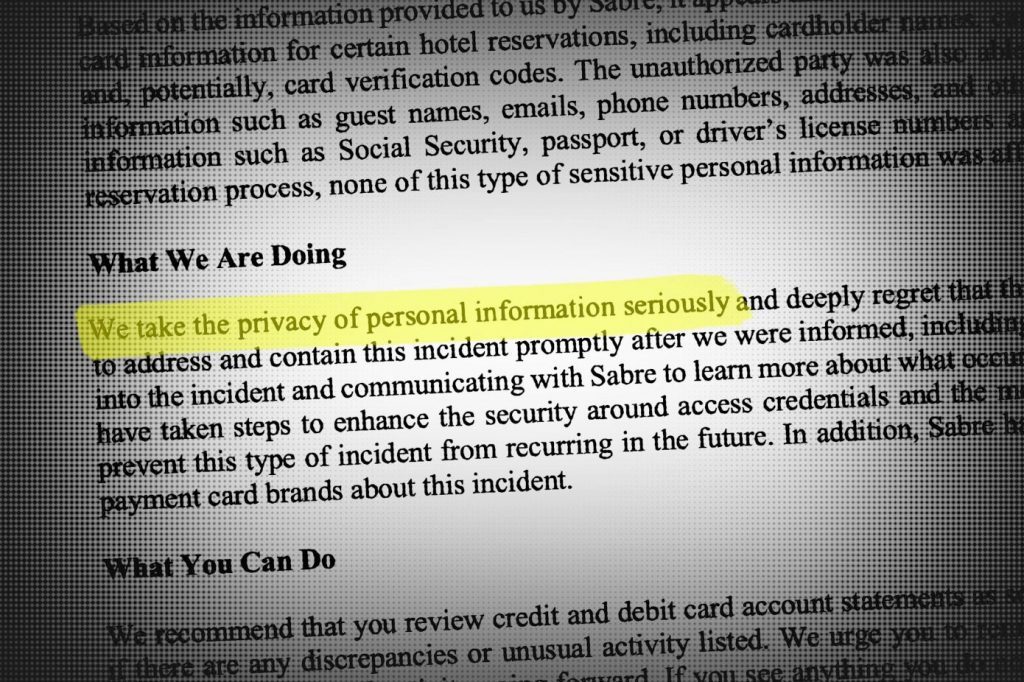
Five Business Pitfalls to Avoid in Your First Year Trading
Everyone has some information that they would like to keep away from the internet. It may include your address, credit card information, and health records. Plenty of big companies such as Facebook track your activity and use your private information. They use the information to improve their services to you. This goes to show that lack of privacy is not always bad. Fortunately, there are plenty of privacy-friendly sites even though they may not be popular. Plenty of people confuse security for privacy. Even though they are similar, they are not the same thing. Privacy is when your personal data cannot be seen or accessed by third parties. It is about having the confidence to use the internet without fear of someone spying on you.
Update Your Apps and Devices Often
Top 5 Ways to Protect Your Businesses Mobile Devices
It does not matter whether it is your website building tool or your favourite music player; all programs come with updates. Most updates come with improvements to security and privacy features. Credible software providers are constantly making security improvements. Using outdated apps or devices may be compromising your privacy and security. When software or devices get old, they start to develop security flaws. When there is a new version of the software, you will get a notification from the software manufacturer. You have the choice of ignoring the notification or installing the update. It can be tempting to ignore the update hoping to install it later. That is not a good idea. It is advisable to install the update as soon as you receive it. Cybercriminals waste no time in identifying vulnerabilities and using them against you.
Avoid Public Wi-Fi Whenever Possible
Tips for Setting Up Your Home or Office WiFi Network
Even though using public Wi-Fi may be convenient and sometimes inevitable, you should try to avoid it as much as possible. Your information is not encrypted when using a public network. This means that it is sent in plain text which can be very dangerous if it lands on the wrong hands. It increases your risk of falling victim to ‘Man in the middle’ attacks. Such types of attacks make you victim to whatever the cybercriminal may choose to do with your address. If someone manages to access the connection between you and a site, they can monitor your activity. Malicious people may distribute malware without your knowledge. This may lead to long-term problems within your system.
Certain tools make it possible to listen to your conversations, intercept your mail and access other personal information. It is also possible for malicious people to steal cookies and authenticate themselves pretending to be you.
Clear Your Cookies
If you do not clear your cookies, they remain on your computer as little text files which contain information about your device and browsing history. They ensure that you are not logged out from a site in case you need to visit again in the future. Even though they are convenient, they may be a way for your private information to be tracked.
If you want to improve your online security, clear your cookies as often as possible. Tracking cookies are the types of cookies that monitor your internet activity and report your activity to third parties. If that makes you uncomfortable, you should block all tracking cookies to enhance your security and privacy. Deleting cookies is not only great for privacy but also for improving the speed of your system. If your system is filled with too many cookies, they can slow it down and reduce its performance.
So there you have it: some of the important things you should know about online security. We hope that this information has been helpful for you.