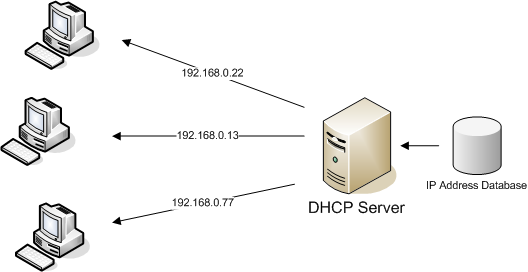In computer networking, the Dynamic Host Configuration Protocol (DHCP) plays a crucial role in automatically assigning IP addresses to devices on a network. DHCP relies on specific ports to operate effectively. In this report, we will explore DHCP port in detail, its significance in network configuration, and how it facilitates the seamless allocation of IP addresses to network devices.
Overview of DHCP
DHCP simplifies the process of IP address assignment by dynamically allocating IP addresses to devices on a network. It eliminates the need for manual IP address configuration, making network management more efficient. DHCP operates using a client-server model, with DHCP servers responsible for assigning IP addresses and other network configuration parameters to DHCP clients.
Understanding DHCP Port
A port is a communication endpoint in a network that allows multiple services to operate simultaneously. DHCP relies on two well-known ports, namely, UDP (User Datagram Protocol) ports 67 and 68. Port 67 is used by the DHCP server to listen for DHCP client requests, while port 68 is used by DHCP clients to send their requests to the DHCP server. These dhcp ports ensure that DHCP messages are correctly routed between clients and servers within a network.
DHCP Message Flow
When a device on a network, acting as a DHCP client, connects to the network or requests an IP address renewal, it sends a DHCPDISCOVER message to the DHCP server. This message is broadcasted on port 67. The DHCP server, listening on port 67, receives the DHCPDISCOVER message and responds with a DHCPOFFER message. This response is unicast to the requesting client’s IP address using port 68.
Upon receiving the DHCPOFFER message, the client may accept the offered IP address and send a DHCPREQUEST message to the DHCP server. This request confirms the IP address allocation. The DHCP server acknowledges this request by sending a DHCPACK message back to the client, which completes the DHCP transaction.
Firewall Considerations
Firewalls are network security devices that regulate incoming and outgoing network traffic. In the context of DHCP, firewalls must be configured to allow communication through DHCP ports 67 and 68. Otherwise, DHCP requests and responses may be blocked, leading to network connectivity issues. Network administrators should ensure that appropriate firewall rules are in place to allow DHCP traffic.
DHCP Relay Agent
In some network setups, DHCP servers are located on different subnets from the DHCP clients. To facilitate DHCP communication across subnets, a DHCP relay agent can be used. The relay agent listens for DHCP client requests on port 67, encapsulates them, and forwards them to the DHCP server. The server then responds back through the relay agent to the requesting client, ensuring DHCP functionality across different subnets.
Troubleshooting DHCP Issues
When DHCP-related network issues arise, understanding DHCP port and its associated communication flow can assist in troubleshooting. Network administrators can use network monitoring tools to capture and analyze DHCP messages exchanged between clients and servers. This helps identify potential issues, such as port conflicts, firewall blockages, or misconfigurations, enabling prompt resolution.
Conclusion
The DHCP port is a critical component of network configuration, enabling the automatic assignment of IP addresses to devices on a network. Understanding DHCP port and its associated message flow is essential for network administrators in ensuring seamless DHCP operation. By ensuring proper port configuration, resolving firewall issues, and employing DHCP relay agents where necessary, network administrators can maintain a robust and efficient network infrastructure.