
A digitally transformed world has its businesses continuously looking to bring innovations that upgrade customer experience. E-commerce has enabled customers to transition from using cash on delivery options to credit cards in mobile payments and remote transactions.
With credit card usage rising, companies are continually looking to upgrade the checkout process. Companies have started employing credit card scanning technology so that it does not interrupt the checkout process for their customers. This article will discuss four benefits of credit card scanning and how it contributes to improved customer experience.
1. Faster Checkout Times
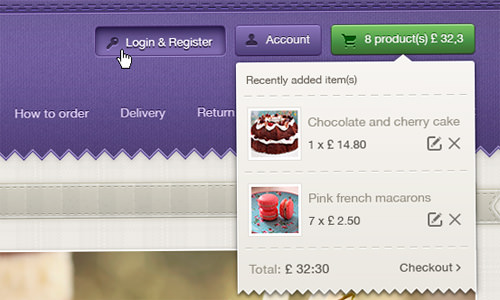
With credit card scanning technology, customers do not need to enter their card details manually during online or in-app purchases. Instead, they can hold their credit card up to a camera to capture and autofill the card details as required. This minimizes the chance of errors that users might experience when entering card details in a hurry. The checkout process is streamlined, and it decreases the likelihood of customers abandoning the online shopping experience due to lengthy payment processes.
2. Improved Mobile Shopping Experience
With more customers opting to shop using their mobile devices, optimizing mobile checkout experiences on your websites or apps is essential to ensure customer satisfaction. When people are shopping on the go, entering card information on a small screen may be challenging for some users, deterring them from completing the purchase. Introducing credit card scanning technology eliminates the need for users to enter details manually. It allows mobile shoppers to complete their transactions by simply scanning their cards.
3. Enhanced Security Features
A significant concern about using credit cards is how secure the process will be. Credit card scanning incorporates several features to protect cardholder data and reduce fraud risks. These include compliance with encryption, tokenization, optical character recognition (OCR), and payment card industry data security standards (PCI DSS).
For example, with OCR technology, the card details are scanned and processed without storing the scanned image. This technology quickly converts the image to text and erases it, protecting against unauthorized access to your card’s image. On the other hand, many credit card scanning systems are designed to comply with PCI DSS. These standards ensure card data is stored, processed, and securely transmitted to the server.
4. Increased Customer Trust

In today’s world, customers are more conscious of their privacy and security, especially on online platforms where payment information is stored. With enhanced security features of credit card scanning technology, customers can now feel more confident in the safety of their data.
This fosters a sense of trust for the customer concerning your business and will make them more likely to shop with you again. Additionally, the quick and efficient payment procedure with card scanning helps build brand loyalty while ensuring customers are less anxious about any payment issues that may arise with using their credit cards.
Endnote
As more customers become inclined towards online shopping, enhancing the customer experience on online platforms is becoming integral for businesses. Companies have improved customer service and expertise by incorporating credit card scanning for online payments. With this method, checkout times are enhanced, and customers can shop on the go without the hassle of entering their details or the errors they might make, especially while shopping on the phone. Credit card scanning also uses enhanced security features such as encryption and tokenization, which reduces the risk of fraud and ensures customers feel more secure and at ease when shopping online.




