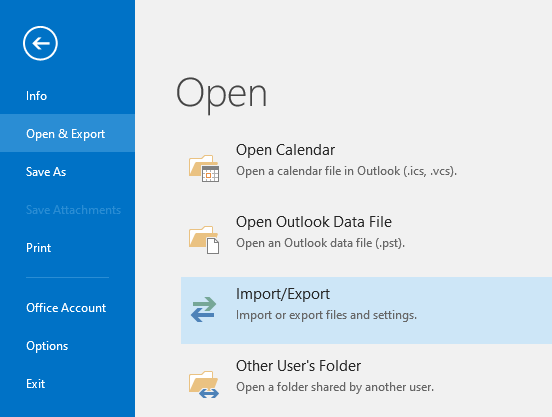Apple Mail is the default email client on Mac systems. On the other hand, Outlook is an email client available for both Mac and Windows systems. If you want to export mailbox data from Apple Mail to Outlook, you can’t directly do so as Apple Mail stores the mailbox items in MBOX file format which is not supported by Outlook. So, you need to convert the Apple Mail MBOX file into PST file format, supported by Outlook. In this post, we will mention an advanced MBOX to PST converter tool to convert the Apple Mail MBOX file into PST, which you can easily import into Outlook. We will also mention a workaround that can help export emails from Apple Mail to Outlook.
Workaround to Export Mail Items from Apple Mail to Outlook
As there is no direct way to export mail items from Apple Mail to Outlook, you can follow the below process to export the emails from your Apple Mail client to Outlook. You need to first export the emails from your Apple Mail client to MBOX file, then import this file into an MBOX-based email client, save the emails in EML files, and then drag and drop these EML files into your Outlook account.
Note: We will be using Thunderbird to access the Apple Mail MBOX file and to save the emails in EML format.
Step 1: Export Apple Mails to MBOX File
- Open the Apple Mail application on your Mac.
- Select the folders that you want to export to MBOX file. Click on Mailbox > Export Mailbox.
- Choose the destination folder to save the MBOX file. Click Choose to begin the export.
Step 2: Install Thunderbird on a Windows PC and Import the MBOX File
- Move the MBOX file from your Mac to Windows PC via an external media.
- Install Mozilla Thunderbird on your Windows PC and launch it.
- Right-click on the Local Folders and click on New Folder to create a new folder.
- Give it a name and click Create Folder.
- Now, right-click on the newly created folder and hover over the ImportExportTools NG.
- Click on Import mbox Files > Individual mbox Files.
- Select the Apple MBOX file and click on Open.
Step 3: Save MBOX Emails as EML Files
- In Thunderbird application, select the email/s you want to export to Outlook. Right-click on them and click on Save As.
- Choose the destination folder and select Mail Files as the Save as type.
- Click Save.
- It will save the selected email/s in .eml file format in the selected destination folder.
Step 4: Drag and Drop EML Files into Outlook
- Now, launch the Outlook application on your Windows PC.
- Right-click in the left pane to create a new folder. Name it.
- Select the EML files, and drag and drop them into the newly created folder in Outlook.
- All your converted Apple Mail emails will be exported into Outlook.
Easy and Effective Method to Export Mail Items from Apple Mail to Outlook
The above workaround for importing Apple Mail items to Outlook is tedious and time-consuming. To simplify the process, you can convert the Apple Mail MBOX file into PST and then import this file into Outlook.
You can use an MBOX to PST converter tool, like Steller Converter for MBOX to convert the Apple Mail MBOX file into PST. This tool supports conversion of MBOX files of more than 17 MBOX-based email clients, including Apple Mail, Thunderbird, and Entourage. It can convert single as well as multiple MBOX files into PST and other file formats. It also allows you to directly export the converted MBOX data to an existing Outlook profile or a Microsoft 365 account. The tool is simple to use and requires a few simple steps to perform the MBOX to PST conversion process.
Steps to convert MBOX file to PST file using Stellar Converter for MBOX:
- Download and install Stellar Converter for MBOX on your Windows PC. Launch it.
- Click on Select Mail Client.
- Select Apple Mail from the Email Client dropdown menu.
- Click on the Select File button to select the Apple Mail MBOX file you want to convert. Then, click Convert.
- The tool will scan and convert the selected MBOX file. Once the conversion is complete, it will display all the MBOX file items.
- Select the items you want to save to PST and click on Save Converted File.
- In the Save As window, select the Save as PST option and click Next.
- Click on Browse to select the destination folder to save the converted PST file and click Save.
After converting the Apple Mail MBOX file to PST file, follow the steps mentioned below to import it into Outlook:
- Launch the Outlook application and click on File.
- Click on Open & Export > Import/Export.
- It will open the Import and Export wizard. Select the Import from another program or file option from the list of actions and click Next.
- Choose the Outlook Data File (.pst) option and click Next.
- Select the PST file (converted MBOX file) and click Next.
Note – Make sure that the Include subfolders option is checked.
- Select the desired import items option and click Finish.
Once the process is complete, you will see the Apple Mail emails in Outlook.
Conclusion
It is not possible to directly export the mail items from Apple Mail to Outlook. Above, we have mentioned a workaround that can help you export the Apple Mail emails to Outlook. However, the process is lengthy, tedious, and time-consuming. To save time and efforts, you can use Stellar Converter for MBOX to convert the Apple Mail MBOX file to PST file and then import this file into Outlook using the Import and Export wizard.