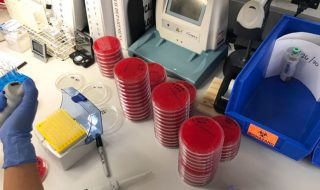Depending on who you ask, trading successfully is either a matter of luck, savvy political and economic predictions, or tireless data gathering. Experienced traders will often say that it’s usually a combination of each of these things; understanding how world events impact the market gives data context and even a good trade on paper can be stymied at the last hurdle by unforeseen or unexpected volatility.
In short, knowledge is the path to profit, but with so much information out there, it can be hard to gather and organize everything you might need to create a stable, profitable portfolio. Enter TradingView, the secret weapon of many successful traders; even huge platforms like FXList sing their praises.
What is TradingView?
In simple terms, TradingView is a charting software that allows traders to gather, track, and analyze changes and trends in stocks, commodities, and cryptocurrencies (in fact, all common trading options).
They offer a range of memberships, including a free option, and various tools to customize the platform’s charts to your specific requirements. This personalization combined with the platform’s ability to integrate with brokers and trading platforms makes it a powerful tool.
The Key Features Of TradingView
At first, it seems that TradingView has only one feature; its charting. However, this is not entirely true. On closer inspection, TradingView has a range of simple and advanced features designed to teach new traders and enable experienced traders to plan and execute complex strategies.
For example, you can alter the presentation of the chart, change the timescale of information, compare commodities and currencies, and map out patterns.
TradingView offers manual editing features that allow traders to add information, highlight patterns, and track multiple facets of their portfolio. It also has social features that allow traders to share information and strategies, and a paper trading feature for beginners who want to test the waters safely (though this feature is also great for launching a new strategy).
How To Get Started On TradingView
Getting started is easy; to create a free account, all you need is an email address. Once you register, you will have access to the charts, social features, and the paper trading feature. Familiarize yourself with the four menus that surround the charting area first; each menu has its own features and purpose.
For beginners, the top menu (which has the main charting options) and the right-hand menu (with the alerts and social features) will be the most useful at first. Focus on mastering these menus before moving onto the left hand menu (manual editing options) and bottom menu (where you will find advanced features).
If you want to supercharge your learning process, use the paper trading feature as you familiarize yourself; this will let you see how the platform performs in real time without risking financial losses.