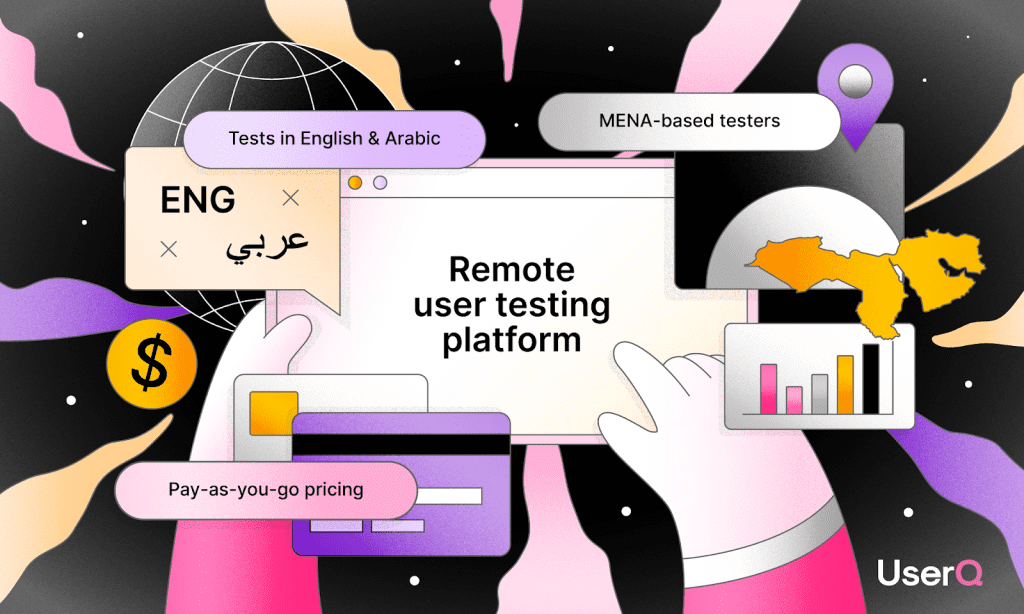
If your job role entails optimizing a product’s user experience, there is a high chance you have wondered whether to conduct usability testing remotely or in person. This question often poses a challenge to many product managers, UX designers, and business owners who are looking to gather valuable feedback from the users.
You might be considering using a remote testing platform due to its broad participant reach and convenience. But at the same time, you are worried about missing out on the in-depth observations that in-person testing provides.
On the other hand, you might have been using in-person testing but are curious to switch to remote to save time and money without compromising on the quality. The decision on which one to choose can sometimes be overwhelming.
So, to put an end to this dilemma, we will be exploring both these methods in detail and highlight the pros and cons of each to give you all the information you need to make the choice.
What is remote usability testing?
Remote usability testing involves participants completing tasks or interacting with a product from their location using a remote usability tool. These tools allow researchers to observe users or collect feedback without needing to be physically present.
The tasks can be conducted either in real-time, with a moderator guiding participants via video calls, or unmoderated, where users complete the tasks independently.
Pros of remote usability testing
- Cost-effectiveness: Since everything happens online, there are no travel, venue, or setup costs involved. This is a more budget-friendly option compared to traditional in-person testing.
- Scalability: Remote testing allows you to reach participants from various locations worldwide. This broadens the pool of testers, making it easier to recruit diverse participants without geographic limitations.
- Flexibility: With remote usability testing, participants can complete tasks conveniently. This flexibility results in higher response rates, as rigid testing schedules do not constrain users.
Cons of remote usability testing
- Limited observation: One downside of remote testing is the challenge of observing non-verbal cues, like body language or facial expressions. These subtle reactions can provide important insights but are harder to capture remotely.
- Technical issues: Conducting usability tests remotely relies heavily on technology, which can sometimes be unreliable. Internet connection issues, software glitches, or device incompatibility can disrupt the testing process and affect the accuracy of the feedback.
- Participant environment: In remote testing, researchers have less control over the participant’s environment. Outer distractions, such as noise or interruptions, can affect the quality of the feedback and lead to inconsistent results.
Businesses can save money and scale their tests using a remote user testing platform, but they must also navigate potential challenges like technical problems and limited observation.
What is in-person usability testing?
In-person usability testing involves researchers and participants interacting face-to-face in a controlled setting. During these sessions, users perform tasks on a product while researchers observe and ask questions.
This method allows for direct communication and real-time feedback, giving researchers a deeper understanding of how users interact with a product.
Pros of in-person usability testing
- Rich data collection: Researchers can ask follow-up questions and observe subtle non-verbal cues, such as facial expressions or body language, which can reveal deeper insights into user behavior.
- Control over environment: Since the testing takes place in a controlled environment, researchers can eliminate distractions and make sure that all participants are working under the same conditions. This makes the results more consistent and reliable.
Cons of in-person usability testing
- High cost: In-person testing often involves higher costs due to travel, venue rentals, and other logistical arrangements. Setting up these sessions can be time-consuming and expensive, especially for businesses with a tight budget.
- Limited reach: In-person testing needs volunteers to be physically present, so the geographic reach is limited. This constraint can make it difficult to recruit different participants, potentially impacting the inclusivity of input.
In-person usability testing offers the advantage of gathering rich, real-time insights in a controlled environment. However, it comes with higher costs and limited participant diversity compared to a remote user testing platform.
When to choose remote usability testing?
Remote usability testing is best suited for specific situations where flexibility, cost-efficiency, and speed are key.
- For quick iterations and large-scale studies: Remote usability testing is ideal when testing a product quickly and across a broad group of users. It’s cost-effective because there’s no need to arrange physical spaces or travel, and you can gather data from participants in different locations simultaneously. This makes it perfect for large-scale studies where diverse feedback is crucial.
- When testing simple interfaces and tasks: Remote usability testing is an excellent option if your product involves straightforward tasks or user interfaces that don’t require much guidance. Users can complete these tasks independently without needing real-time interaction with a moderator, saving time and resources.
- Unmoderated, scalable testing: A remote usability testing tool is especially useful for unmoderated tests, where participants complete tasks independently, and the results are automatically collected. This method works well for simple, scalable tests that don’t require live feedback or in-depth observation.
In summary, if your project involves quick iterations, a large user base, or simple tasks, a remote usability testing platform is a flexible and efficient way to gather valuable insights.
When to choose in-person usability testing?
In-person usability testing is more effective when face-to-face interaction and deeper insights are necessary.
- When gathering in-depth qualitative data: This method allows researchers to ask follow-up questions, dig deeper into user experiences, and better understand their thought processes. It’s particularly useful when you need more than task completion data, like understanding users’ motivations and frustrations.
- For projects requiring close attention to non-verbal cues: In high-stakes projects, where user emotions or subtle reactions are critical, in-person testing excels. Observing body language, facial emotions, and other nonverbal indicators can provide valuable information that may be overlooked in a remote setting. This method is often used in scenarios involving sensitive information or where direct human interaction is necessary for accurate results.
While a remote user testing platform is great for quick and scalable tests, in-person usability testing is essential when the project requires deeper, more qualitative data and real-time observations of user behavior.
In Conclusion:
Choosing between remote and in-person usability testing depends on your project’s needs. Remote usability testing offers flexibility, scalability, and cost-effectiveness, making it ideal for large-scale studies or simple interfaces.
On the other hand, in-person testing is best for projects that require in-depth feedback and close observation of user behavior.
Consider exploring a remote user testing platform to maximize your usability testing. This approach can streamline your testing process for unmoderated, quick insights.
Depending on your product’s complexity, combining remote and in-person methods might be the perfect solution to gather comprehensive data and ensure a great user experience.




