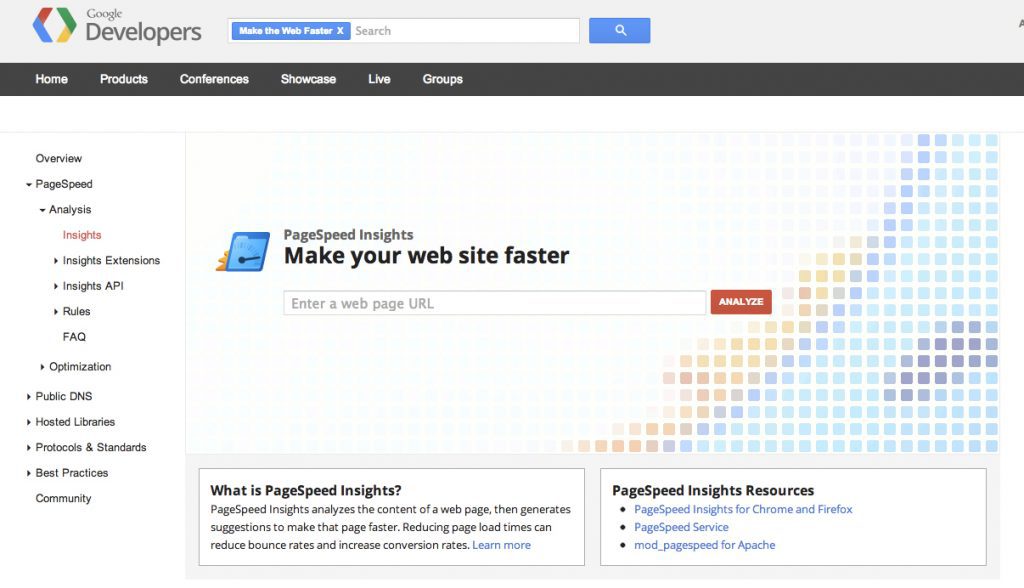
If you are an entrepreneur, you have to consider everything to ensure your business success. When you build a site for your business, you have to look at all aspects of it so you can drive optimal traffic to it; so, your site has to perform ideally for all visitors. Google page speed can provide this performance. This tool will analyze your site content, but also offer ideas and suggestions for speeding up the page each time it loads. Firefox and Google plugins are available with this product, so you can use it with pretty much any browser you are running on.
Google PageSpeed Insights is a free online tool that helps you measure the loading performance of a web page. It provides suggestions on how to improve the performance of your page, and it can be used to test both desktop and mobile pages.
Here are some tips for using Google PageSpeed Insights to reduce your website load time:
- Use a caching plugin. A caching plugin can help to speed up your website by storing static content, such as images and CSS files, in the browser’s cache. This means that the browser doesn’t have to request these files from the server every time a user visits your page.
- Minify your CSS and JavaScript files. Minifying your CSS and JavaScript files can help to reduce their size, which can improve the loading time of your page. Minification removes whitespace and comments from these files, which can make them much smaller.
- Combine your CSS and JavaScript files. Combining your CSS and JavaScript files can also help to reduce the number of requests that your server has to handle. This can improve the loading time of your page.
- Use a content delivery network (CDN). A CDN is a network of servers that are distributed around the world. When you use a CDN, your website’s content is served from the server that is closest to the user. This can help to improve the loading time of your page for users who are located far away from your server.
- Optimize your images. Optimizing your images can help to reduce their file size, which can improve the loading time of your page. There are a number of ways to optimize your images, such as using a smaller file format, reducing the image resolution, and using compression.
- Avoid using too many plugins. Plugins can slow down your website, so it’s important to use them sparingly. If you do use plugins, make sure that they are up to date and that you only use the ones that you need.
- Test your website on different devices. Make sure that your website loads quickly on all devices, including desktop computers, laptops, tablets, and smartphones. You can use Google PageSpeed Insights to test your website on different devices.
By following these tips, you can improve the loading time of your website and provide a better user experience for your visitors.
Advantages of Google Page Speed
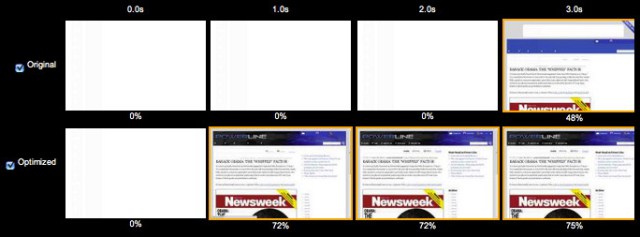
Google Updates PageSpeed Service, Promises To “Turbocharge Your Website”
The ease of use is a great feature; prior extensions are not required in order for you to be able to use this tool with your site. It is very easy to install, just Google the keyword “PageSpeed”. When you type the name of the site in the search box, many suggestions are made by Google for the higher ranking possibility of your site in a Google search. With this tool hosting costs are also going to be cut; but just because you are paying a low price does not mean you have to worry about low quality. Only sites that are hosted properly will get you the traffic you are looking for. You can avoid a slow user experience and other issues by using Google page speed to improve speed and quality of your site’s hosting.
Why Is It Important To Have A Speedy Site?

Tips For Speeding Up Your WordPress Site
If sites slowly load, visitors are not going to remain on your page too long. Because of slow loading users will get frustrated, leave your site, and could possibly never return. Every second counts when it comes to loading, and in today’s day and age, people want instant results. Your site has to open quickly, and if it fails, this can be a hard leap to get over. Make sure your site opens quickly with Google page speed so you don’t lose visitors and traffic. Loading speeds are also a factor when it comes to SEO and search rankings.
How Can Google Page Speed Optimize Your Site
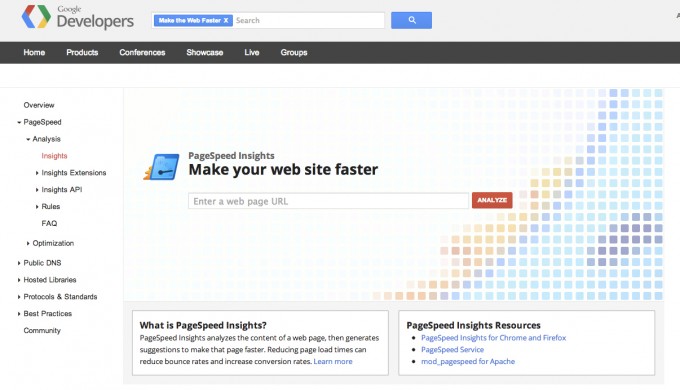
How To Use Google Page Speed Online To Speed Up Your Web Site
As a prominent factor in determining page rank, the speed at which your page loads is considered by Google. To minimize the load time, Google page speed will help your site and will guarantee faster load times, meaning a higher rank. Page speed looks at the entire page and content on it, and makes suggestions to further enhance the speed of the load time. Bounce rates are reduced, and higher conversion rates are also going to come when the page loads faster for users (if you follow page speed’s advice). By providing suggestions for the page, Google page is going to help ensure the fastest load times each time someone types in your site page in a search. The suggestions that you get are also prioritized as high, medium, or low, so you know what changes have to be made, and what has to be done right away, in order to ensure the fastest load times for your page. Then you can handle the less critical items once you put out all the fires that are slowing your site down :).
We hope you found this resource helpful in speeding up your site! Are you using Google Page Speed? What other tools and methods do you guys use to keep your site speedy? Let us know in the comments below! Thanks for reading!




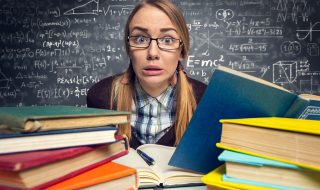
Thanks for this post. i have been hearing of Google page tool, i dont seem to have the time to actually use it. am gona try it soon.