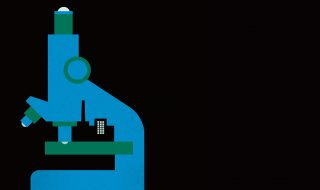Improved efficiency, speed or scalability, whatever be the reason, the decision of moving to the cloud is an important one. Once you have successfully migrated to the cloud, your applications and services will undoubtedly move to the next level. However, like all good technical things in life, Cloud Migration requires careful planning, testing, and execution.
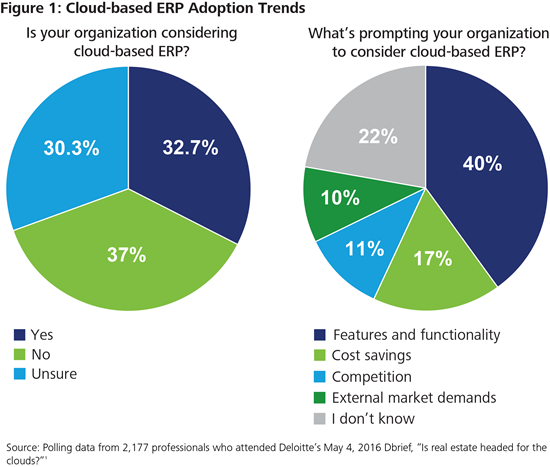
The Pros and Cons of Cloud Enterprise Resource Planning
A recent survey found that the number of respondents who were extremely satisfied with their overall Cloud Migration experience was merely 27%. We believe that the primary reason behind this sour experience is the lack of a plan. Here is a quick Cloud Migration checklist to help you avoid the mistakes commonly made by people.
Choice of provider

Up In the Cloud: Modern Business Solutions
There are many Cloud Hosting providers offering different plans and finding a provider can be an overwhelming experience. Here are some tips to help you find the one best suited to you:
- What are your primary requirements from the hosting provider? – The answer to this question will help you narrow down the list. Are you looking for instant scalability or is security on the top of your list? Ensure that you go through the offerings and assess which providers suit your requirements well.
- Capacity requirements – If you are running a website with a huge size of the database, then you must look for a provider who matches your requirement. It will be pointless to migrate to one provider and then shift to another because of capacity requirements.
- Cost – A simple word of advice: don’t follow the prices advertised by providers. Understand the cost implications of every service that is being offered and then assess the cost-efficiency of each of them.
The Preparation

Moving To The Cloud Doesn’t Have To Be An Ordeal!
Once the provider is selected, it’s time to start preparing your data, systems, and staff for the migration. Here are some tips:
- The sequence of migration – It is recommended to migrate the least crucial applications to the Cloud first. This can help you test the waters before migrating more critical apps/data.
- Changes in application architecture – The Cloud environment runs differently than your current system. Hence, update parts of your application and make them ready for the migration.
- Prepare your staff to manage the change.
- Create a plan to manage downtimes (if any) and security and governance changes
The Migration
If you have ensured that the first two steps are followed, then migration should be relatively easy. Here are some tips:
- Ensure security of your data during migration
- Use the right tools for migration
- Seek assistance from the cloud hosting provider if needed
Checking and Validating

A Quick History of Cloud Computing
Once you have completed the migration successfully comes the final step of checking to see that everything is working and in order. Here are some aspects that you need to look at:
- Has the entire data been migrated?
- Is the website working normally?
- Are the components interacting as desired?
- Can you monitor your data properly?
Conclusion

While these steps seem logical and easy to achieve, they are equally difficult to execute. This makes the migration support team of the hosting provider an important element in the entire process. A good Cloud Hosting provider understands your concerns relating to migrating to cloud and will offer a dedicated team available 24×7 to guide you through the entire migration journey. By migrating to the Cloud, you can definitely give your website a faster, safer and more efficient platform. Ensure that you choose the right cloud hosting provider and follow the steps mentioned above.