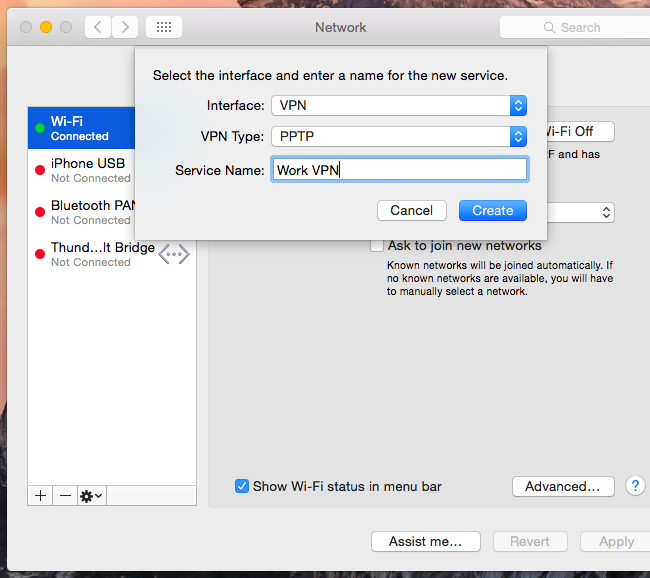
If you have decided to use a VPN on your Mac? Then it is time to set up one. If you have not yet chosen any VPN yet then you can see the list of Best VPN for Mac. There are numbers of reasons for using a virtual personal network on the Mac. Everyone is very serious about their privacy as no one likes that someone is spying on them. A VPN not only hides your location but also helps you access the websites that are blocked in your region. Moreover, it helps you surf the internet safely and encrypts the data you send over the internet. Anyway, setting up a VPN on the Mac is very easy. Most of the VPN providers have their dedicated software that helps you connect to the VPN server. There are the following methods:
Apple’s Networking Tools

Why every Apple user should be using a VPN
MacOS has built-in support for creating a connection with the virtual personal network. You can find it easily in Apple’s networking tools.
System Preferences > Network
By clicking it, you can set up a connection with the VPN server. You need details like VPN type, connection name. You can also connect to more than one server, it is useful when you want to access a region blocked websites. Moreover, the MacOS supports Cisco IPSec, L2TP, and newer IKEv2 protocols.
L2TP is somewhat secure, but for security, it uses the IPSec protocol that is used on millions of VPN. On the other hand, IKEv2 is a modern protocol which is fast and secure. It also uses IPSec for encryption but is more fast protocol compared to others.
If you want our recommendations for a protocol, we will recommend using IKEv2 as it is secure and provides a fast connection. We will recommend you to avoid a VPN provider using the PPTP protocol.
VPN Provider’s Software
Many good VPNs such as NordVPN or ExpressVPN have their own software that allows you to connect to a VPN server. These are dedicated software, so you should not make any alterations in the connection configurations. Many companies also provide software for multiple platforms. It means that you can use a VPN subscription on multiple devices. In that way, you do not need to pay another VPN company for your smartphone. Just download the software from the provider’s website and install it. After that, log in with your username and password and enjoy the service.
Third Party Software
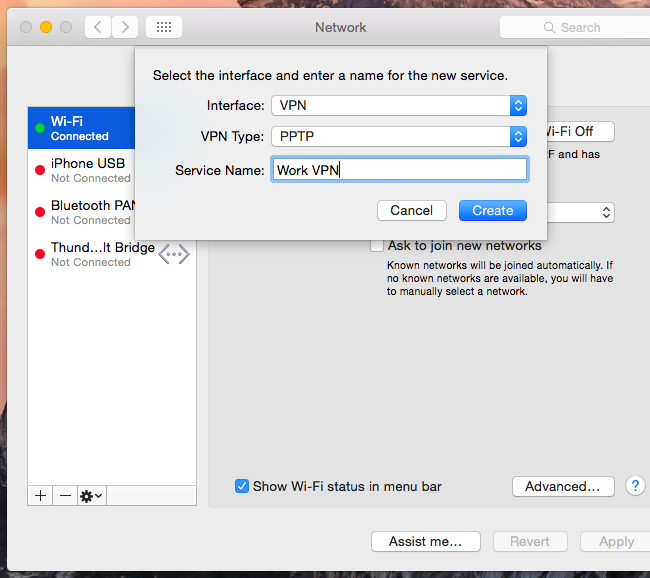
How to Connect Your Mac to Any VPN (and Automatically Reconnect)
Another way, you can set up a VPN on mac is by using third party software. The reason is that the Mac Built-in app does not support OpenVPN and SSTP (Secure Socket Tunneling Protocol). That is why you need third-party software to make a connection with a VPN.
OpenVPN is an open source protocol which means that its code is freely available. It is a very commonly used protocol and many VPN Providers use it. So, if you want to use either one of them then there are third party software that you can use.


