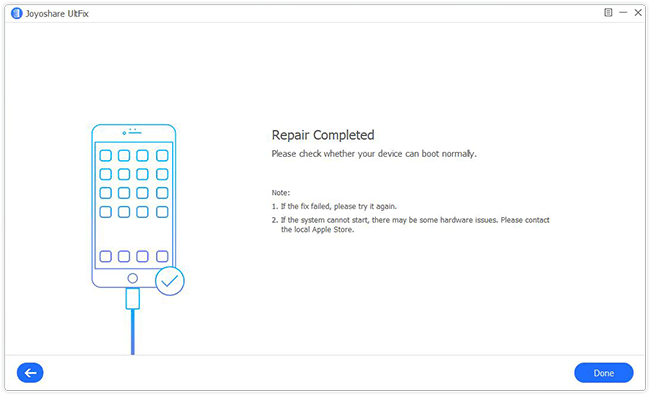
If you have been troubled by iPhone malfunctions, such as a black screen, a bricked phone, you would know how painful it is to try to get rid of them. As users who spend hours on Apple electronics every day, most people don’t actually have the knowledge and ability to cope with these problems on ourselves. Under such conditions, it would be much faster to use a professional iOS repairing tool to fix the device. What you are going to see in this review is one of the best ones that we find – Joyoshare UltFix.
What is Joyoshare UltFix
Joyoshare UltFix is a professional iOS repairing program that is designed to fix over 30 iOS problems. It is designed by our engineers with working experience in Apple and abundant knowledge about it. Joyoshare UltFix knows Apple devices well, and it knows your demands well.
Supported Devices
iPhone: iPhone 11, iPhone 11 Pro, iPhone 11 Pro Max, iPhone XS, iPhone XS Max, iPhone XR, iPhone X, iPhone 8 Plus, iPhone 8, iPhone 7 Plus, iPhone 7, iPhone SE, iPhone 6s Plus, iPhone 6s, iPhone 6 Plus, iPhone 6, iPhone 5s, iPhone 5c, iPhone 5, iPhone 4s, iPhone 4
iPad: All models of iPad Pro, iPad Air, iPad mini, and iPad
iPod touch: iPod touch 6, iPod touch 5, iPod touch 4, iPod touch 3, iPod touch 2
Apple TV: Apple TV HD, Apple TV 3rd Generation, Apple TV 2nd Generation
Major Strengths
- Lossless repair: Joyoshare UltFix will repair your iPhone without causing any damages to your data.
- Proficiency in problem-solving: The software will fix 30+ iOS issues, including Apple devices stuck in white/black/blue/red screen, Apple devices update failure, Apple devices boot loop.
- User-friendliness: The problems will be solved in several minutes with just a few clicks. You will learn how to use it quickly even if you have never used this kind of software before.
- Amazing compatibility: It fully supports almost all models of iPhone, iPad, iPod, and Apple TV.
- Useful free service: If you don’t know how to put you iDevice into the recovery mode, Joyoshare UltFix can help you with this. What’s best about it is that this feature is free.
- Unlock device: Forgot the passcode and need to unlock the device? Joyoshare UltFix will help you bypass it.
How It Works Exactly
Maybe you are wondering how to use it. Don’t worry; here is a brief guide about how to repair with Joyoshare UltFix for Windows. The process to use it on Mac is the same, so Mac users can also use this guide as a reference. On our website, you can find many other guides that focus on specific issues.
-
- Launch Joyoshare UltFix. The main interface will pop out as shown in the screenshot below. Now plug your Apple device into the computer with a USB cord, and click on the “Enter Recovery Mode” button to let your device enter the recovery mode. After that, press the “Start” button to proceed to the next step.
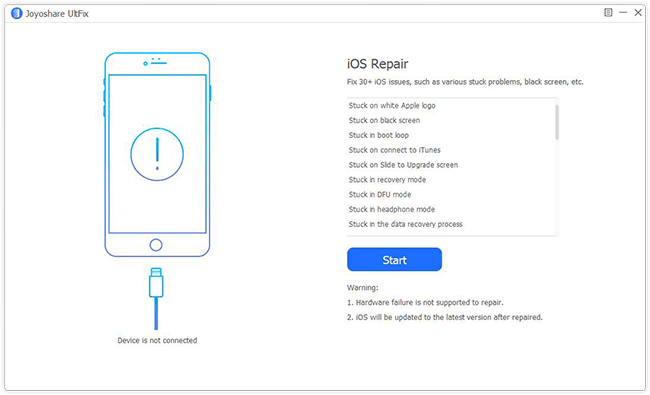
-
- Two modes are displayed for you to choose from, and which one to choose depends on your own needs. If you want to repair the device without any data loss, click on the “Standard Mode” box to select it. But if you want to unlock the device or solve more severe problems, select the “Advanced Mode”. After that, click on the “Next” button to continue.
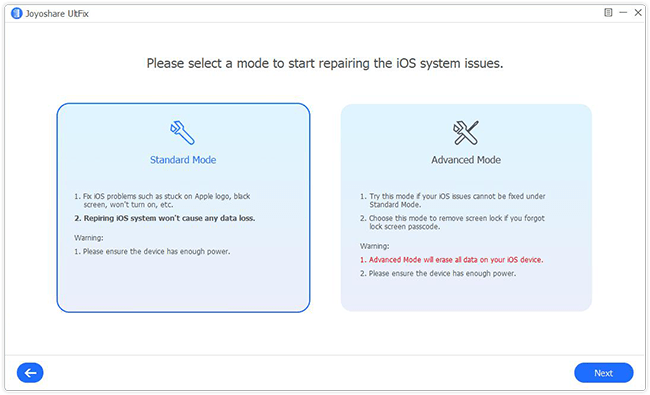
-
- Some basic info will be detected and shown on the screen. What you need to do is to confirm that all the info is correct, so that we can download the matching firmware later. If all is correct, click on the “Download” button to download and verify the firmware package.
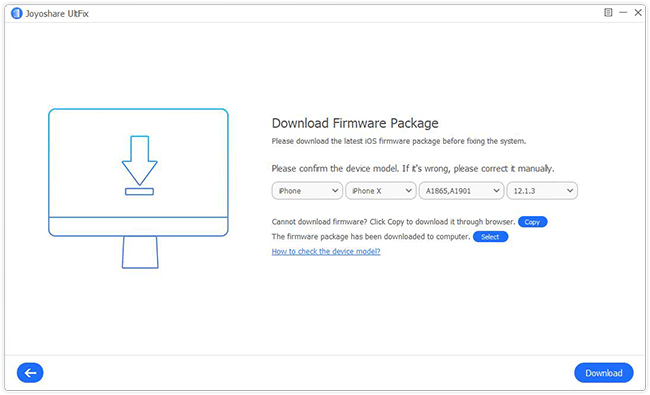
-
- Now you can initiate the repairing process by pressing the “Repair” button. Joyoshare UltFix will unzip the firmware package and repair your device. After a few minutes, your device will resume to normal.
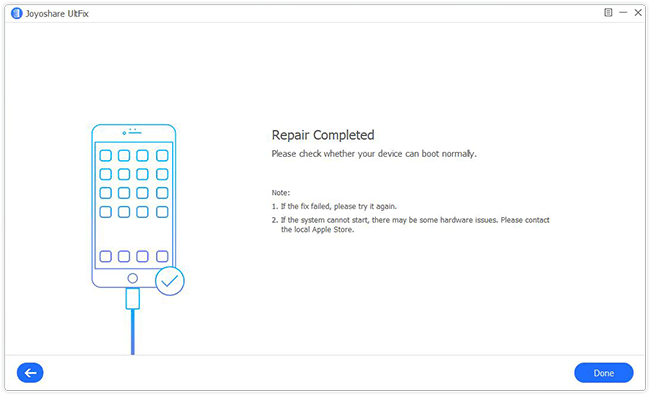
Brand
Joyoshare is a company dedicated to providing various reliable services for Apple users. We are a time-honored company that has been leading the industry for years, and as a result, receiving numerous positive feedbacks from our customers. Customer experience is our priority, and therefore, we prepared an elite customer service team to respond to questions and requirements of our customers. If you are not satisfied with the product, you can get your refund within 60 days after the purchase.
Pricing
The price of Joyoshare UltFix is one of its biggest strengths. Considering how much convenience it can offer, Joyoshare UltFix charges an attractive price. Here are the prices of different licenses, which are all lifetime licenses with free technical support and can be used on unlimited PCs. Among them, the number of iDevices for multi-user license can be customized according to your demands. Now you can see how cost-effective this program is.
| Licenses | Single License(1 iDevice) | Family License(2-5 iDevices) | Multi-User License(6-10 iDevices) |
| Price | $39.95 | $49.95 | $69.95 |
Conclusion
When your Apple devices run into problems, you would normally spend hours searching for the solutions and try to save the devices, which fail in most cases. However, the exhaustive and disappointing experience will be gone as soon as you get help from Joyoshare UltFix. It is a powerful, easy-to-use and cost-effective iOS system repairing program. Once choosing it, you have got your devices a mighty protector.




