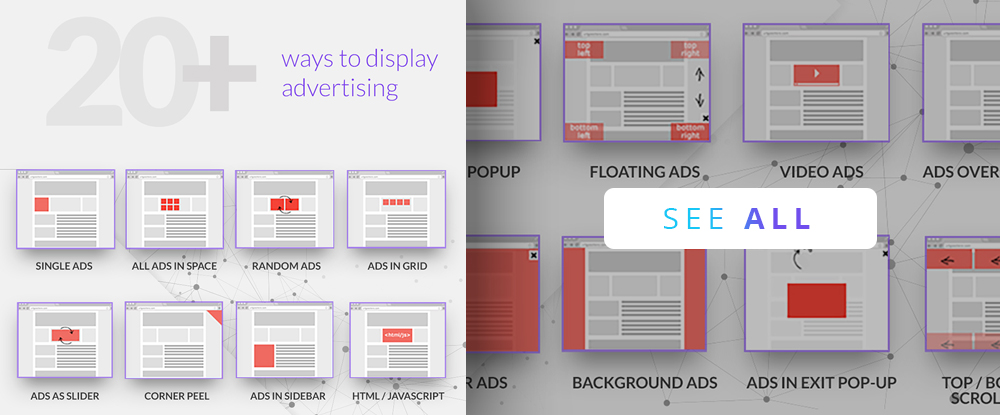
You’ve done a good job of designing your website, but it isn’t performing as well as you hoped. You know there’s some functionality you could add that could significantly upgrade performance. But, the task would be so formidable it would hardly be worth the effort.
They say that every cloud has its silver lining. It can also be true that for every WordPress website building problem you encounter there’s a silver bullet. Maybe not for every problem, but for many; especially when the problem centers around a need for special functionality. When you do find that silver bullet, it often takes the form of a plugin.
There are more than 55,000 silver bullets in the WordPress plugin depository, but maybe only one or two could solve your problem.
Finding them will require some extensive searching. We’d like to help you along by presenting this list of 8 of the top WordPress plugins for 2020.
1. Amelia WordPress Booking Plugin

If you’re tired of having to manage multiple client bookings, multiple-day events, pricing, payments and so on, there’s a simple solution.
Stop doing it.
Turn the booking management problem over to Amelia. This amazing, hard-working plugin manages bookings and appointments for businesses and events automatically 24/7. Your customers and clients will love what Amelia does and your employees will as well.
Amelia even keeps you informed of where your business stands with its interactive dashboard that numerically and graphically displays your business’s KPI metrics.
In addition, Amelia –
- Manages appointment changes and cancellations and reminds clients of appointments
- Accepts payments via Stripe, PayPal, and WooCommerce and sends several type of notifications
- Schedules employee hours and matches employees to customers’ appointment requests when necessary
- Can manage bookings for multiple business locations and automatically send links for virtual session via Zoom
- Avoids manual booking management errors
Amelia is well suited for health and fitness clubs, beauty parlors, gyms, and managing attendance to courses and events.
Click on the banner to learn more about this powerful time and money saving tool.
2. wpDataTables – Table and Chart WordPress Plugin

Creating tables and charts from large amounts of complex data can be difficult. It can also be a challenge to make them match nicely with the other website content.
With wpDataTables it’s easy to take huge amounts of data and create a table or chart in minutes that will spice up your website through the use of colors, font sizes, and customized columns.
Many of this plugin’s users represent financial and educational institutions, market research institutes, statisticians, and other enterprises that work with large amounts of complex data.
The wpDataTables WordPress plugin –
- Manages data from multiple database connections
- Creates tables and charts based on XML and JSON feeds, Excel and CSV files, PHP arrays, SQL queries, and Google spreadsheets
- Uses conditional formatting techniques to highlight or color code key data in a table or chart
- Produces attractive interactive tables and charts that are informative, responsive, editable, and maintainable
Click on the banner to learn more.
3. Go Dash – Makes Your Dashboard Fast

Go Dash is a power tool that gives you a modal window through which you can gain quick access to your site’s pages, posts, or products. It allows you to quickly find things in the WordPress dashboard that often required minutes of search time in the past.
Go Dash users can complete tasks in a very few minutes; tasks that typically took 15 to 20 minutes. In other words, Go Dash can make you a WordPress power user, and perhaps even a super-power user!
With Go Dash you can:
- Power Search all your pages, posts & products – Even admin pages!
- Create favorites & groups for fast access
- Open multiple pages with a single click
- Access recently viewed pages and posts
Click on the banner to learn how you too can become a power user.
4. AdSanity
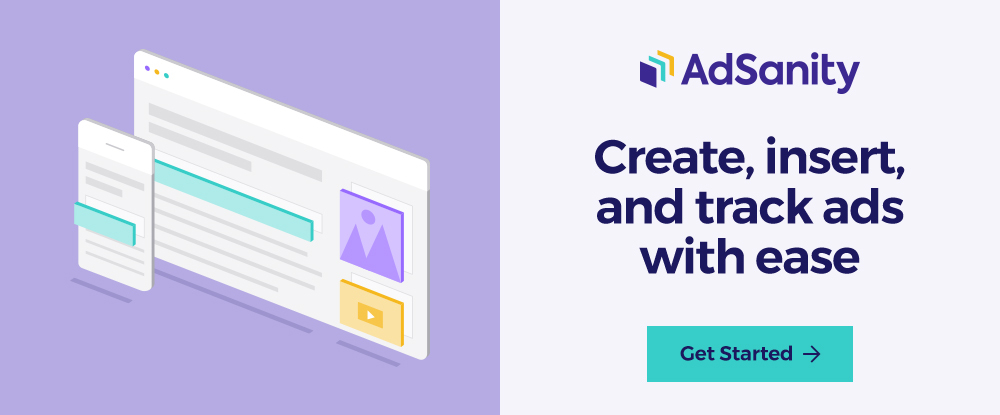
AdSanity’s lightweight and straightforward out-of-the-box features and added functionality provided by its add-ons gives you all the support you need to manage hosted HTML5, Image, and Text ads, and ad networks.
- AdSanity is also easy to use because it makes full use of WordPress custom post types.
- You don’t have to manually insert ads; AdSanity does it automatically
- Addons include weighted ads, rotating on-page ads, conditional ad appearance, and much more
Click to learn more.
5. Logic Hop – Content Personalization for WordPress

Among its many other attributes, the Logic Hop plugin brings the power of personalization to WordPress and is the only tool that enables unlimited personalization with geolocation.
- Logic Hop helps you show the right content to the right audience at the proper time
- Logic Hop functions smoothly with Elementor, Divi, Gravity Forms, WooCommerce, and other tools.
Click on the banner to find out how you can use Logic Hop to personalize your websites.
6. MapSVG WordPress mapping plugin

If you need to add a map or maps to your website to make it more informative, you might as well go all out. With a little help from the MapSVG plugin you can create custom content and show it in an interactive Google, image, or vector map.
- Multiple map functionalities are baked into MapSVG, plus this plugin has its own built-in database and content manager
- Your embedded interactive site maps can be edited and maintained within MapSVG
Click on the banner to learn more.

Slider Revolution 6 is a powerhouse plugin with a set of new and extended capabilities that makes it a potential game changer for web designers.
- Slider Revolution 6 enables users to create everything from awesome sliders to complete websites
- Slider Revolution 6 provides designers with dynamic solutions to their everyday design problems.
- Users have ready access to more than 2000 royalty-free media assets
Click on the banner to learn about Revolution Slider 6 and its amazing new features.
8. Ads Pro Plugin – Multi-Purpose WordPress Advertising Manager
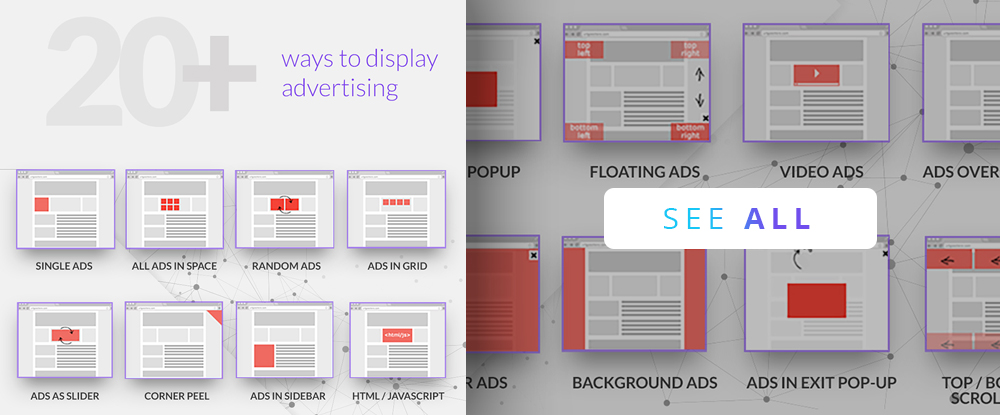
AdsPro has earned well-deserved praise and recognition for the exceptional degree of flexibility it offers its users.
- Users have instant access to an ad order form, 25+ ad templates, and 20+ ad display types plus ad filtering, scheduling, and duration management functionality
- The AdsPro User Panel gives users up-to-date ad usage statistics
- AdsPro offers 4 ad payment options – PayPal, Stripe, Bank Transfer, and WooCommerce
- AdsPro is 100% responsive
Click on the banner to learn more.
*****
Different web designers will often use a plugin differently. So it’s no surprise that any conversation about which plugins would be best for a WordPress user can easily lead to a lively debate.
There’s little to debate about the above 8 top WordPress plugins. These are MUST-HAVE web design tools. We have crowdsourced them from some of the leading online entrepreneurs and bloggers in the business.




