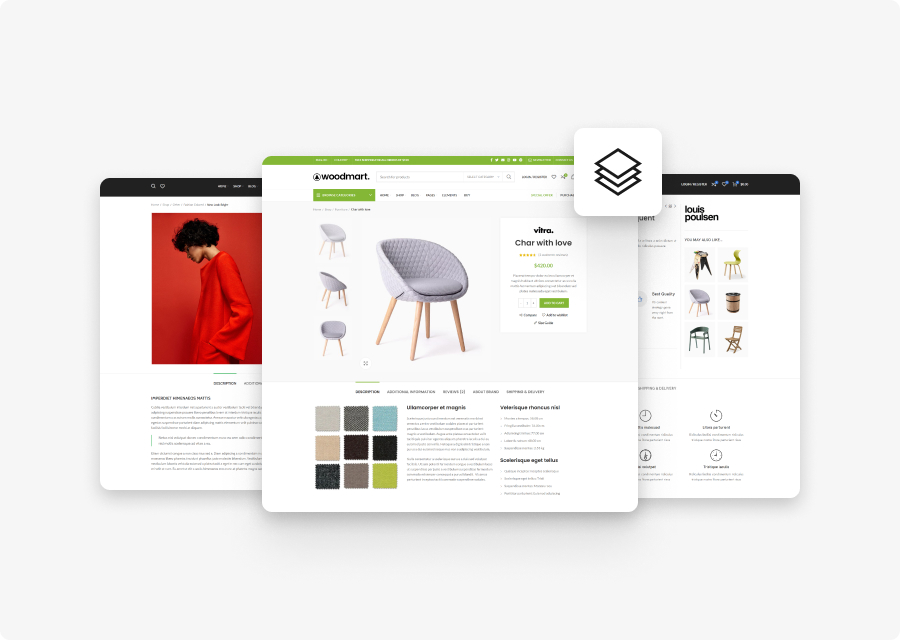
If there is one thing we can count on this year, it is that the number of new web design resources and tools releases will continue to grow. That’s a good thing, but it does make it that much more difficult to find the theme, plugin, or resource you really need in an ever more crowded field.
A problem like that begs for a helpful solution, and we have one. We’ve reviewed and tested a goodly number of the types of web design tools & resources we believe you and others would be searching for if you had the time to do so.
We narrowed the number down to 15 of the best web design tools and resources for 2024 which are divided into the following categories:
- WordPress themes for building attractive, responsive, and Seo friendly websites.
- tools for building website sections and landing pages, and multiple-page websites without the need for coding.
- font identifiers to identify elusive “must have” fonts.
- Vector illustrations for adding humor or quirkiness into websites.
- WordPress plugins for incorporating potentially game-changing functionalities into websites.
What do these 15 Best Web Design Tools & Resources have in common?
- They look first-rate. There is something about a top tool or resource that stands out, right? Something that usually has to do with how all the pieces fit so smoothly together.
- They are intuitive. From signing up, setting up or downloading, to using, everything is in its place.
- They add real value. They make it easier to deliver superior web designs faster which can lead to getting better paid work.
15 awesome Tools & Resources for Designers and Agencies
As you go down the list of web design resources and tools, you’ll be presented with key information including the best features, client testimonials and product ratings on non-biased platforms such as WordPress.org, Trustpilot or Capterra.
Having said all that, let’s get started.
1. Brizy Builder™ Intuitive Website Builder for Agencies and Designers
Brizy offers the best White Label solution for Agencies and Designers looking to expand their business.
Brizy’s 100% customizable White Label option is also its top feature. It empowers designers/developers to take the Brizy Builder and add their own builder name, domain URL, About link, support link, builder log, and project subdomain with the result that their users will find themselves using the designer’s/developer’s builder.
Another immensely popular Brizy Builder feature is its library of demo/template/prebuilt websites . AI and Cloud Based Business Tools is one of the 5 most downloaded pre-built websites. It is straightforward, attractive and provides an ideal digital platform for a wide variety of business niches.
There’s more. New users speak of Brizy’s intuitiveness, and the ability it gives them to edit any type of content in place. Competing builders have a habit of forcing users to create content in a disjointed sidebar. Not so with Brizy.
User Grade: 4.6/5 on Trustpilot
Client Experience: Brizy Cloud is the easiest and fastest website builder out there. I’ve been in this industry for over a decade. I’ve used them all. No one comes close to this.
Instant Support: Documentation, Brizy Academy, Useful Blog Posts and YouTube videos
2. Trafft – Top Booking Software Solution
Trafft offers the Ideal Software Scheduling Solution for Business Owners.
Flexibility is always a key factor when selecting a theme or plugin, yet it can come in several flavors. Trafft’s top feature is its powerful Multilingual Notifications System. Where flexibility enters the picture is its users can operate the system in the language of their choice.
The Multilingual Notifications System:
- effectively manages appointments and events via email, SMS, and/or WhatsApp messages.
- keeps users informed regarding any appointment or event status changes.
- tailors alerts for specific activities or services.
Trafft’s library of prebuilt websites can also be used to great effect. A barbershop is obviously a services oriented business, yet the corresponding prebuilt website example can easily be customized for use by most other services oriented businesses to describe their business operations and accept bookings.
Newer users like Trafft’s stress-free backend and frontend interface navigation as well as what Trafft’s many customization options bring to the table.
Trafft’s also has a White Label option that could be of interest to web developers and design agencies.
User Grade: 5 stars on Capterra
Client Experience: “I love the design of the platform — easy to use, stable and pleasing design. Platform is robust and flexibility. Many Integrations Available Great customer support.”
Support: Trafft’s ticketing system. Support manual, YouTube videos, social media, and email.
3. wpDataTables WordPress Plugin for Tables & Charts
wpDataTables is the best WordPress plugin for anyone needing to create tables and charts from complex data.
The wpDataTable plugin’s Multiple Database Connections feature converts tables into data hubs capable of pulling information from various sources. The Multiple Database Connections capability represents a data management breakthrough and is wpDataTables’ top feature.
wpDataTables’ streamlining and simplification of various complex data management processes makes it easier for its users to create custom, responsive, and easily editable tables and charts than would normally be the case. Templates can also play useful roles. The Create a MySQL-query-based table template is both instructional and provides a useful example of a specific type of table.
New clients quickly come to appreciate wpDataTables’:
- exceptional data management capabilities
- adroit management of complex data structures.
- a variety of practical characteristics.
wpDataTables successfully addresses plenty of client categories, such as:
- Separate database connections for those working with data from specialized database systems.
- Chart engines for marketing, financial, and environmental users.
User Grade: 4.5/5 on wordPress.org
Client Experience: “They are the best. Not just because wpDataTables has more features, performance, and stability. But because the people who architect these attributes are the best too. It has an amazing support of codes that I’ve never seen in any similar plugin. They are the best because they chose to be that way every day. (And that’s why I choose to be with the best too.”)
Instant Support: Support manual, YouTube videos, and the Facebook community
4. Amelia – Booking Plugin Solution for Appointments and Events
Amelia is the #1WordPress website plugin for Agencies and Businesses in need of a streamlined and automated appointments booking solution.
Amelia’s top feature, its automated notifications system, classifies and assigns appointments as pending, cancelled, rejected, approved, or rescheduled. By doing so it will make a business’s overall booking process extremely efficient and far less susceptible to error. The system can also send SMS, email, and WhatsApp messages and reminders including notifications of the status of individual appointments, to employees, customers, or both,
Amelia’s templates can be customized to help users and potential clients make the best decisions. The Sports and Gym template layout is an excellent example.
What can you learn about Amelia from new users? Probably characteristics like Amelia’s:
- user-friendly design.
- ease of navigation.
- transparent pricing policy and the value it provides.
- innovative backend and frontend interfaces
The Amelia plugin will appeal to most service-oriented businesses, including those who specialize in ticket sales and/or events.
Client Experience: “Amelia fully lives up to expectations. Whenever we have been in doubt about something, their support has always had an answer that was helpful. We definitely recommend Amelia.”
Instant Support: YouTube videos, Discord Group, and Support Manual
5. Uncode Creative WooCommerce Theme
Uncode is the #1 multipurpose WordPress and WooCommerce theme for professional designers and agencies seeking go-to solutions for their projects.
Although Uncode’s assemblage of website building tools and options more than justifies its popularity, users will tell you that the design of its demos and their exceptional attention to detail is by far the top feature. They’ll also tell you how the demos are excellent sources of inspiration.
Uncode’s stunning Portfolio Titles is one of the 5 most downloaded homepage demos because of the wide range of uses it can be put to.
New users quickly discover the value inherent in these demos, Uncode’s wireframes, the level of customization, and first-class client support.
The main users of Uncode are:
- Shop creators who can make effective use of the advanced WooCommerce features of Uncode.
- Agencies and Freelancers because of the options designed to cover the needs of every customer or client.
Client Experience: “I’ve been using UNCODE theme for many projects. Other than the user-friendly experience and flexibility, there is constant improvements and prompt support from UNCODE theme. Keep it up!”
Instant Support: Support manual, Facebook groups ,YouTube videos
6. LayerSlider WordPress Slider Building Plugin
LayerSlider is not just the best WordPress slider plugin, it’s the secret weapon of designers who like to create shiny web content in an effortless way.
It sometimes happens that a newly introduced feature is not only a hit but also comes to be regarded as a favorite. That is what happened when LayerSlider introduced its new scroll effect, which is prominently displayed in LayerSlider’s newer templates and has since emerged as its top feature. Scroll through the F and P Juices example and immerse yourself in a 4-slider world of fruity flavors.
LayerSlider’s popularity has always been based on the wide range of uses it can be put to, from creating simple sliders or slideshows to incorporating beautifully animated content in websites. That is unlikely to change.
Qualities that only users will be able to take note of include:
- the LayerSlider Project Editor easily competes with professional desktop applications in terms of capabilities with a UI that makes you quickly feel at home.
- millions of stock photos and videos plus other online services are available, offering a complete suite of visual content creation.
LayerSlider shines especially brightly when used to create content for marketing purposes with mind-blowing effects that can be easily integrated into your web pages.
Client Experience: “With LayerSlider I was able to redesign my website within a day. Great work!”
Support: Support manual, built-in help in LayerSlider’s Project Editor, email, and ticket system.
7. WhatFontIs Free Font Identifier
WhatFontis is the most accurate free font identifier on the market with options to locate font sources.
WhatFontis’ top feature is its 90+% probability of identifying whatever free or licensed font its customers have submitted and want identified. No other system matches that accuracy.
WhatFontis cannot correctly identify every submitted font with 100% accuracy for two reasons.
- its database does not contain every font ever created,
(2) the ability to properly identify a font is compromised if the quality of the submitted image is subpar.
Nevertheless, WhatFontis will always do what it does best with its database of 990K+ free and commercial fonts. This is nearly 5 times as many fonts as that attributed to the nearest competitor.
Whether the goal is to identify a specific font sent by a client, or simply because it is a “must-have”, customers will want to know its name or designation and where to find it. A search can be conducted for a font irrespective of its publisher, producer, or foundry.
The process is straightforward.
- Upload a clean font image.
- An AI-powered search engine quickly identifies the font together with as many as 60 close neighbors .
- Links are provided that indicate where a free font can be downloaded or where a commercial font can be purchased.
Note: Before submitting, the cursive font letters must be separated.
Instant Support: User Forum
8. Slider Revolution – WordPress Animated Slider Plugin
Slider Revolution is the best WordPress plugin for those looking for a solution for creating jaw-dropping animated sliders.
The top feature of Slider Revolution is its ability to create beautiful animation effects for WordPress without extra work or any additional coding.
This top feature and other Slider Revolution plugin features are not limited to simply creating sliders. With Slider Revolution in your design toolkit, you can:
- create eye-catching portfolios that are worthy of a second or third look.
- build home pages that grab a viewer’s attention and hold on.
- design jaw-dropping sections anywhere on your website.
Visiting Slider Revolution’s library of 250+ templates can serve as a source of inspiration as well as helping you get started. Most of these templates feature special effects rarely if ever seen on other websites, plus they have been 100% optimized for different screen configurations. As an example, the Sneaker WooCommerce slider template performs some amazing transformations as you scroll or move the cursor.
Slider Revolution is tailored for individual web designers, web shops, and small agencies.
User Grade: 4.65/5 on Trustpilot
Client Experience: “ Love using this product – it’s pretty easy to create basic sliders without any real tech skills. Support is so helpful and quick.”
Instant Support: Support manual and YouTube videos
9. Getillustrations Stock Illustrations Library
Getillustrations is the top resource for designers looking for quality illustrations that exhibit amazing attention to detail.
Getillustrations’ top feature is its product line of 21,500+ vector illustrations. It is supplemented on a weekly basis and customers purchasing illustration packets can count on receiving free updates for one year.
What types of illustrations are we talking about?
- “All kinds” could be an answer, though a rather naive one. A better answer is to note that the illustrations have been arranged in 40+ categories, most of which have several hundred illustrations, and a few have more than 1,000.
- The categorized packages include basic pencil and ink illustrations, fitness, logistics, and ecology illustrations, several 3D illustration categories, and much more, almost all of which carry messages that would normally take a copious amount of text to convey.
Individual illustrations or packets of illustrations are available for purchase. The ilcons Chapter 1 packet of 225 illustration elements bridges the gap between icons and full illustrations, with each capable of conveying its message without overcrowding its handwritten design.
Illustrations can also be custom-made upon request. Getillustration’s team of illustrators have created many modern and attractive logos to help businesses build or reinvent their brand. Potential clients can receive a quote within 24 hours.
Client Experience: “Heaps of high-quality illustrations at a fantastic price, very impressive.”
Support: Vector stock illustrations in .Ai .Figma .PNG and .SVG, Ramy Wafaa on X- Getillustrations
10. Mobirise AI – Unique Website Building Tool
The best online AI tool for generating and downloading full page websites through the use of prompt commands.
The ability of a user to generate a website or website layout using a single prompt is the Mobirise AI website builder’s top feature.
How does the AI builder work?
- The Mobirise AI user uploads details as to what the site will be about, what it offers, and its benefits or specialties.
- The AI website builder takes the data, and through the use of intelligent algorithms auto-generates customized, beautiful websites; making it an ideal tool for non-techies or anyone seeking simple and effective design options.
Descriptions and other pertinent information can be submitted in any language. Once the AI has generated a basic layout:
- Prompts can be used to choose a style, color scheme, topography, etc. to suit the user’s brand.
- The pre-generated content can easily be edited, and no coding is required.
Important: AI simply helps create websites; it does not own them, and there is no need to worry about optimization for Google or mobile devices. Mobirise AI takes care of that as well.
Instant Support: Support manual, YouTube Videos, and the User Forum
11. Blocksy WordPress theme
Blocksy is the top free WordPress theme for website building projects in 2024.
There doesn’t appear to be much if anything Blocksy users are reluctant to brag about, and when asked what this premium WooCommerce WordPress theme’s top feature was, the result was a 4-way tie between:
- Blocksy’s seamless WooCommerce integration together with its associated features.
- The super user-friendly footer and header builder.
- top performing Gutenberg support.
- the advanced hooks and display conditions developers appreciate.
Not to forget, Blocksy is free! A 5-way tie?
Several things new users quickly discover about Blocksy is that it:
- provides great performance.
- is making good use of the latest web technologies.
- integrate smoothly with the most popular plugins.
The Restaurant template is one of the 5 most commonly used Blocksy starter sites and was created to provide the users with a jump start in designing their next project, which makes sense because it can be used to introduce viewers to a wide variety of stores and agencies. The dark color scheme and a hero section for every page are two of its highlights.
User Grade: 5/5 on WordPress.org
Client Experience: “The Blocksy theme and the Companion are the best for me. I’ve been searching for a good theme for a long time, and I’ve finally found it. The theme is super easy to customize, and the excellent Pro Addons that come with it cover a wide range of features”.
Instant Support: A readily accessible Documentation Section, Support Manual, YouTube videos, Facebook Group
12. Total – Flexible WordPress Theme
Total is the number one WordPress theme for web designers and developers who need the flexibility to create websites from scratch.
Outstanding flexibility is Total’s top feature as it makes this WordPress theme an out-and-out Swiss Army knife of design tools and options. It is also what makes its name so appropriate. A reputation for exceptional support is another consideration that sets Total apart from most other themes.
After having spent some time working with Total, newer users discovered and came to appreciate Total’s:
- tons of settings, the font manager, custom post types, page builder element options, and support for dynamic templates for posts and archives.
- impressive page loading speed that can be tweaked to perform even better.
Another favorite is Total’s collection of pre-built websites. The Pottery demo is one of the 5 most widely used. The minimalistic design lends itself to multiple uses.
Total is tailored for beginners, DIYers, developers, and anyone else as well.
Client Experience: “I love total themes. Working as a web developer for years, and since I discovered the Total theme, I am using it on almost all my websites. So easy to work with, it has so many options, regular updates, a very flexible theme, and most important tech support is amazing. Our clients love it as well, as it is very user-friendly for them to use as well.”
Instant Support: Support Manual
13. Essential Grid – WordPress Gallery Layout Plugin
Essential Grid is the best WordPress Gallery Plugin for anyone looking for a straightforward way to create a breathtaking gallery.
Few if any web designers or developers would want to expend extra time and effort to build a gallery from scratch as long as there is an alternative. Essential Grid, with its top feature of 50+ unique grid skins, is that alternative. The use of those 50+ grid skins in web design is in fact what this WordPress plugin is all about.
Almost any one of these Essential Grid gallery skins can make creating the gallery layout you want a surprisingly easy task. When it’s time to choose the right skin for your project, it is highly possible you’ll come across a format you haven’t even thought of before and you’ll completely fall I love with it. That can happen.
The Ray Borque portfolio grid for WordPress template for example, features a smart take on what a portfolio gallery could look like with a clever use of the hover feature.
Essential Grid’s users quickly find out how much of a time saver it is, and how good it is at helping them organize their content streams.
User Grade: 4.75/5 on Trustpilot
Client Experience: “My highest recommendation. These guys not only have awesome products, but they provide awesome customer care to match. Thank you guys, for all your help. Much appreciated!”
Instant Support: Support manual and YouTube videos
14. WoodMart Theme for Niche eCommerce Design
The WoodMart WooCommerce theme is a great option or creating niche ecommerce websites.
A quick glance at the WoodMart website is all it takes for its top feature to jump right out at you. The realism embedded in Woodmart’s professionally designed custom layouts for cart, shop, and checkout pages makes it easy to forget what you’re there for and tempt you to start shopping on a demo page. That’s a good example of what a top feature is all about.
The WoodMart theme has a lot to offer, including:
- the ease in customizing layouts.
- the time savings the Theme Settings Search capability and the Theme Settings performance optimization features make available.
- its wealth of options.
- the popular customer-centric features such as “Frequently Bought Together,” “Dynamic Discounts,” and the social integrations options.
WoodMart also has a White Label option.
Picking out the most popular demo can be a challenge since so many of them enjoy plenty of usage. Woodmart’s Home Décor demo, one of its 5 most downloaded demos, illustrates how a hover feature can be effectively put to use.
User Grade: 4.93/5
Client Experience: “Very good theme! 
Instant Support: Support Manual and You Tube Videos
15. XStore – Online Store WooCommerce Theme
XStore is the ideal WooCommerce theme for a business or agency looking to create an online presence.
It’s easy to see why the XStore theme would be an excellent choice. XStore’s ready-made stores (pre-built websites) have always been highly popular, and the recently introduced Sales Booster features selection has become WooCommerce theme’s top favorite.
The Builders Panel and the intuitive XStore Control Panel are also user favorites because they provide whatever extra store-building and customization flexibility users are ever likely to need.
The quick pre-built websites are designed to get website building projects off to a fast start in that they often require a minimum of customization. Do you need to create a website for an agency for example? The XStore’s Elementor SEO Agency demo illustrates why it would not be all that difficult to get an agency’s website up in running in a matter of a few hours.
In addition to its ready-to-go layouts, XStore users have instant access to the Single Product Builder, Checkout and Cart Builders, an Archive Products Builder, and a 404 Page Builder.
User Grade: 4.87/5
Client Experience: “Great theme, the best WooCommerce theme I have been using for online stores. Very many options for customization, great performance, and overall working with it. Haven’t had a single bug or problem with it.”
Instant Support: Support manual and YouTube videos
******
Are one or more of the above web design resources and tools worth adding to your toolkit? It would certainly be easier to do so than taking the time to sift through hundreds in hopes of finding something better. Not to mention the time involved in trying to find the best-in-class of a given type.
That is precisely why we conducted our vetting process, the results of which are there for you to take advantage of. You can preview any that interest you and test them out if possible. The free ones are there for the taking.
What did we look for? These 15 web design resources & tools have several characteristics in common we believe to be necessary to be considered to be the best of their type. They are:
- Plugins, themes, and resources must be easy to install/set up and are user friendly to work with.
- They give websites an edge in terms of design, visitor appeal, functionality; or all three.
- Customer support is fast, friendly, and competent.
- They allow you to test or try the product, or give you enough information to ensure you’ll find the product you purchased is the one that was advertised.
Check to see if you could put any or all of these 15 best web design tools and resources to good use.
Are you done? Perhaps for now, but because there are new web design tools & resources popping up every day that might offer even greater opportunities, your search most likely will never end.




